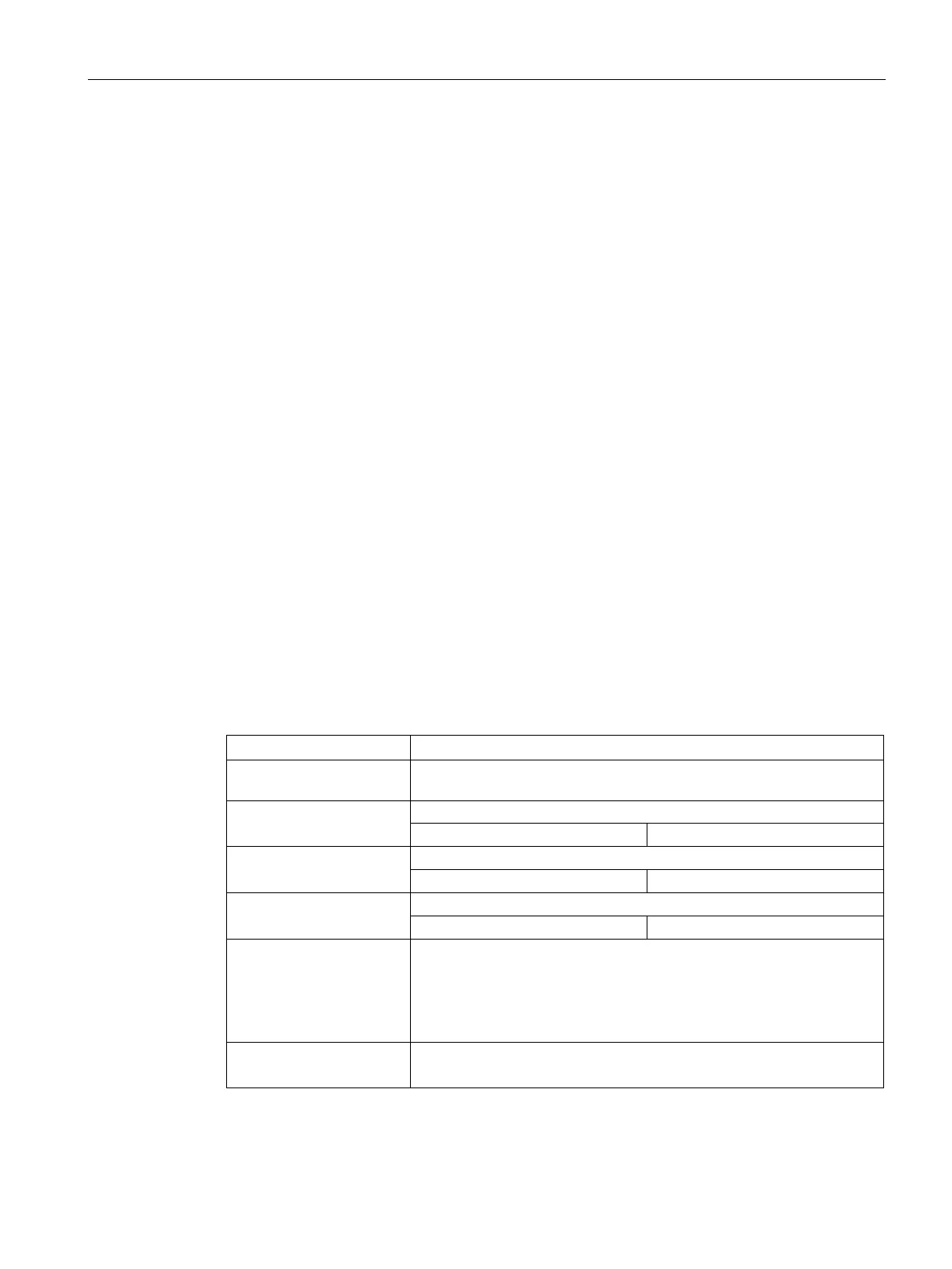Configuring with the WBM
7.3 The menu items of the WBM
SIMATIC RF650R/RF680R/RF685R
Configuration Manual, 03/2018, C79000-G8976-C386-06
99
The "Identified transponders" area contains a list of the transponders identified by the read
point. To obtain or update list entries, click the "Scan" button. To edit a transponder, select
the required EPC-ID in the list. The selected EPC-ID is highlighted in color. The selected
EPC-ID is also displayed in the "Selected EPC-ID" box.
Select the "Auto scan (5 sec)" check box to update the list entries automatically every 5
seconds.
The EPC-ID selected in the list is displayed in the "Selected EPC-ID" box. In the "Password"
input box, you can enter the access or kill password. You require these passwords to "Lock"
or "Kill" the transponder. You specify the passwords in the section "The "Settings - Tag
fields" menu item (Page 66)".
This area is not displayed if you have selected the modulation scheme "65 - ISO 18000-62".
In the "New EPC-ID" input box, you can enter the ID of the transponder. Click the "Copy
selected EPC-ID" button to transfer the EPC-ID selected in the list to the input box. This
allows you to change existing IDs both quickly and simply. Click the "Write" button to assign
the new EPC-ID to the transponder.
In the "Read/write" area, you can read out and overwrite the memory areas. You have the
option of preassigning the memory area using the tag fields you have already created. Using
the parameters, you can adapt the memory area manually.
Table 7- 28 Description of the parameters of the tag fields
Bank Drop-down list for selecting the memory area to be read/written. The
following properties relate to this setting.
Start address
Value of the start address of the data to be read/written.
Length Number of bytes to be read/written starting at the start address.
Data
Input boxes for the values (HEX representation).
ASCII Showing/hiding the ASCII view.
When the ASCII view is active, the data is shown additionally in ASCII
notation. You can edit the data both in the HEX format or in the ASCII
format.
You can choose between the two input modes "Overwrite" and "Insert".
Initialize data Show/hide the view for initializing the data.
Using the initialization function, you can preset the data fields.
The data of the selected memory area is displayed in HEX beside the list of tag fields.