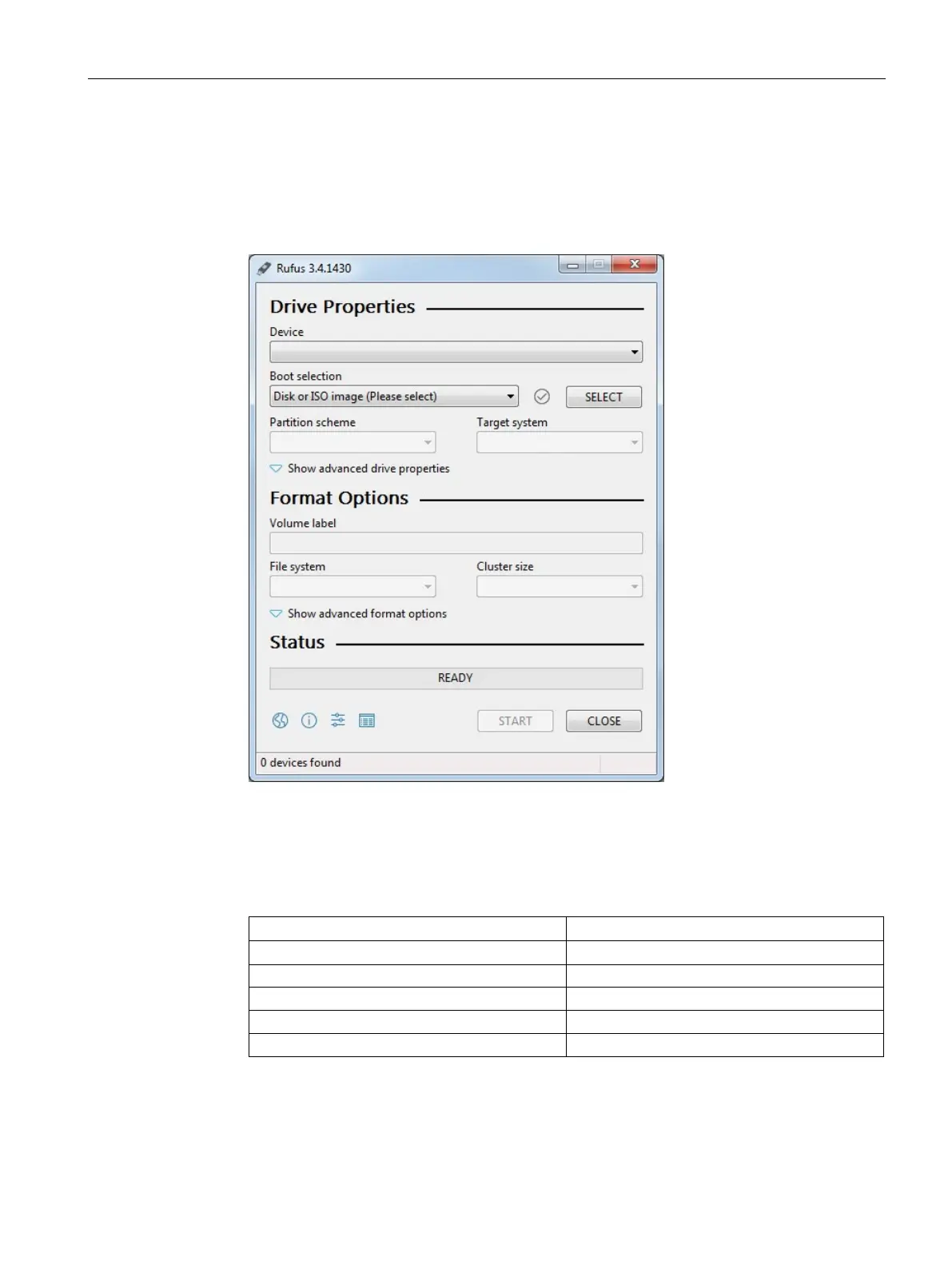Installing
4.3 Prepare base image
CPU 1505SP (F) Ready4Linux Version 2.7
Operating Instructions, 05/2019, A5E46864285-AA
31
Procedure
To create a USB flash drive with a Debian Live system, follow these steps:
1. Insert the USB flash drive into your Windows computer.
2. Open "Rufus".
3. Select the drive with the USB flash drive as "Device".
4. Under "Boot selection", select the installation image of the Debian Live system via the
"SELECT" button.
5. Assign the other properties as specified in the following table.
Partition scheme MBR
Enter a designation for the drive.
