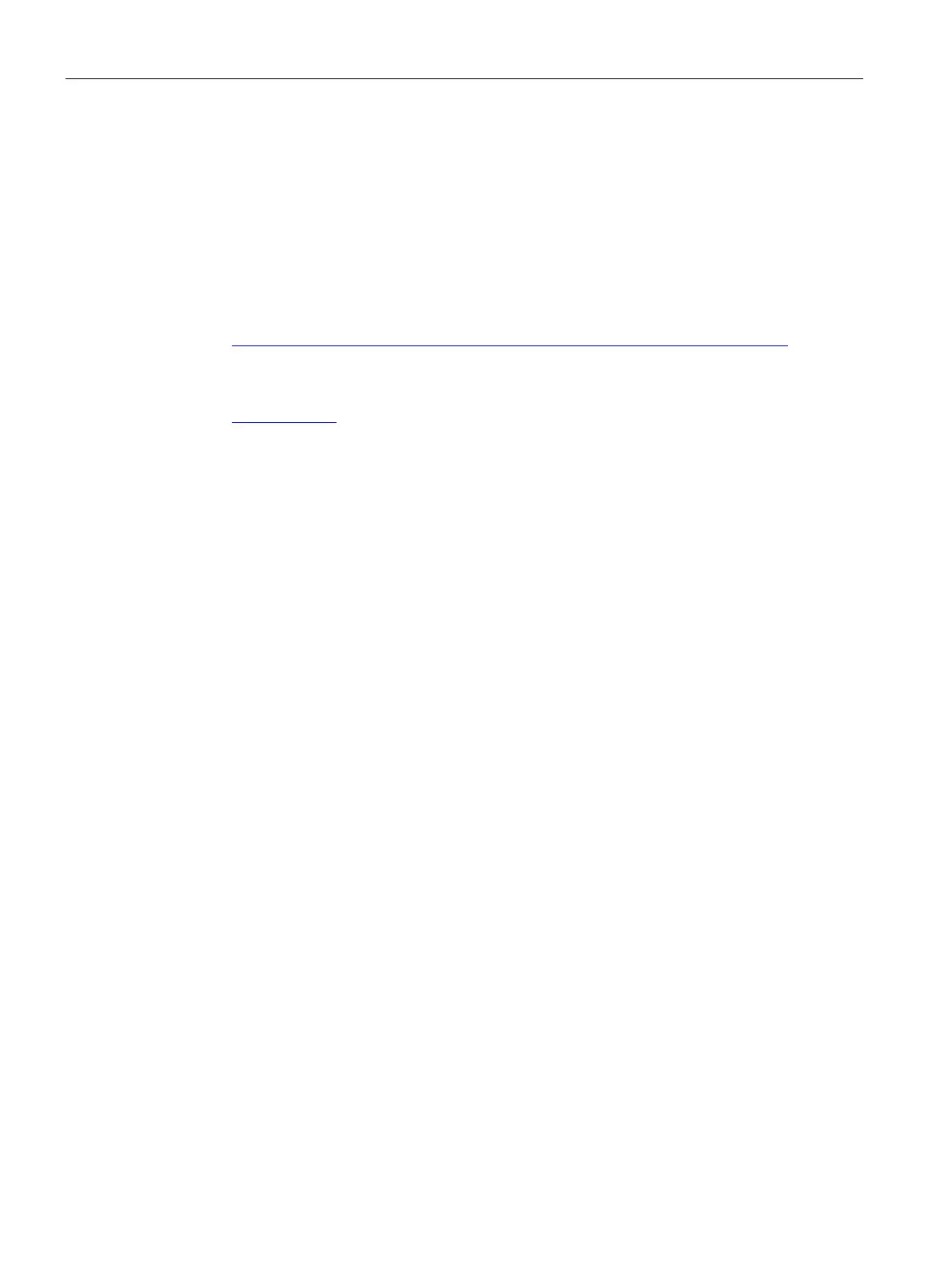Installing
4.3 Prepare base image
CPU 1505SP (F) Ready4Linux Version 2.7
30 Operating Instructions, 05/2019, A5E46864285-AA
4.3.2 Create live Debian USB flash drive with Rufus
To install the Ready4Linux base image on the CFast card, you need a Debian Live system
on a bootable USB flash drive.
Requirements
● Debian Live installation image (*.iso).
The installation image for a Debian Live system can be downloaded from the Internet
(https://cdimage.debian.org/mirror/cdimage/archive/9.3.0-live/amd64/iso-hybrid/).
● Rufus Media Creation Tool.
The software for creating bootable USB flash drives can be downloaded from the Internet
(https://rufus.ie/).
● USB flash drive with at least 4 GB.
● Computer with Windows operating system.
