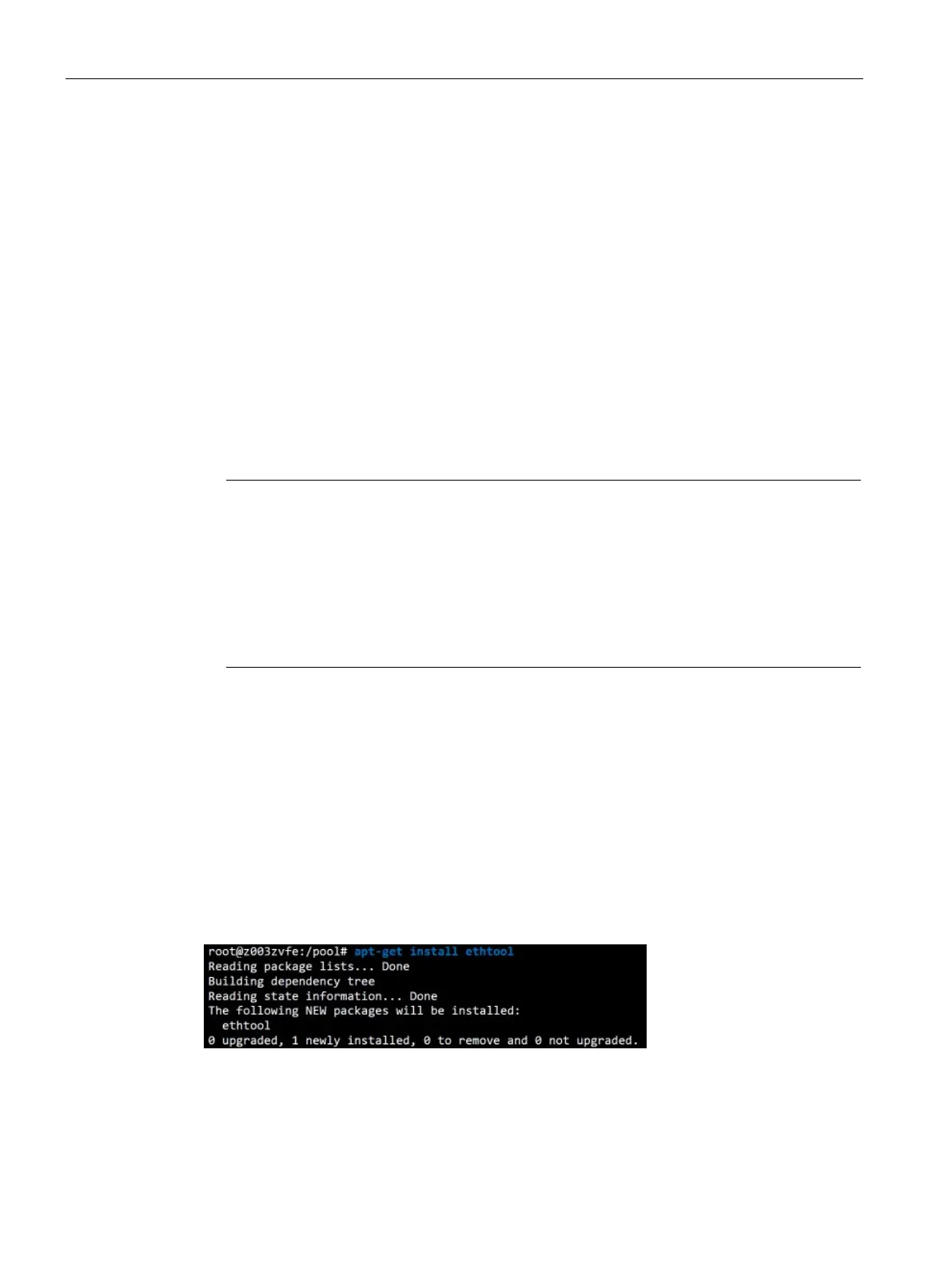Installing
4.6 Configuring the Linux operating system
CPU 1505SP (F) Ready4Linux Version 2.7
38 Operating Instructions, 05/2019, A5E46864285-AA
4.6 Configuring the Linux operating system
4.6.1 Define Local Advanced Packaging Tool (APT) Repository
If you do not have access to a repository on the network, define a local APT repository to
install the packages containing the Linux components for the software controller.
Procedure
To define a local APT repository, proceed as follows:
1. Save the installed operating system on a USB flash drive.
2. Insert the USB flash drive into the PC.
The path is mounted automatically.
Note
Automatic mounting is not successful
If the path is not automatically mounted, check that the contents on the USB flash drive
are correct. You can mount the path manually with the following command lines:
-p /media/pt1/debian
mount /dev/sdX1 /media/pt1/debian
e of the partition (sdX1) depends on the number of devices connected to the PC.
3. Create the folder "/srv/debian".
4. Copy the folder "dists" and "pool" from the USB flash drive to the folder "/srv/debian".
5. Replace the contents of "/etc/apt/sources.list" with the following command line:
deb [trusted=yes] file:/srv/debian stretch main contrib
6. Update the APT repository with the command "
apt update".
Result
You can install the package with the Linux components for the Software Controller with the
local APT repository.
