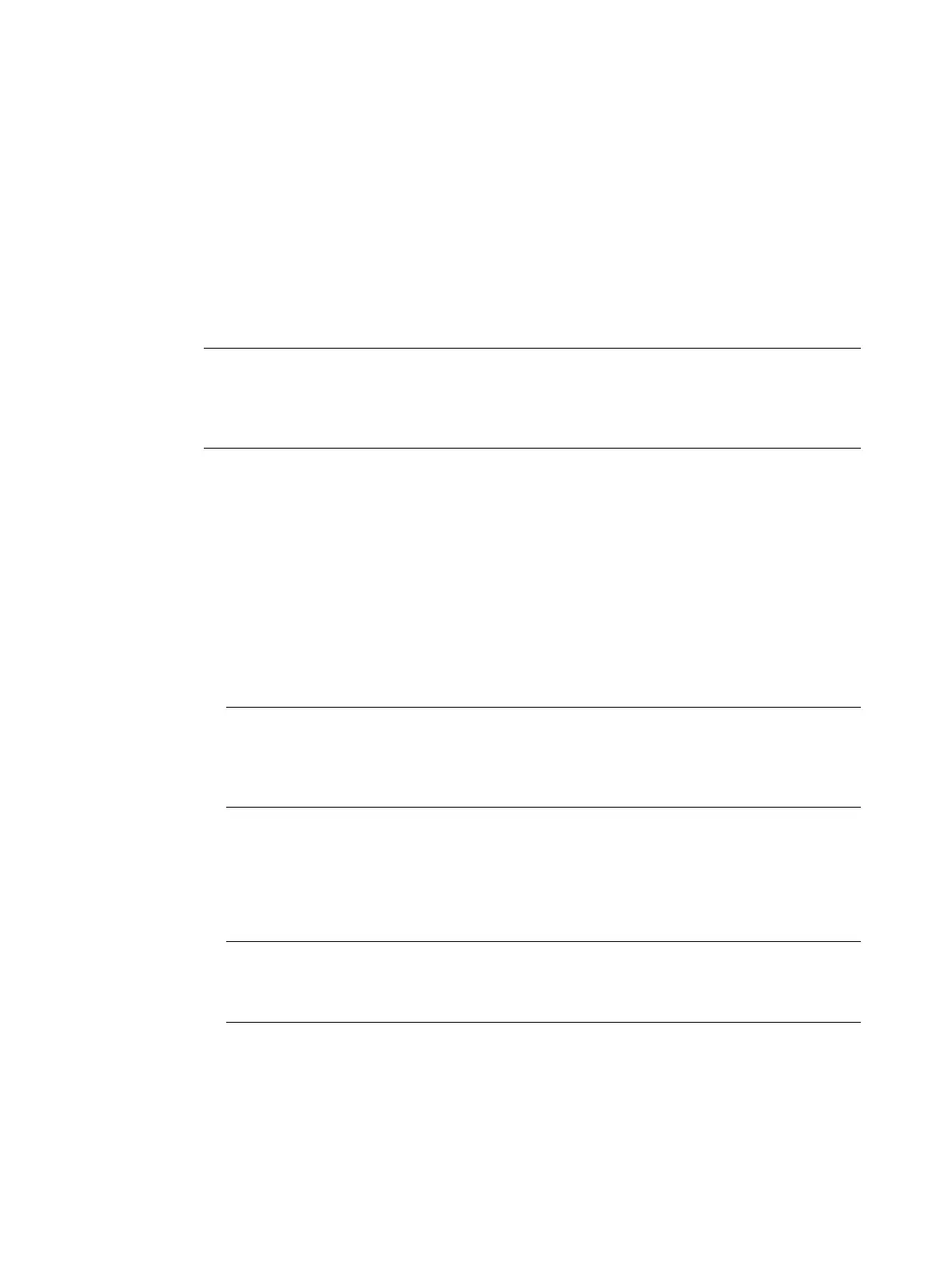CPU 1505SP (F) Ready4Linux Version 2.7
62 Operating Instructions, 05/2019, A5E46864285-AA
6.1 Operating the CPU via command-line commands
If the internal communication via the virtual Ethernet interface is established, you can control
the CPU with the CPU Control tool via command-line commands.
Note
Remote access from another device
The Control Tool can run remotely on another device. To prevent external influence on the
CP
U, protect the TCP port with the port number "2024" in the firewall settings.
Requirement
The third partition is mounted in the file system.
Procedure
To use the CPU Control tool, proceed as follows:
1. To start the CPU Control tool, execute the command "./s7_cpu_control".
pt1@debian:/opt/SIEMENS/SWCPU/bin# ./s7_cpu_control
Note
Call infotext in the command line
If you do not specify a parameter after the "./s7_cpu_control" command, a list with
permitted commands and a description opens.
2. To change the operating state of the CPU, enter the required command.
./s7_cpu_control <Command>
3. Check the operating state of the CPU after each command input with the command "--
GetStatus".
Note
"--GetStatus" command with CPU switched off
The "
--GetStatus" command returns an error when the CPU is switched off.
