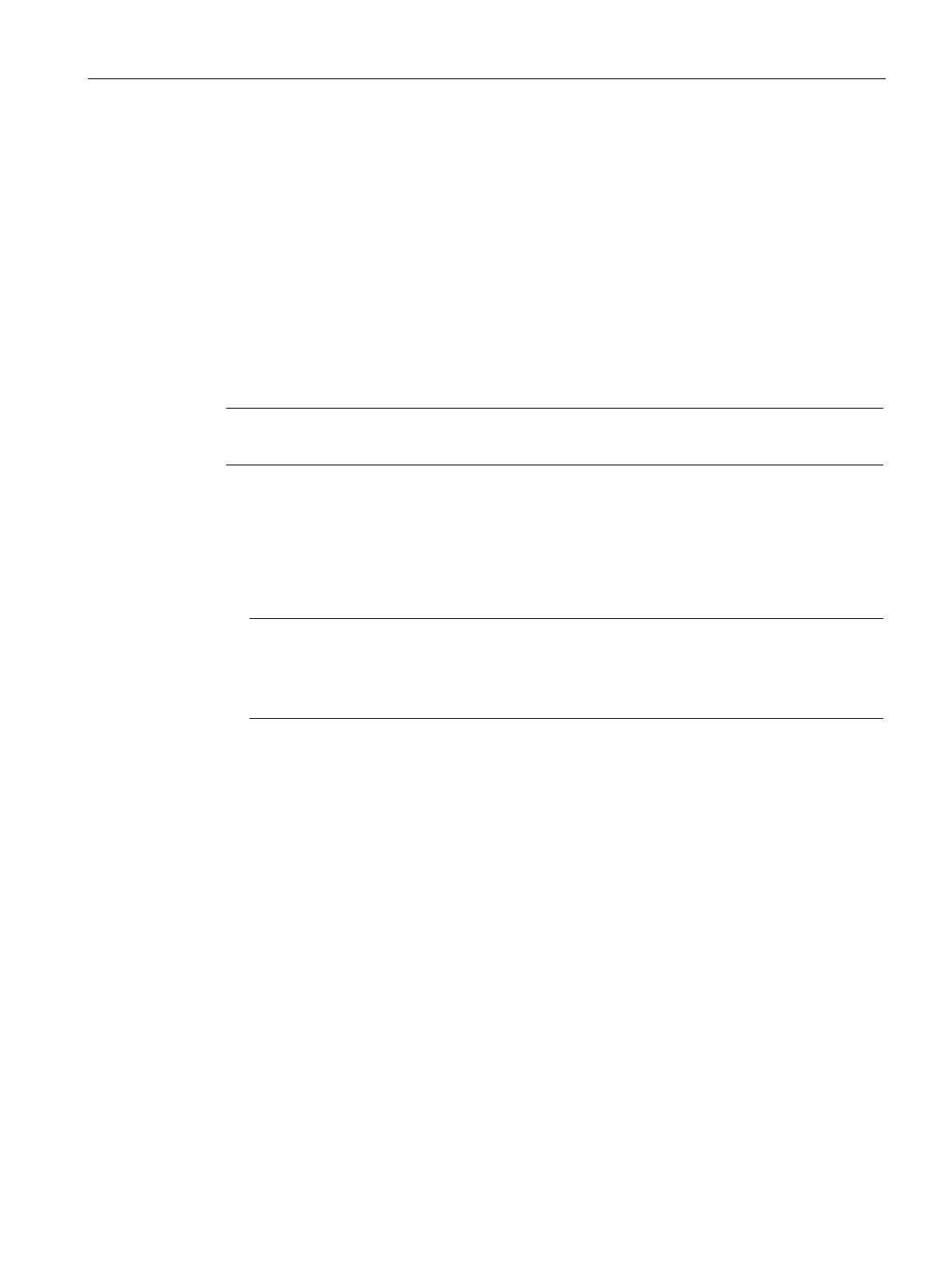Installing
4.5 Installing Linux
CPU 1505SP (F) Ready4Linux Version 2.7
Operating Instructions, 05/2019, A5E46864285-AA
35
4.5 Installing Linux
The Ready4Linux CPU 1505SP base image is delivered on a CFast card. The Linux
operating system must be provided on a bootable medium (USB flash drive or DVD).
Requirement
● The CFast card is inserted into the PC.
● The bootable medium with the Linux operating system is connected to the PC.
Procedure
Note
The installation steps are described using Debian
9 as an example.
1. Start the PC system and press "Esc" to open the boot menu.
2. As boot device, select the medium with the Linux operating system.
3. Select "Graphical install".
4. Follow the further installation steps.
Note
Language for the installation process
Select the language for performing the installation. The following steps are described
using the English language selecti
on as an example.
5. Select "Manual" as the partitioning method.
