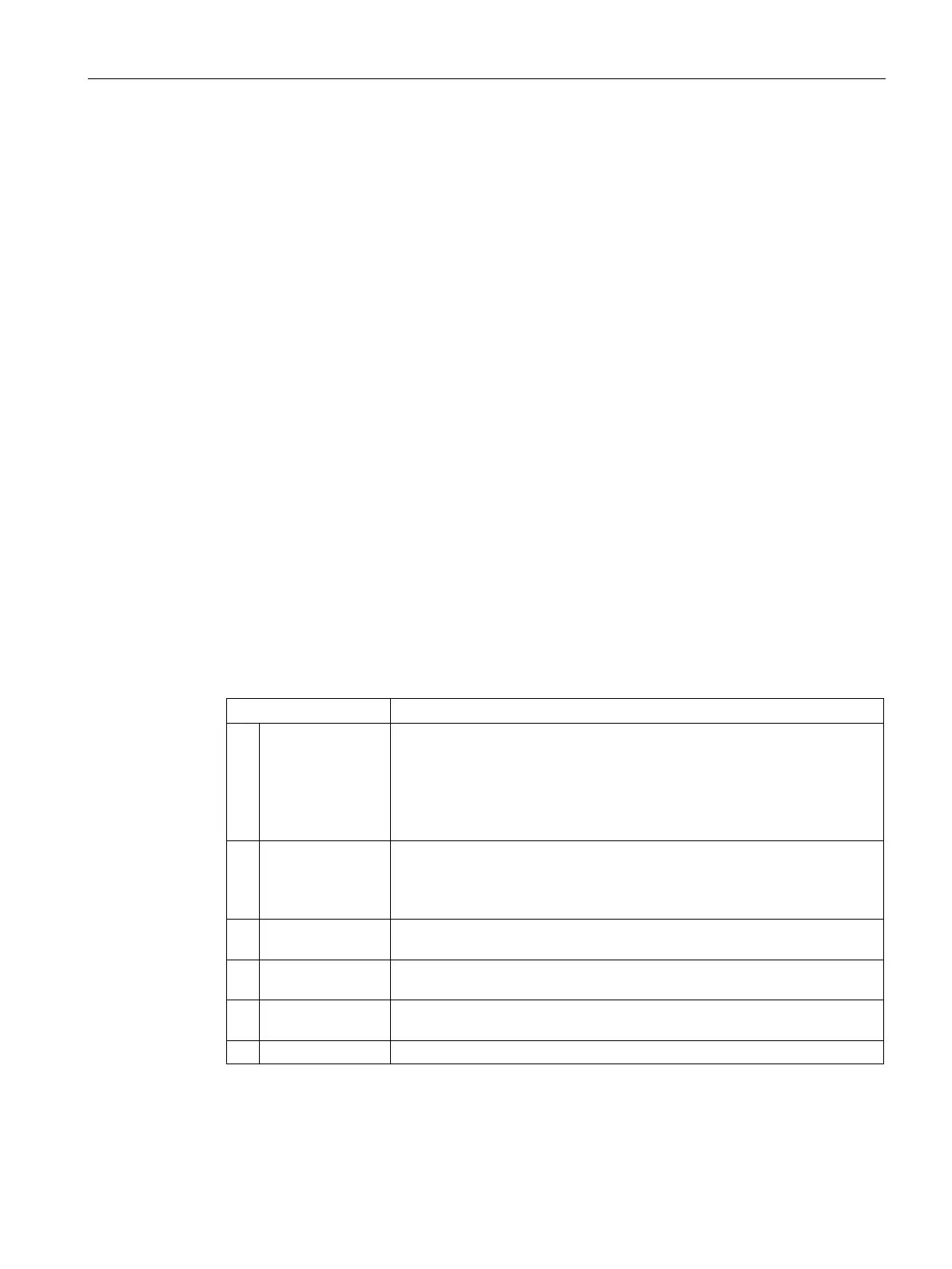Commissioning in STEP 7
5.4 Communication between Linux and CPU
CPU 1505SP (F) Ready4Linux Version 2.7
Operating Instructions, 05/2019, A5E46864285-AA
49
5.4.1.1 Using OPC UA locally on the same PC
Before you can use the virtual Ethernet network for OPC UA communication, the IP settings
of the two virtual Ethernet interfaces must match. All virtual Ethernet interfaces must be
located in the same IP subnet.
Make the following settings:
● Runtime communication interface:
To set the IP address, you have the following options:
– In the hardware configuration, via STEP 7 In the properties of the CPU.
– Via the IPConfig (s7_vnic_ipconfig).
● Siemens RT-VMM network adapter:
Set the IP address and subnet mask in the network connections using the graphical user
interface (GUI).
Make the setting before commissioning; setting via STEP 7 is not possible.
Assigning an IP address via the IPConfig tool
Communication between the Linux and the CPU is based on a TCP connection via the
virtual Ethernet interfaces. Use the IPConfig tool to assign the IP address of the runtime
communication interface of the CPU.
Start the IPConfig tool using the command "./s7_vnic_ipconfig" in the folder
"/opt/SIEMENS/SWCPU/bin".
The following parameters are available for the IPConfig tool:
-n --nic Name of the Linux runtime communication interface via which the request
is sent.
To display the name, list all interfaces using the command "ip addr".
pt1@debian:/opt/SIEMENS/SWCPU/bin# ip addr
The interface with a MAC address between "28-63-36-78-B0-00" and "28-
63-36-78-BF-FF" is the runtime communication interface.
-m --mac Mac address of the runtime communication interface from the CPU.
Use the Management tool for MAC addresses (Page 60) with the parame-
ter "-m" to display the MAC addresses of the interfaces.
pt1@debian:/opt/SIEMENS/SWCPU/bin# ./s7 vnic macconfig -m
-s --setip IP address that is assigned by the CPU for the runtime communication
interface.
-t --setmask Network mask that is assigned by the CPU for the runtime communication
-g --setgw Gateway that is assigned by the CPU for the runtime communication inter-
The help and an example of how to use the tool are displayed.
