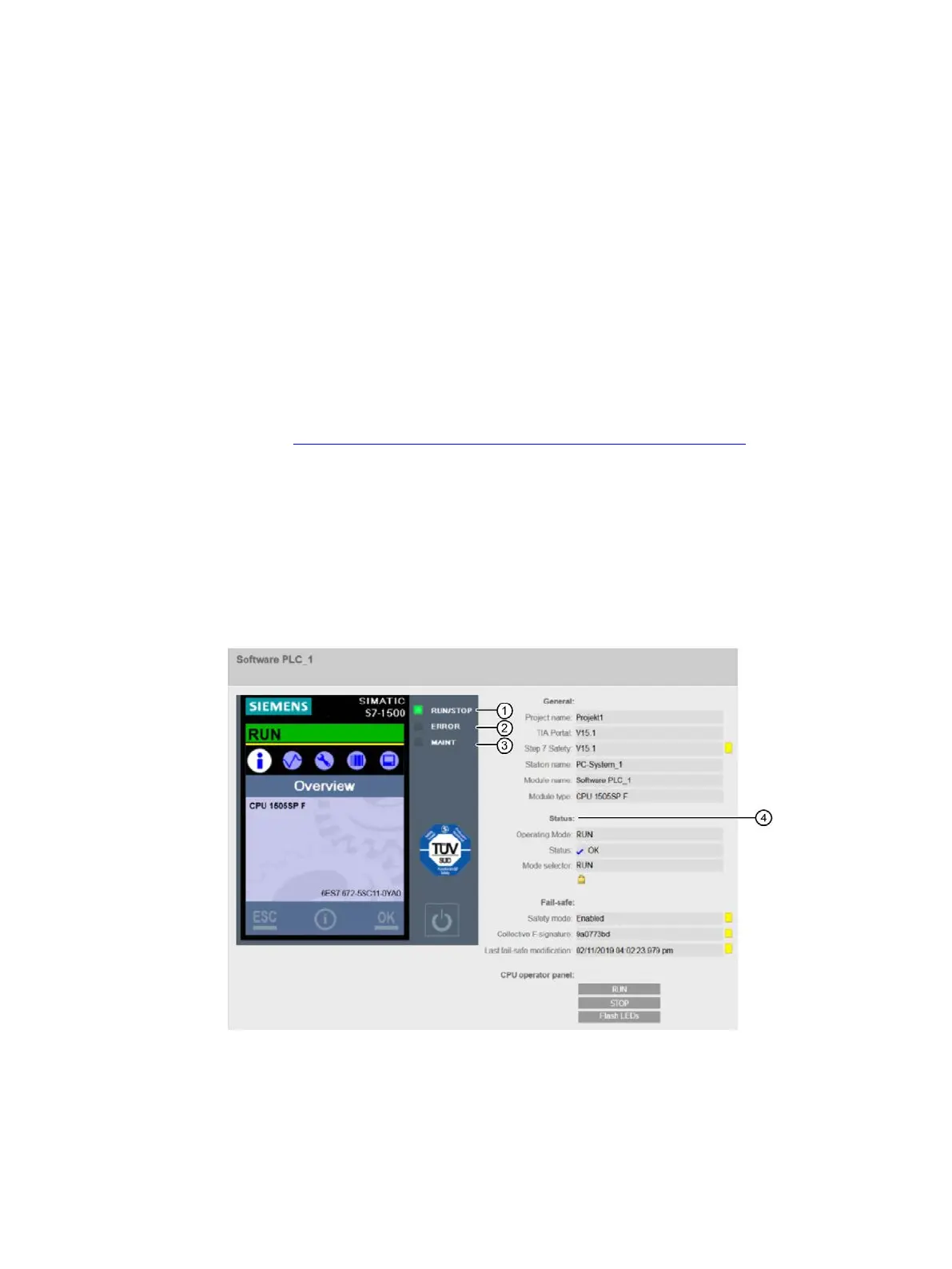CPU 1505SP (F) Ready4Linux Version 2.7
86 Operating Instructions, 05/2019, A5E46864285-AA
Interrupts, error messages and diagnostics and
system alarms
9.1 Status and error display of the CPU
Introduction
The status and error displays of the CPU are described below.
You will find additional information on "Alarms" in the STEP 7 online help.
You will find additional information on "Diagnostics" and "System messages" in the System
diagnostics (https://support.automation.siemens.com/WW/view/en/59192926) function
manual.
Status display
The status of the CPU is displayed at the following places:
● in STEP 7
● on the LEDs of the PC
● on the start page of the CPU web server
RUN/STOP LED (yellow/green LED)
