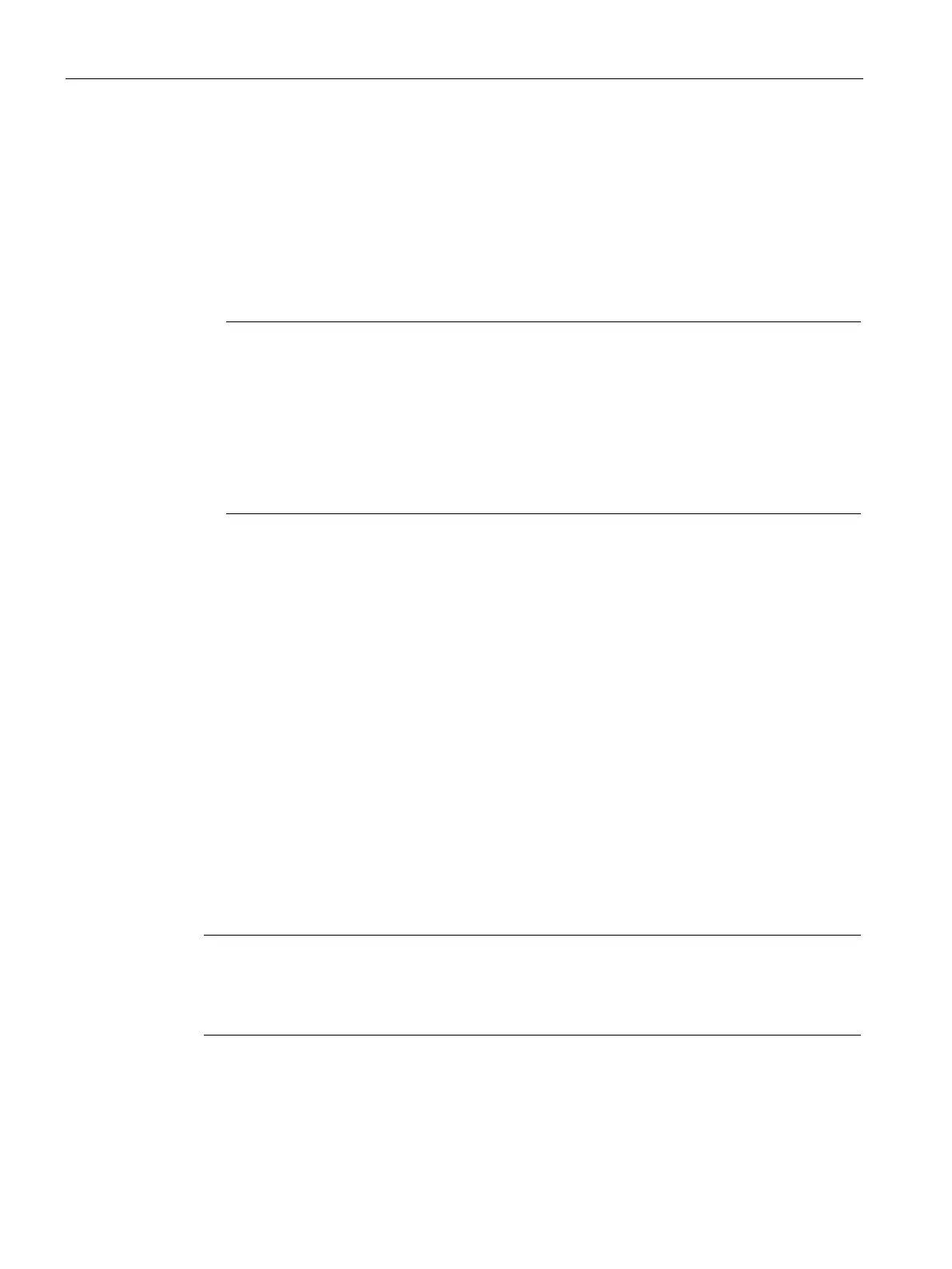Commissioning in STEP 7
5.3 Downloading the project to the target system
CPU 1505SP (F) Ready4Linux Version 2.7
46 Operating Instructions, 05/2019, A5E46864285-AA
5.3 Downloading the project to the target system
Requirement
● The hardware component is physically connected to the PC on which STEP 7 is installed
via Ethernet.
● The interface settings on the CPU 1515SP PC 2 and in STEP 7 match.
Note
Loading via the "X1" interface
To download via the "X1" interface, go
online in STEP 7 and assign an IP address to the
interface. The configured IP address must match the IP address on the CPU 1515SP PC
2.
Loading via the "X2" interface
To use the interf
ace "X2" for loading, create Access via the Linux network interface
50).
Procedure
To download the STEP 7 project, follow these steps:
1. Select the CPU in the device view.
2. Select the "Download to device" shortcut menu command.
The "Extended download to device" dialog opens.
3. Configure the settings for the interface.
4. Click the "Download" button to start the download.
Result
The project is downloaded. A dialog shows the download progress.
The CPU starts in "STOP" mode to ensure continuation of the download.
STEP 7 establishes a connection to the CPU automatically. Click the "Download" button
again to complete the download.
Note
Only load the CPU
Only the loading of the CPU is supported. As a result, connection er
rors for loading the PC
system are displayed, but these have no influence on the successful loading process.
