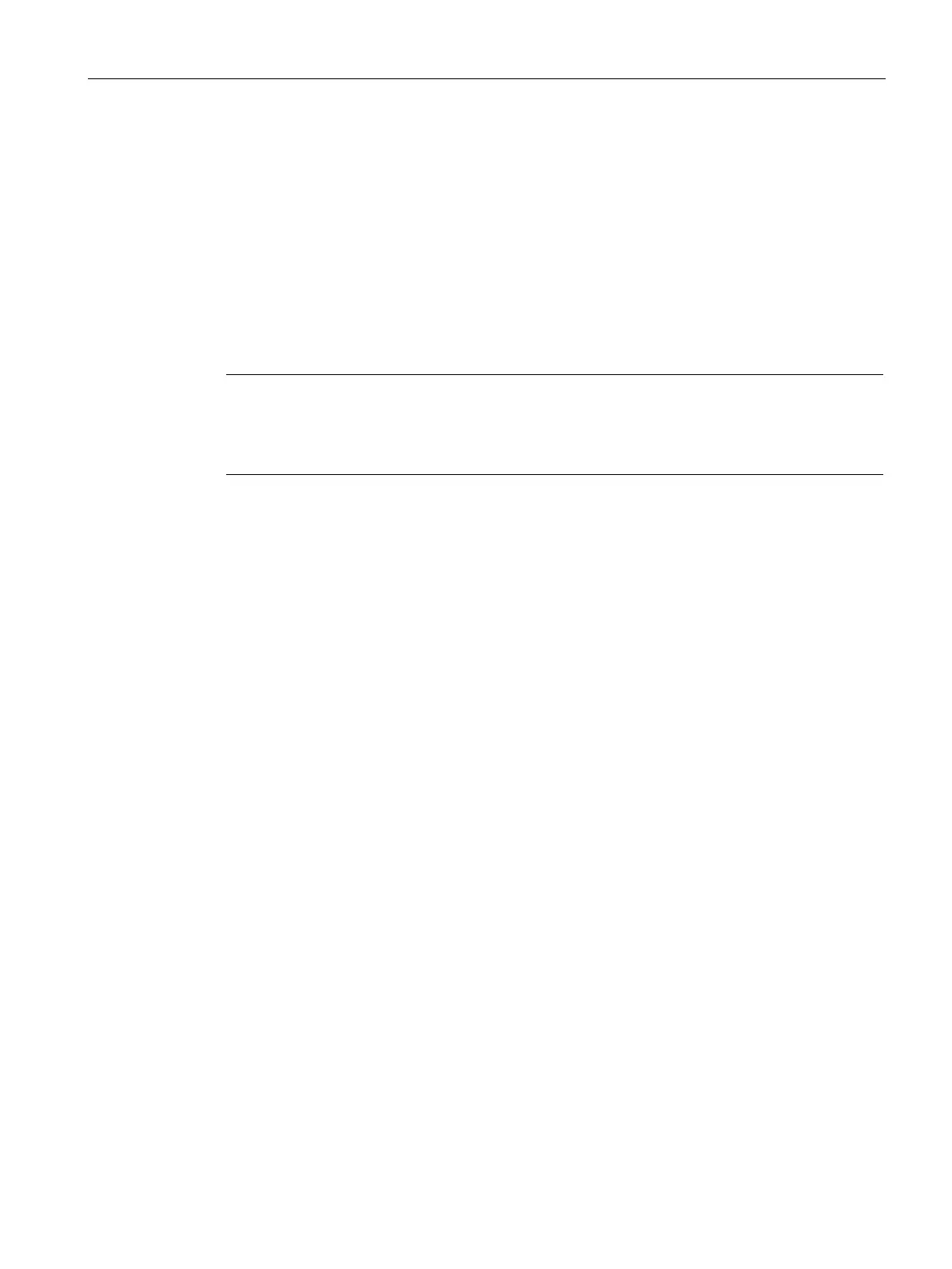Installing
4.7 Installing Linux components
CPU 1505SP (F) Ready4Linux Version 2.7
Operating Instructions, 05/2019, A5E46864285-AA
41
4.6.5 Copy libraries to the folder "/usr/lib64"
Tools are available to configure and operate the CPU under Linux: To ensure that the tools
work after updating the "glibc" library, you must copy certain libraries to the "/usr/lib64"
folder.
Procedure
1. Create the folder "/usr/lib64".
2. Copy the third-party libraries under "<Mount path>/SWCPU/lib" to the "/usr/lib64" folder.
Note
Boost libraries with security patch
To use Boost libraries with security patch, create a symbolic link in the "/usr/lib64" folder with
the name of the Boost library without patch version (e.g. libboostxxx.so.1.66).
4.7 Installing Linux components
4.7.1 Introduction
To operate the CPU, you need the following drivers which you install via a packet structure:
● Driver for the Siemens RT-VMM network adapter (under Linux the driver is called "vnic")
● VMM Hypercall API (the driver under Linux is called "s7vmm_dev")
● optional: SWCPU manpages
The packages are located on the third partition under "SWCPU/packages".
The packages are available in *.deb (Debian compatible) and *.rpm (Fedora compatible)
formats in the subfolder "centos". The following installation steps are described using the
Debian system as an example.
