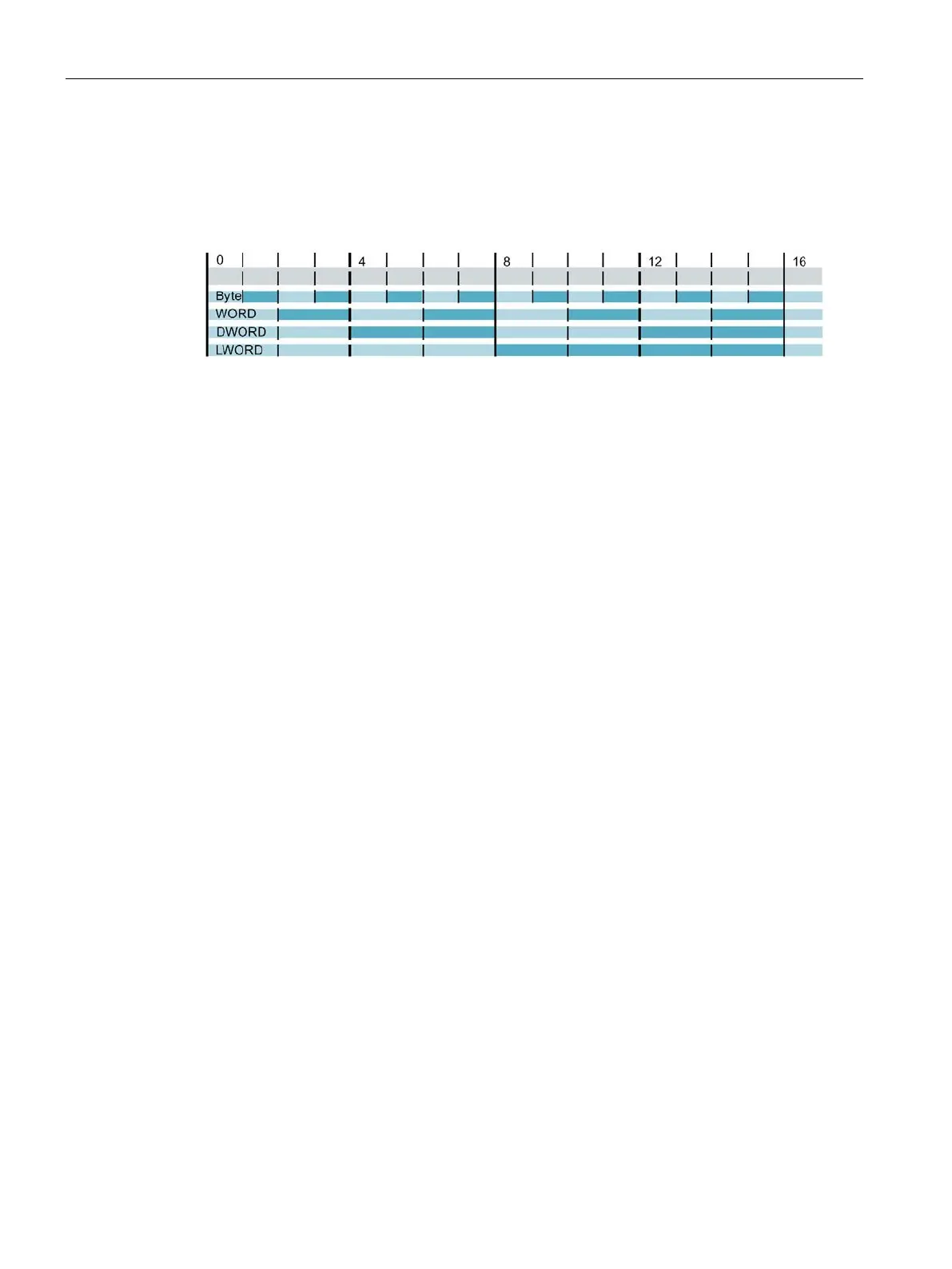Maintenance
7.4 Special features
CPU 1505SP (F) Ready4Linux Version 2.7
76 Operating Instructions, 05/2019, A5E46864285-AA
7.4.4 Assignment of addresses with absolute addressing
To ensure optimum runtime during access to tags, the tags must be located at addresses
that match their length. In the figure below, this means either in the light blue or in the dark
blue area.
● ≤ 1-byte tags (e.g. Bool, BYTE, Char) can be created at any addresses.
● 2-byte tags (e.g. WORD) must always be created at even addresses.
● 4-byte tags (e.g. DWORD, Int, REAL) must always be created at addresses that can be
divided by four.
● 8-byte tags (e.g. LInt, ULInt, LWord, LReal, LTime, LDT, LTOD) must always be created
at addresses that can be divided by eight.
7.4.5 "Autonegotiation" port setting
Optimizing port settings on the IO device and IO controller
The transfer medium and the duplex option are checked during startup of the IO device for
control unit wiring. These checks take time. You can shorten the time the check requires with
specific presets of these options. Make sure that the settings made correspond to the actual
conditions (using the correct cables).
To synchronize the settings for the local port and partner port, clear the "Start
autonegotiation" check box for the CPU under "Port options" for both ports.
If you have disabled the autonegotiation setting including autocrossing, the time for
negotiating the transmission rate during startup is saved.
Reference
You can find more information on the topic "Cabling rules with disabled autonegotiation" in
the STEP 7 online help.
