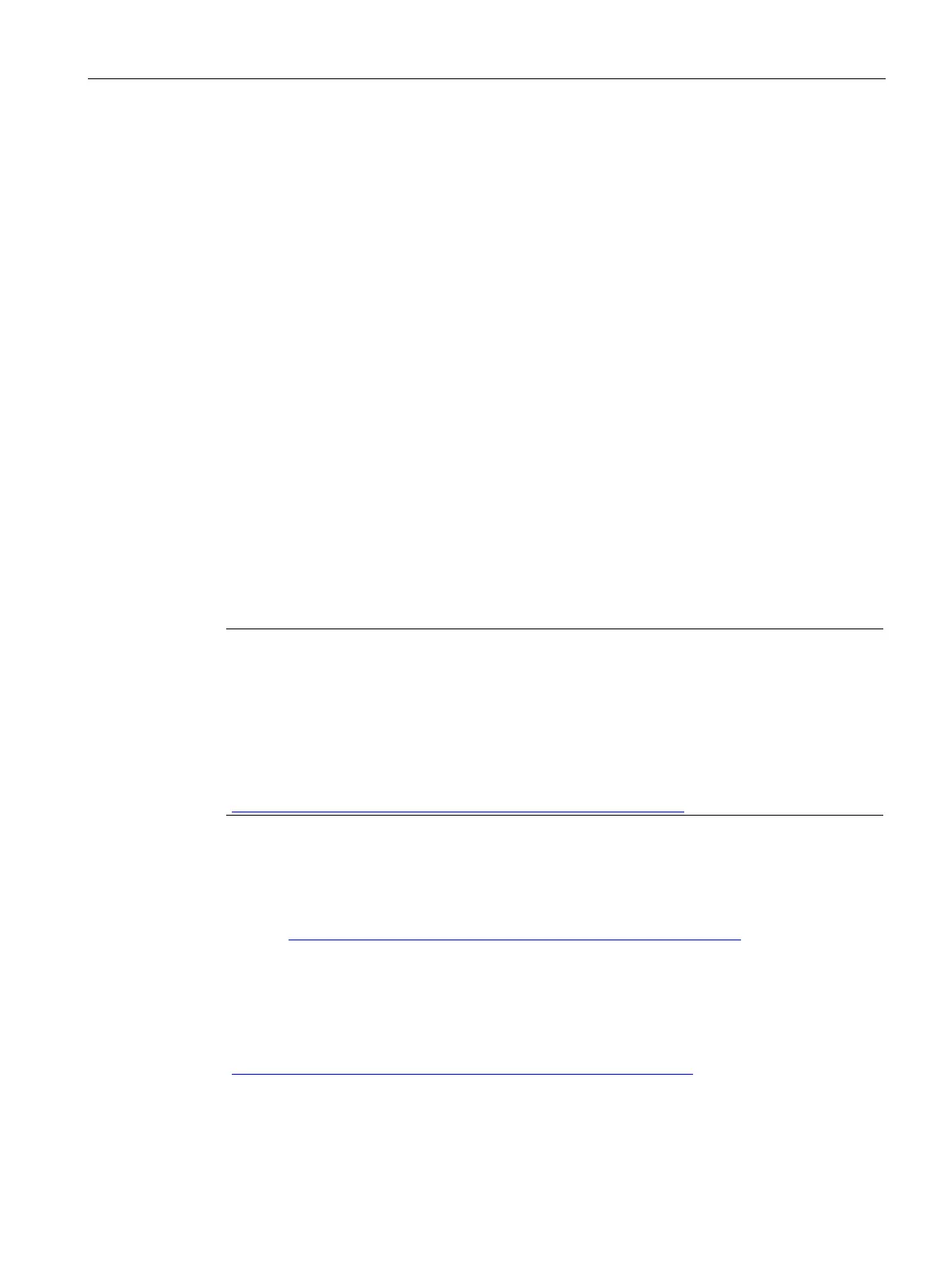Commissioning in STEP 7
5.2 Configuring Web servers for Linux
CPU 1505SP (F) Ready4Linux Version 2.7
Operating Instructions, 05/2019, A5E46864285-AA
45
5.2 Configuring Web servers for Linux
Web server access under Linux and via Ethernet interfaces
You can use the web server of the CPU via a Linux Ethernet interface. This means you can,
for example, use the diagnostic functions of the web server on the screen of the PC system.
Enable the web server access in STEP 7 for this purpose.
Configuring the web server
To configure the web server in STEP 7, follow these steps:
1. Select the CPU.
2. Open the "Properties" tab in the Inspector window.
3. Under "General > Web Server", select the check box "Activate web server on this
module".
4. Select the entry "Runtime communication interface" in the "General" area navigation.
5. In the "Web server access" area, select "Enable web server access" via this Interface.
6. Download the project to its target device.
7. Connect the client to a PROFINET interface of the CPU or to a communication processor.
Note
Managing access rights
In STEP
7, you can create users, define access rights, and assign passwords in the "Web
server > User management" area. Users o
nly have access to the options that are
permanently linked to the access rights.
For further information on managing access rights, please refer to "Configuring the Web
server" in the Web server function manual
(
https://support.automation.siemens.com/WW/view/en/59193560).
Reference
You can find additional information about the "Web server" topic in the Web Server Function
Manual (https://support.automation.siemens.com/WW/view/en/59193560).
See also
Virus scanners and firewall (Page 84)
STEP 7 help – PCStation Web server
(https://support.automation.siemens.com/WW/view/en/109755202)
