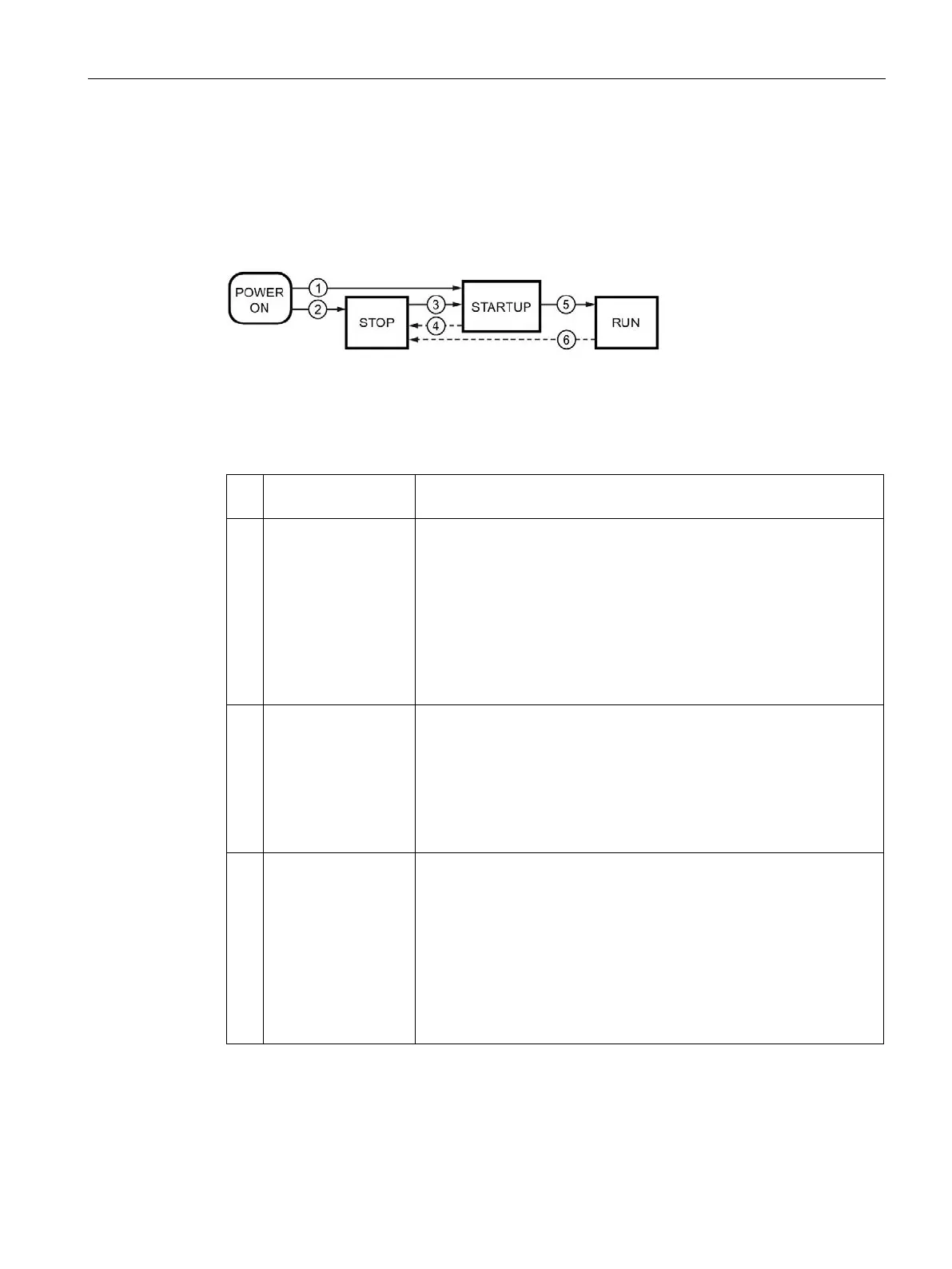Operation of the CPU
6.2 Operating modes
CPU 1505SP (F) Ready4Linux Version 2.7
Operating Instructions, 05/2019, A5E46864285-AA
65
6.2.2 Operating mode transitions
Operating modes and operating mode transitions
The following figure shows the operating modes and the operating mode transitions:
Figure 6-1 Operating modes and operating mode transitions
The following table shows the conditions under which the operating modes change:
Table 6- 1 Operating mode conditions
Operating mode
transitions
POWER ON →
STARTUP
After switching on, the CPU goes to "STARTUP" mode if:
• The hardware configuration and program blocks are consistent.
• The start-up type "Warm restart - RUN" is set
or
the start-up type "Warm restart - mode before POWER OFF" is set
and RUN mode was active before POWER OFF.
Non-retentive memory is cleared, and the content of non-retentive DBs
is reset to the start values of the load memory. Retentive memory and
retentive DB contents are retained.
②
POWER ON → STOP After switching on, the CPU goes to "STOP" mode if:
• The hardware configuration and program blocks are not consistent
or
• the "No restart" startup type is set or
Non-retentive memory is cleared, and the content of non-retentive DBs
is reset to the start values of the load memory. Retentive memory and
retentive DB contents are retained.
③
STOP → STARTUP The CPU goes to "STARTUP" mode if:
• The hardware configuration and program blocks are consistent.
• The CPU is set to "RUN" by the programming device and the mode
switch is in the RUN position
or
• the mode selector is switched from STOP to RUN.
Non-retentive memory is cleared, and the content of non-retentive DBs
is reset to the start values of the load memory. Retentive memory and
retentive DB contents are retained.
