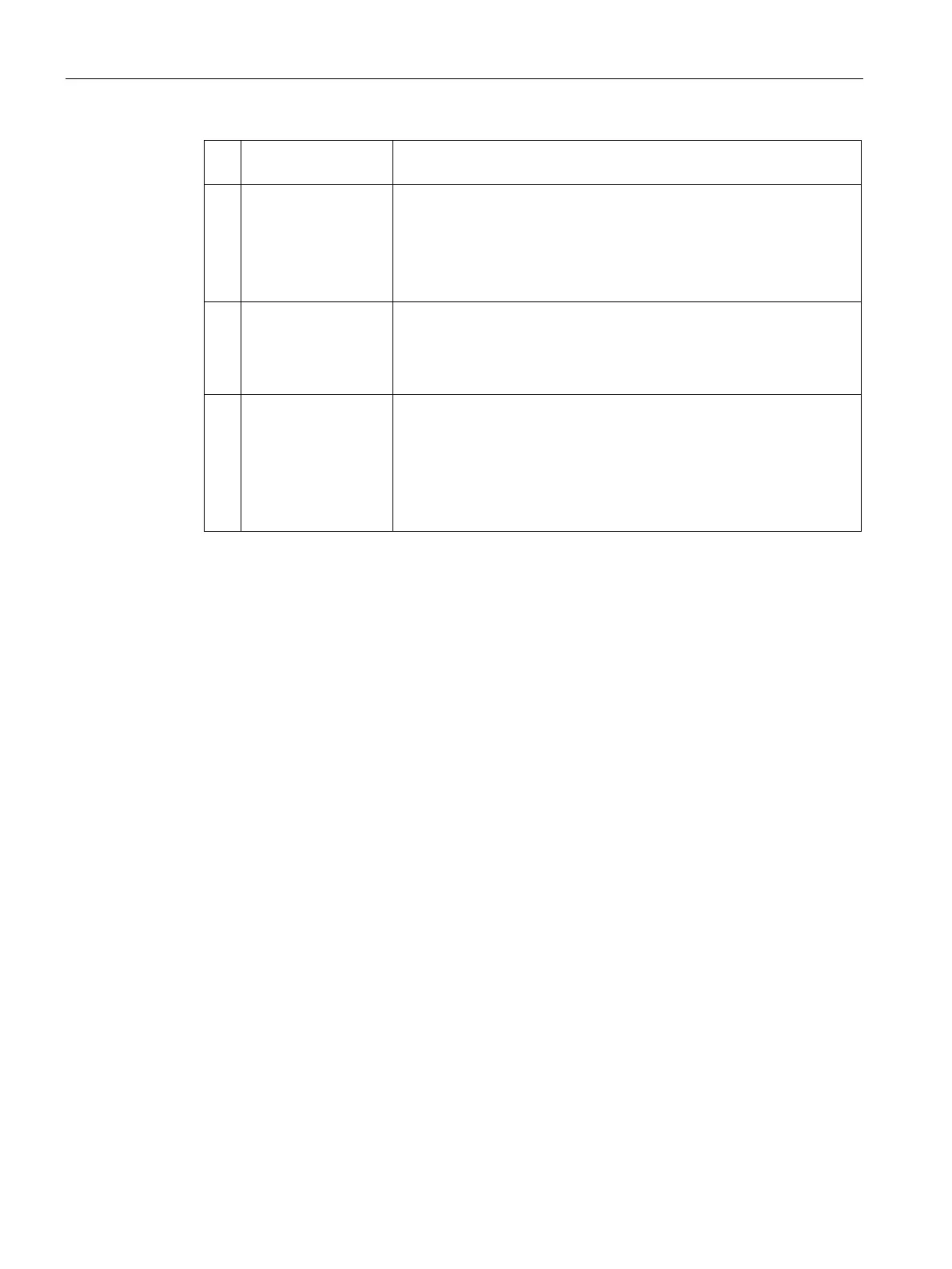Operation of the CPU
6.2 Operating modes
CPU 1505SP (F) Ready4Linux Version 2.7
66 Operating Instructions, 05/2019, A5E46864285-AA
Operating mode
transitions
④
STARTUP → STOP The CPU returns from "STARTUP" mode to "STOP" mode in the follow-
ing cases:
• An error is detected during start-up.
• The CPU is set to "STOP" from the programming device.
• A STOP command is executed in the Startup OB.
STARTUP → RUN The CPU goes to the "RUN" mode in the following cases of "START-
UP":
• The CPU has initialized the PLC tags.
• The CPU has executed the startup blocks successfully.
⑥
RUN → STOP The CPU returns from "RUN" mode to "STOP" mode in the following
cases:
• An error is detected that prevents continued processing.
• A STOP command is executed in the user program.
• The CPU is set to "STOP" by the programming device or the mode
switch.
