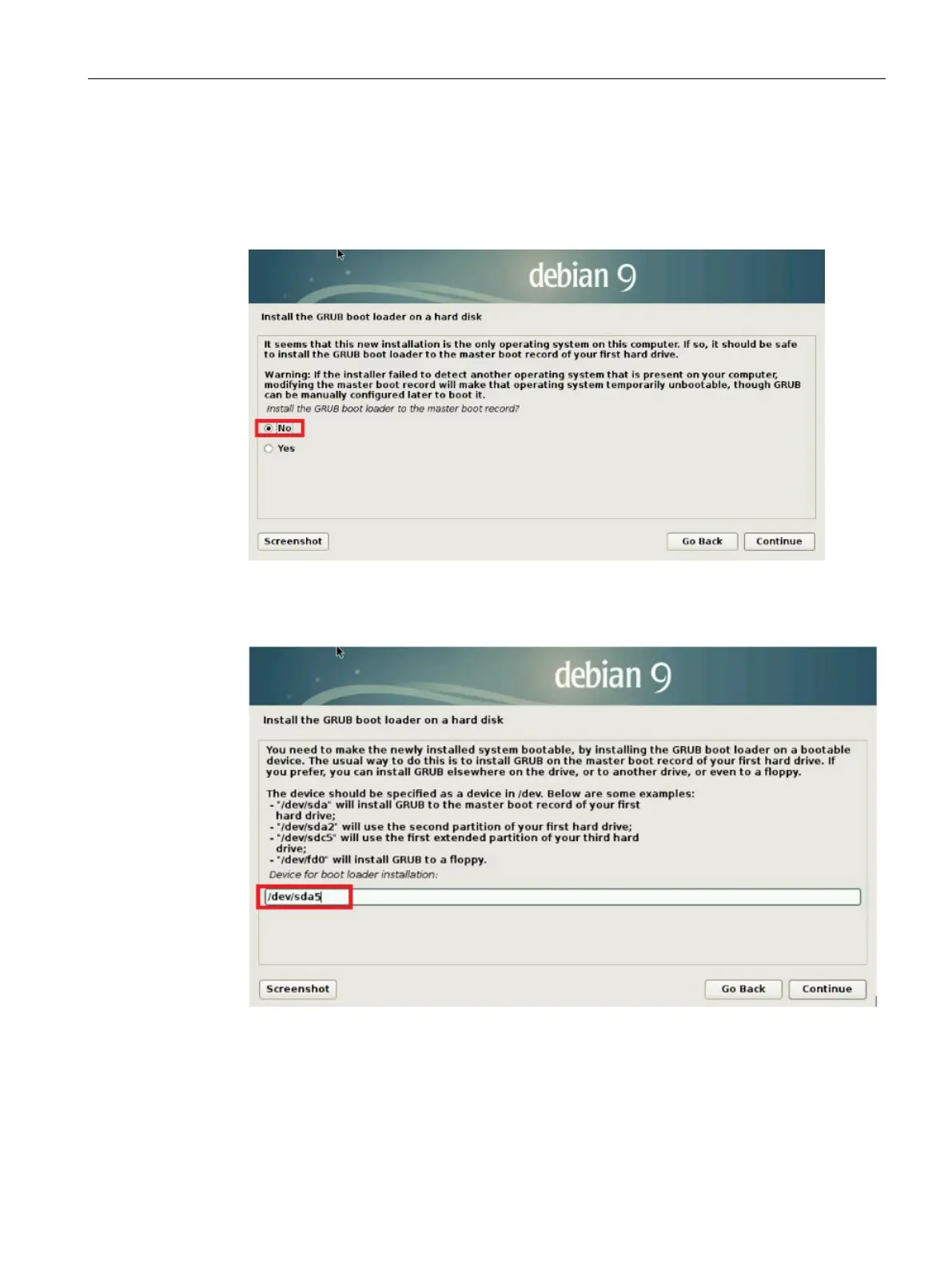Installing
4.5 Installing Linux
CPU 1505SP (F) Ready4Linux Version 2.7
Operating Instructions, 05/2019, A5E46864285-AA
37
10.The base image contains the first four partitions, which already contain a preconfigured
grub boot loader. Therefore, install the GRUB boot loader on the fifth partition
(/dev/sda5).
To ensure that the GRUB boot loader is not automatically installed on the first partition,
select the option "No" and click "Continue".
11.Select "Enter device manually" and click "Continue".
12.In the input field, under "Device for boot loader installation:", enter the path "/dev/sda5"
and click "Continue".
Result
Linux is installed.
Check the installation and the created partitions with the Diagnostics Tool (Page 89).
