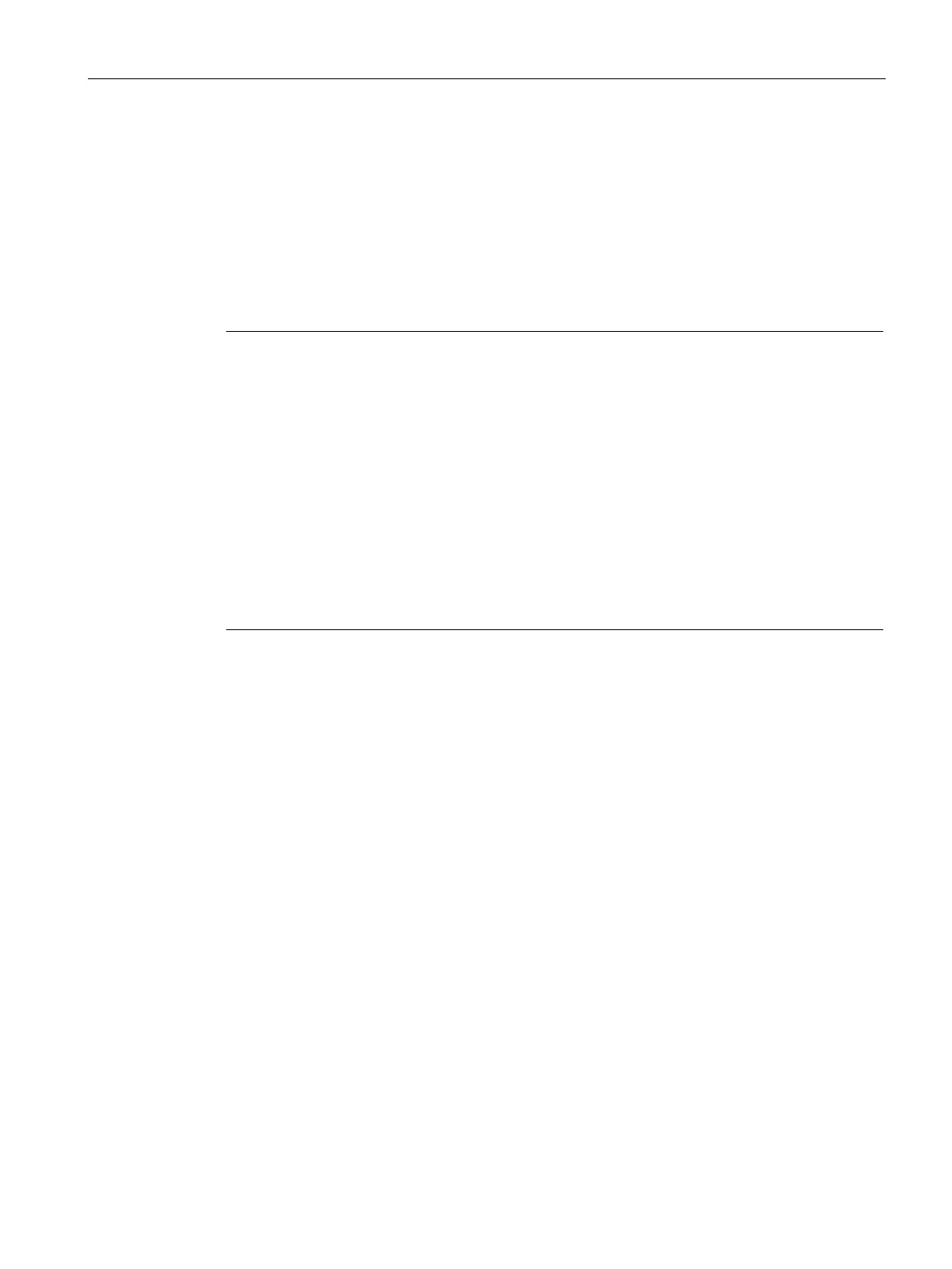Commissioning in STEP 7
5.4 Communication between Linux and CPU
CPU 1505SP (F) Ready4Linux Version 2.7
Operating Instructions, 05/2019, A5E46864285-AA
57
Result
● The runtime communication interface is not visible in the external network; the CPU can
be accessed directly via the IP address of the physical Linux Ethernet interface.
● Other OPC UA servers cannot be accessed under Linux.
To access the OPC UA server of the CPU, use the IP address of the physical Linux Ethernet
interface as end point URL:
"opc.tcp://192.168.2.15:4840"
Because the OPC UA Discovery server has the same IP address as the OPC UA server
end point URL, the OPC UA server endpoint URL must be entered directly in the OPC
UA client.
Otherwise, during the OPC UA handshake, the OPC UA Discovery Server will return the
endpoint URL with the IP address of the runtime communication interface which cannot
be accessed using this method.
The endpoint URL of the server, which is stored in the certificate, may differ from the IP
address with which the connection is establishe
d. As a result, the OPC UA client does not
accept the OPC UA server certificate and an encrypted connection cannot be
successfully established.
Adapt the server certificates to the IP address of the Linux Ethernet interface or the
