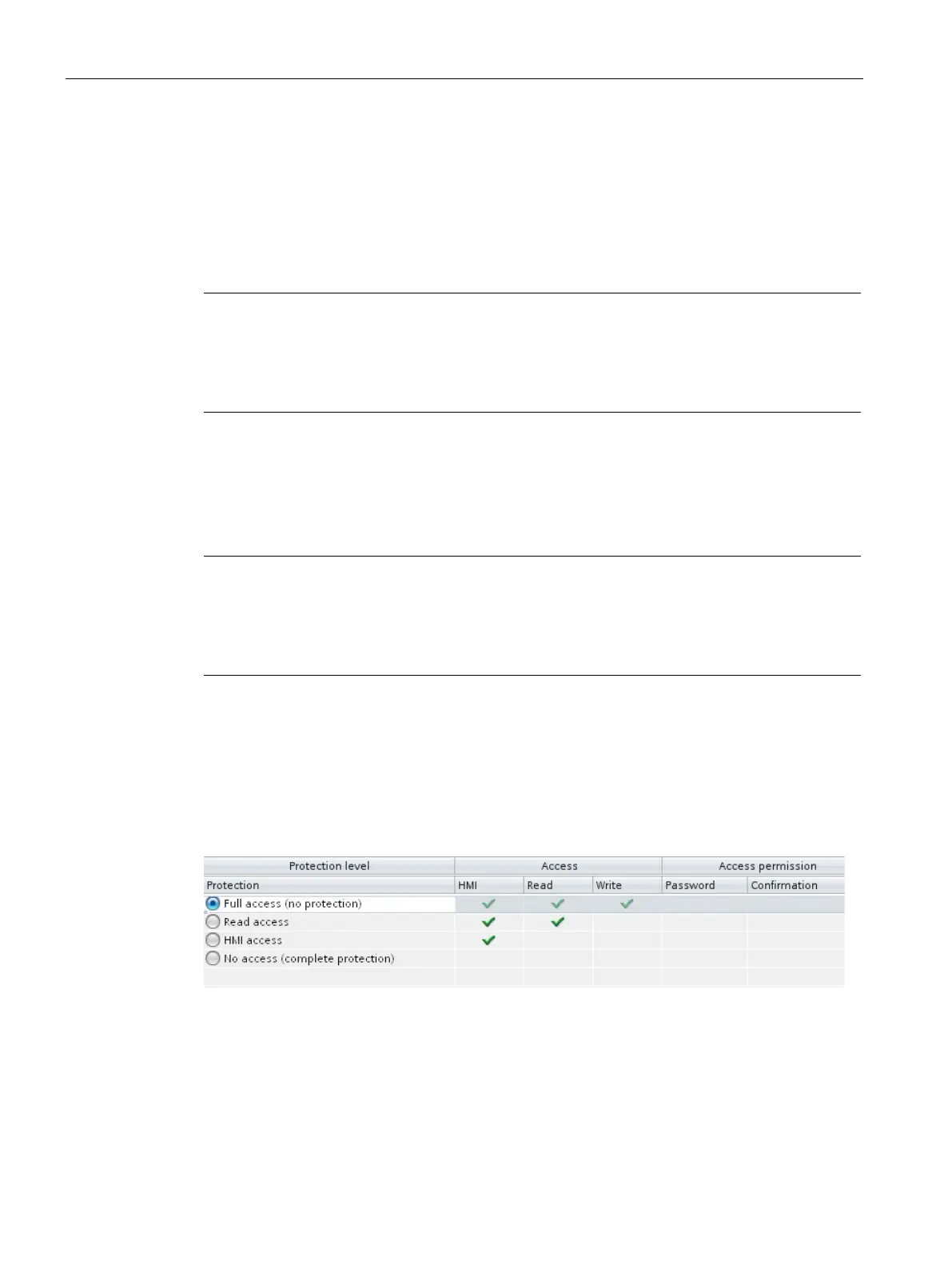Protection
8.3 Access protection
CPU 1505SP (F) Ready4Linux Version 2.7
80 Operating Instructions, 05/2019, A5E46864285-AA
The CPU's default setting is "No restriction" and "No password protection". In order to protect
access to a CPU, you must edit the properties of the CPU and set up a password.
Communication between the CPUs (via the communication functions in the blocks) is not
restricted by the protection level of the CPU, unless PUT/GET communication is deactivated.
Entry of the right password allows access to all the functions that are allowed in the
corresponding level.
Note
Configuring an access level does not replace know-how protection
Configuring access levels prevents unauthorized changes to the CPU, by restricting
down
load privileges. However, blocks are not write- or read-protected. Use know-how
e code of blocks.
Assigning access protection parameters in STEP 7
The access protection parameters are assigned using the properties of the PC station
assigned to the CPU.
Note
Parameter assignment for access protection for the entire PC system
Unlike for a hardware CPU, parameter assignment for access protection is not done directly
in the CPU's properties. This ensures that consistent protection
level passwords are
or all components of the PC system.
To assign the access levels for the CPU, follow these steps:
1. Select the PC system that is assigned to the CPU.
2. Open the properties of the PC station in the Inspector window.
3. Open the "Protection" entry in the area navigation.
A table with the possible access levels appears in the Inspector window.
Figure 8-1 Possible access levels
