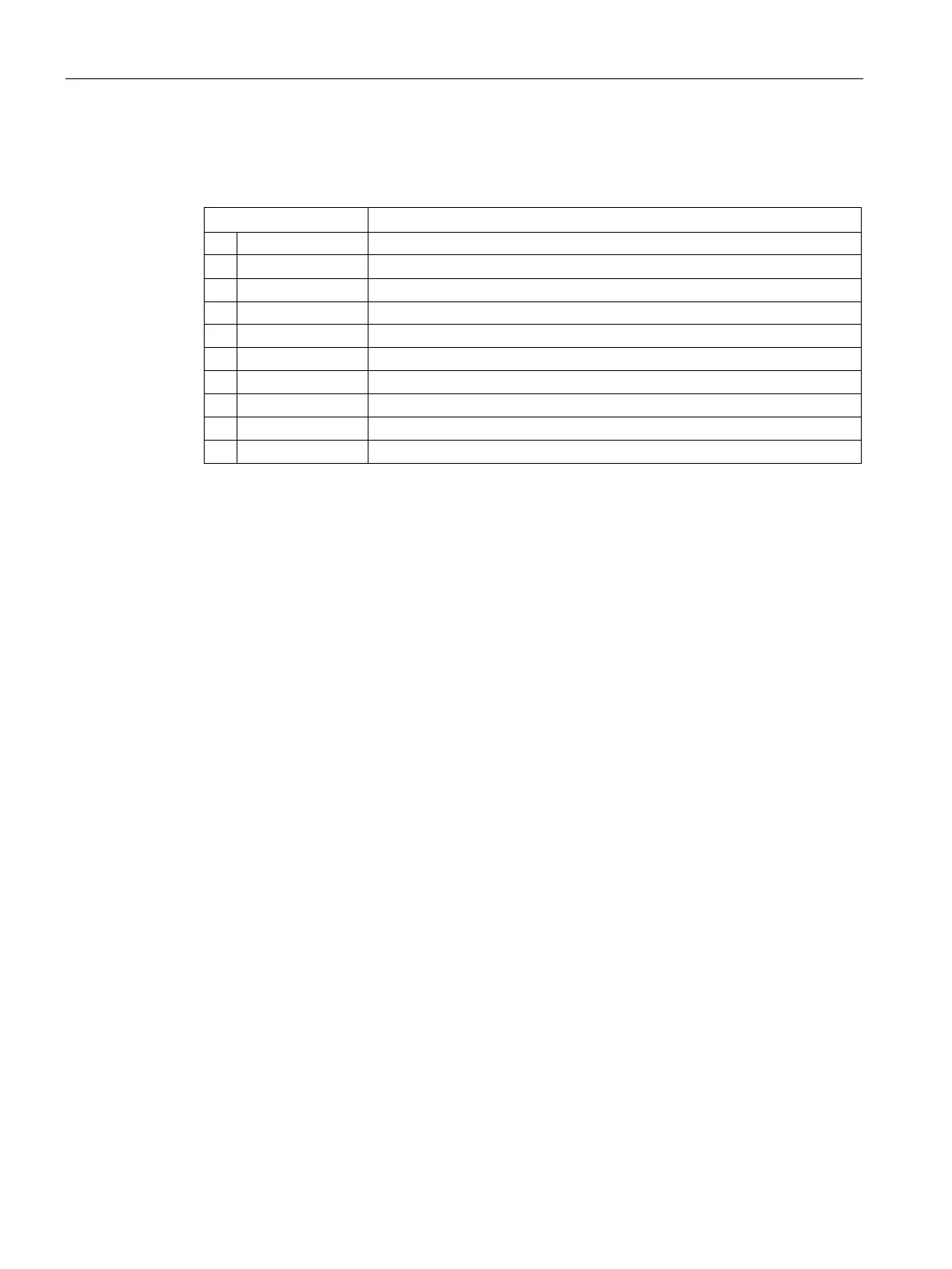Reference information
A.1 Permitted commands / parameters
CPU 1505SP (F) Ready4Linux Version 2.7
98 Operating Instructions, 05/2019, A5E46864285-AA
Parameters in the Backup and Restore Tool
To be able to use the parameters, start the Diagnostics Tool with "./s7_restore_tool".
Path to the base image that is used.
-d --device Target hard disk.
Create a backup of the selected device.
Reset factory setting to base image.
Restore device with the selected image.
Overwrites the existing configuration during the recovery.
Click "Yes" to confirm prompt.
The help and an example of how to use the tool are displayed.
Displays information about the current version.
