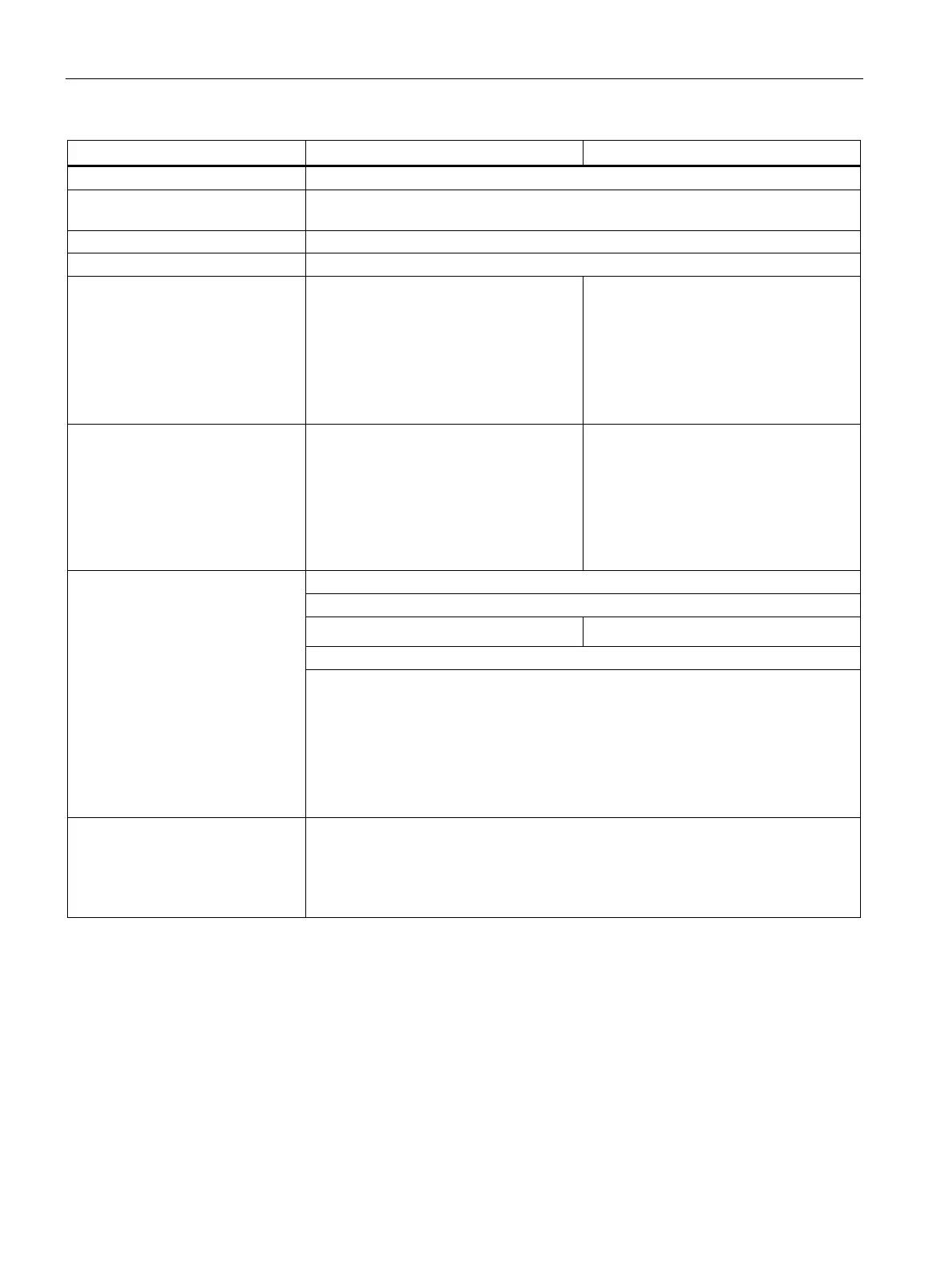Technical specifications
8.4 Technical specifications
SIMATIC IPC547G
156 Operating Instructions, 04/2020, A5E49948632-AA
Device with motherboard D3446
Device with motherboard D3445
For connecting a digital monitor
2 × DVI-I/DPP with dual-head
graphics card (optional)
For connecting two digital or analog monitors using adapter cable for DPP, DVI-D
and VGA
USB 2.0 USB 2.0 HighSpeed
• Back of device:
4 × 500 mA / high current
• Internal:
1 × 500 mA / high current with option-
USB 2.0 HighSpeed
• Back of device:
4 × 500 mA / high current
USB 3.0 USB 3.0 SuperSpeed backward compati-
ble with USB 2.0/1.1
• Back of device:
4 × 900 mA / high current
2
• Front of device:
2 × 900 mA / high current
2
USB 3.0 SuperSpeed backward compati-
ble with USB 2.0/1.1
• Back of device:
2 × 900 mA / high current
3
• Front of device:
2 × 900 mA / high current
3
Ethernet
2 × Ethernet interface (RJ45), 10/100/1000 Mbps
Ethernet 1: Intel® Jacksonville i219-LM
• AMT-capable
4
• Not AMT-capable
Ethernet 2: Intel® Springville i210-AT
Wake on LAN, Remote Boot and the Teaming modes are supported:
• Adapter Fault Tolerance (AFT)
• Adaptive Load Balancing (ALB)
• IEEE 802.3ad Dynamic Link Aggregation (DLA)
• Static Link Aggregation (SLA)
• Switch Fault Tolerance (SFT)
Audio Realtek ALC671, 6-channel DAC support
• Micro
• Line In
• Line out: 2 W at 4 Ω
An analog monitor can be used with an adapter cable (optional).
in total ≤ 3 A
in total ≤ 2 A
AMT and teaming cannot be used simultaneously on the Ethernet interface. Teaming is not possible in connection with
