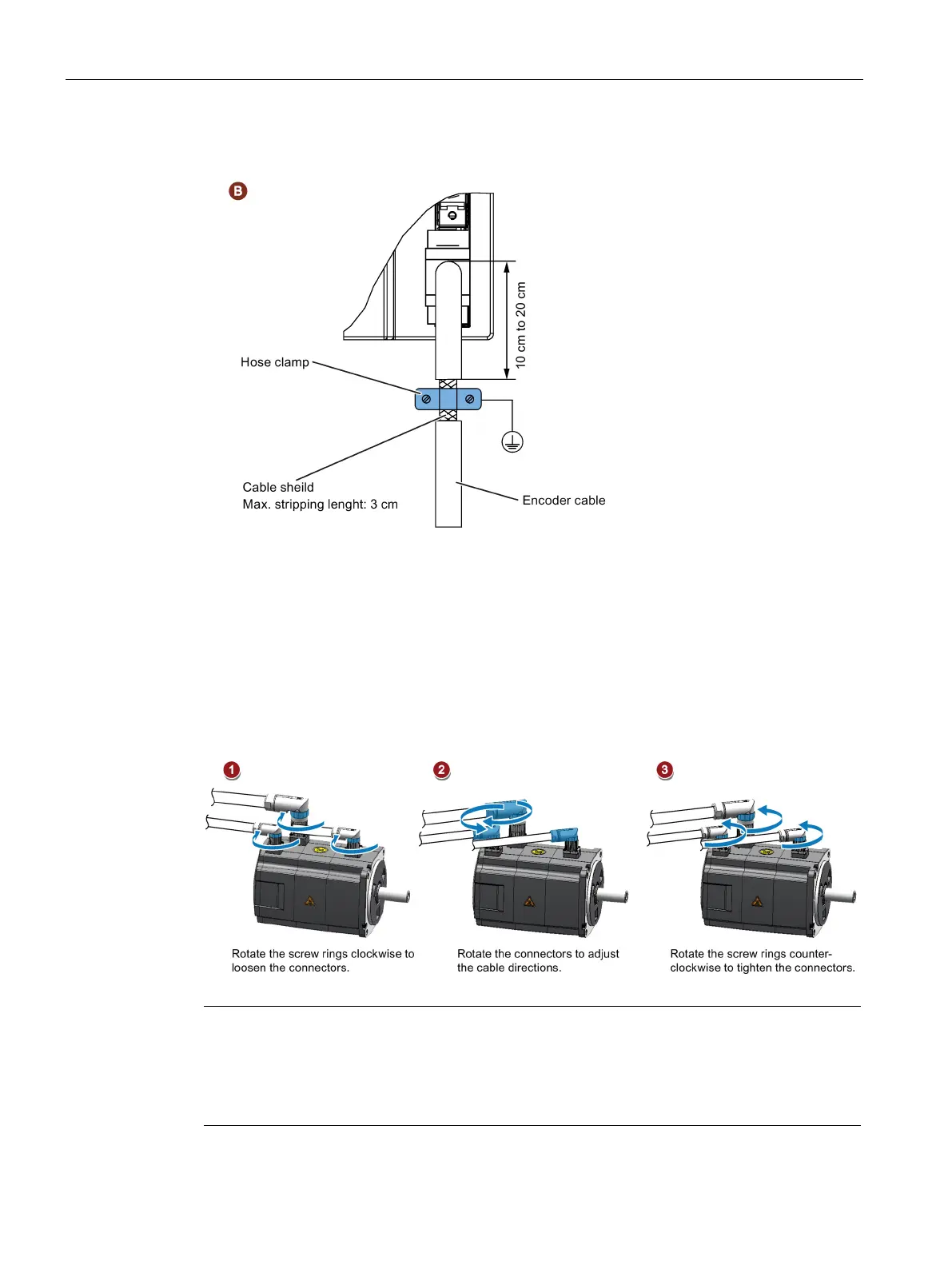Connecting
4.1 System connection
SINAMICS V90, SIMOTICS S-1FL6
112 Operating Instructions, 04/2019, A5E36037884-007
Connecting the cable shields for the encoder cable
Adjusting cable directions from the motor side
For some low inertia motors and all high inertia motors, you can adjust the direction of the
power cable, encoder cable, or brake cable from the motor side to facilitate cable connection.
The following illustrations take high inertia motors with the incremental encoder for example
to show how to adjust the cable directions.
Low inertia motors with a shaft height of 50 mm and high inertia motors with straight
connectors
Note
Rotating the connectors
After connecting the cable to the motor, you can rotate the incremental encoder connector
within 270° and rotate the absolute encoder
connector within 180°. For other connectors,
you can rotate them within 360°.