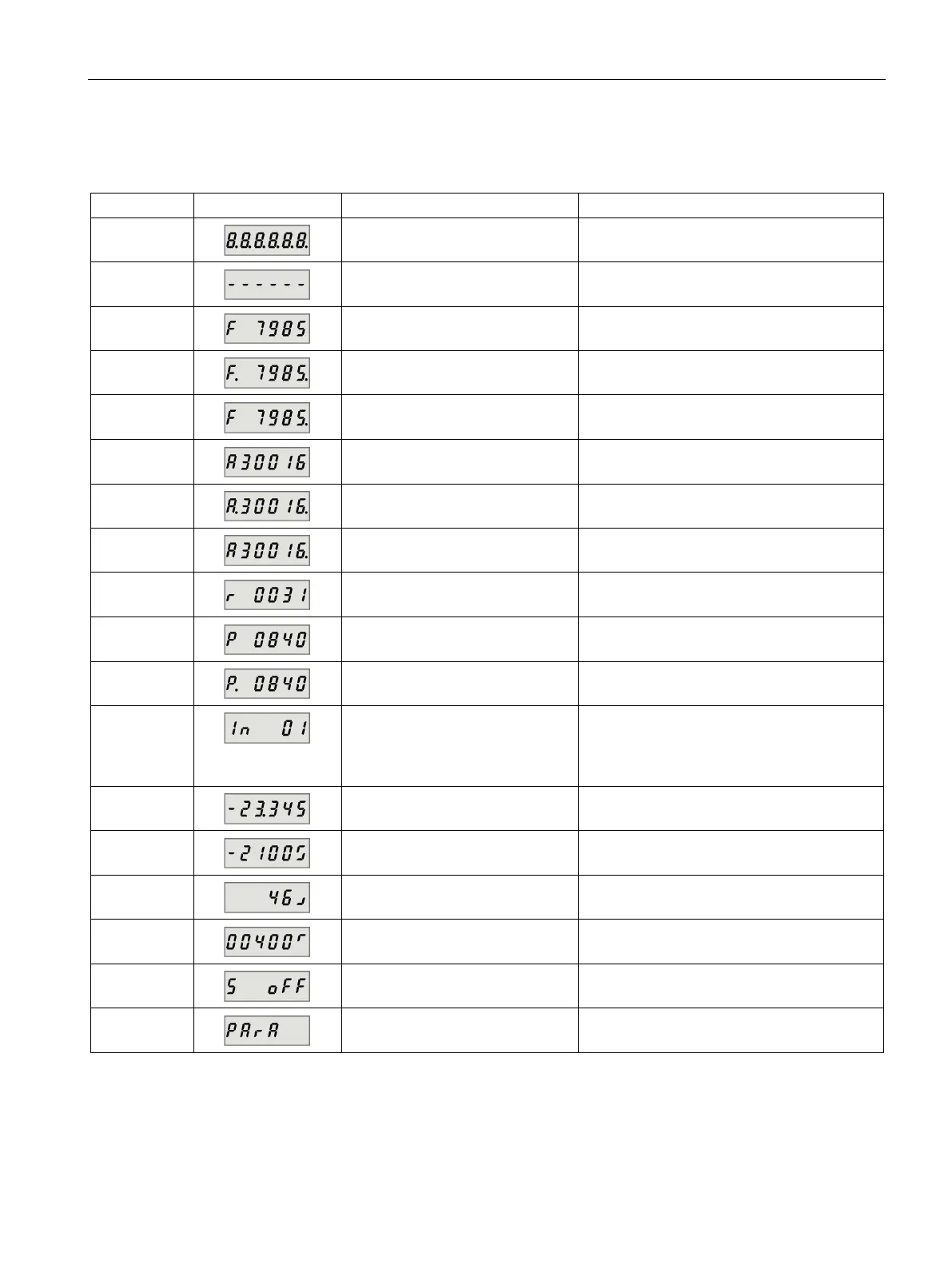Basic operator panel (BOP)
6.1 BOP overview
SINAMICS V90, SIMOTICS S-1FL6
Operating Instructions, 04/2019, A5E36037884-007
189
8.8.8.8.8.8.
Drive is in startup state
------
Drive is busy
Fxxxxx
Fault code In the case of a single fault
F.xxxxx.
Fault code of the first fault In the case of multiple faults
Fxxxxx.
Fault code In the case of multiple faults
Axxxxx
Alarm code In the case of a single alarm
A.xxxxx.
Alarm code of the first alarm In the case of multiple alarms
Axxxxx.
Alarm code In the case of multiple alarms
Rxxxxx
Parameter number Read-only parameter
Pxxxxx
Parameter number Editable parameter
P.xxxxx
Parameter number Editable parameter; the dot means that at
least one parameter has been changed
In xx
Indexed parameter Figure after "
" indicates the number of indi-
ces.
For example, "
" means that this indexed
xxx.xxx
Negative parameter value
xxx.xx<>
Current display can be moved to
left or right
xxxx.xx>
Current display can be moved to
right
xxxx.xx<
Current display can be moved to
left
S Off
Operating display: servo off
Para
Editable parameter group Refer to the section "Editing parameters
(Page 196)".