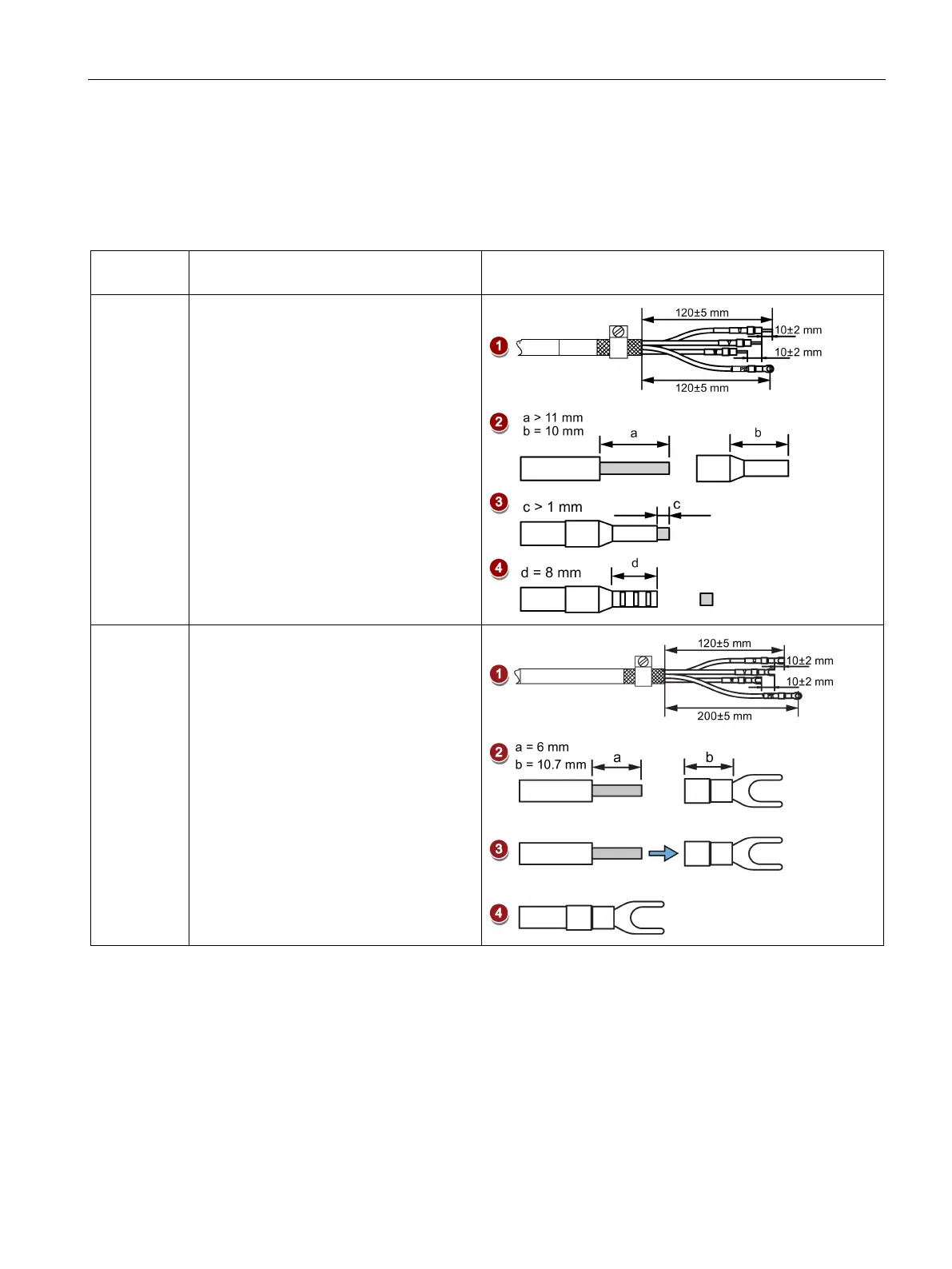Appendix
A.1 Cable assembly
SINAMICS V90, SIMOTICS S-1FL6
Operating Instructions, 04/2019, A5E36037884-007
411
Assembly of cable terminals/connectors on the drive side
A.1.1.1
200 V variant
• FSA
• FSB
• FSC
• FSD
400 V variant
• FSAA
• FSA
1. Remove the outer sheath of the cable.
2. Remove the insulation from the wire.
3. Insert the stripped end into the cable
end sleeve.
4. Crimp the cable end sleeve using a
crimp tool for end sleeves.
400 V variant
• FSB
• FSC
1. Remove the outer sheath of the cable.
2. Remove the insulation from the wire.
3. Insert the stripped end into the spade
terminal.
4. Crimp the spade terminal using a crimp
tool for cable lugs. (Note: Coat any ex-
posed wires with tin.)
