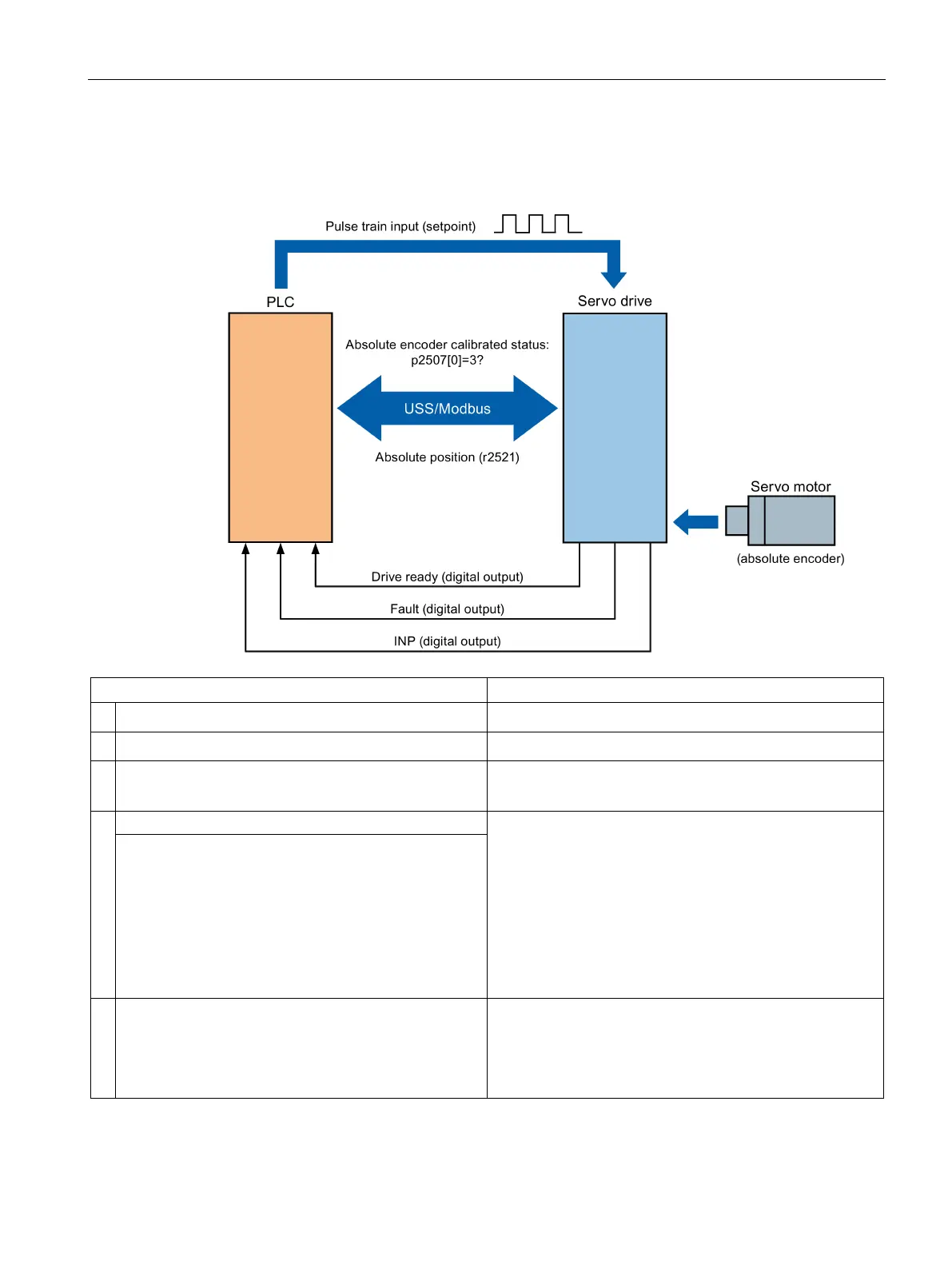Control functions
7.9 Absolute position system
SINAMICS V90, SIMOTICS S-1FL6
Operating Instructions, 04/2019, A5E36037884-007
291
Transmitting sequence for the absolute position data
The following table shows you the transmitting sequence for the absolute position data:
Set PTI control mode. Set p29003 = 0.
Enable absolute position mode. Set p29250 = 1.
Configure relative parameters.
1. Set PTI input parameters (p29010 to p29014).
2. Set electrical gear p29012 and p29013.
Referencing with the BOP or SINAMICS V-ASSISTANT.
1. Run the servo motor for a proper distance.
2. Adjust the absolute encoder with the BOP menu function
"ABS" or SINAMICS V-ASSISTANT.
You must perform the referencing operation under the
following conditions:
• System setup is performed.
• The servo drive has been changed.
• The servo motor has been changed.
• An alarm occurs.
Select a communication protocol with p29007. Set value for p29007.
• 0: no protocol
• 1: USS protocol
• 2: Modbus protocol
