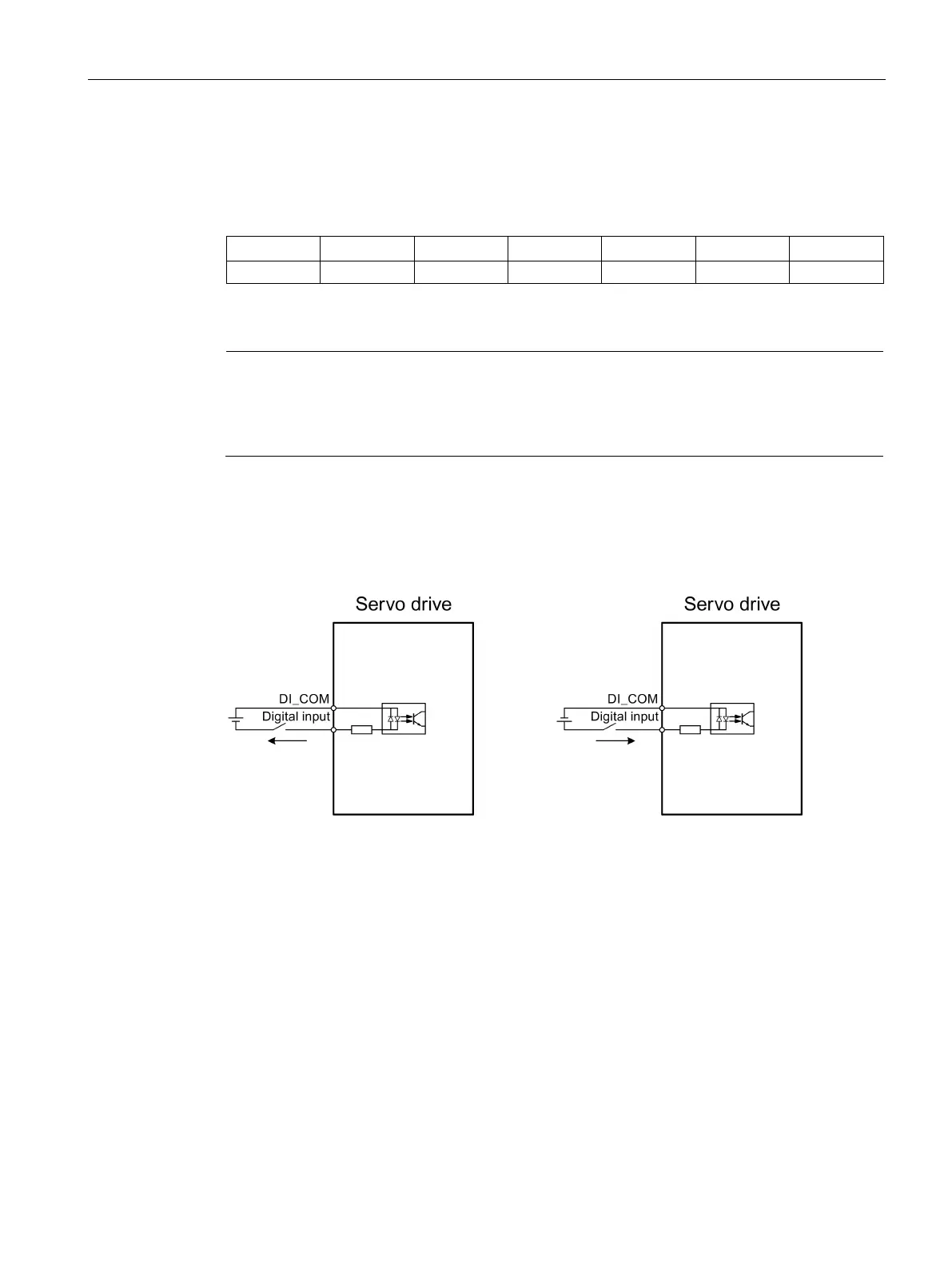Connecting
4.3 Control/status interface - X8
SINAMICS V90, SIMOTICS S-1FL6
Operating Instructions, 04/2019, A5E36037884-007
127
● TSET
● EMGS
The definition for p29300 is as follows:
For example, if you set p29300 = 1 to force the signal SON to a logical high signal, DI1 can
then be assigned to other desired signals.
Note
The parameter p29300 has higher priority than the DIs.
The bit 6 of p29300 is used for quick stop. You are not allowed to modify it when the drive is
in "S ON" state.
The digital inputs support both PNP and NPN types of wirings. You can find detailed
information from the following diagrams:
