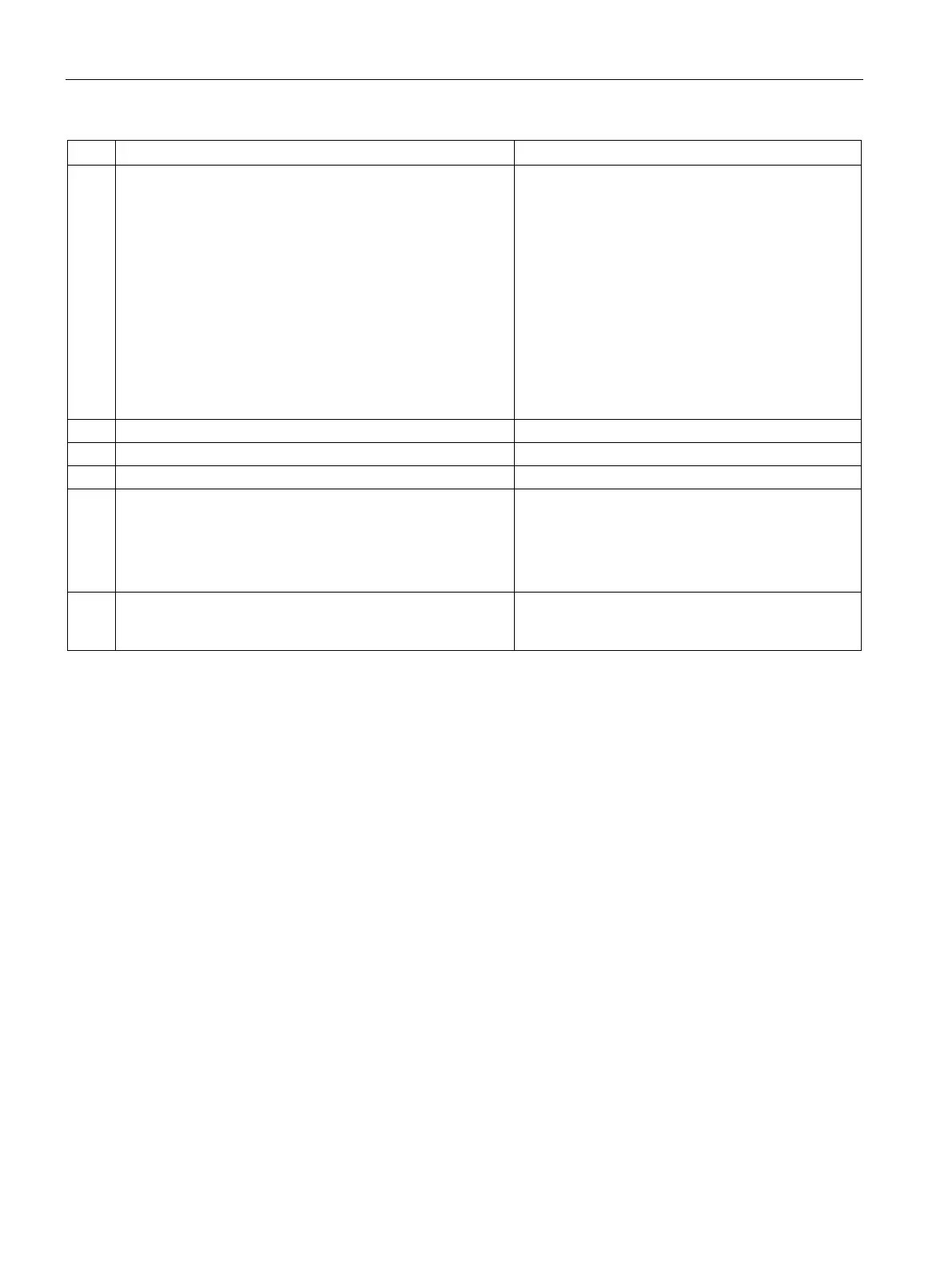Commissioning
5.7 Commissioning in torque control mode (T)
SINAMICS V90, SIMOTICS S-1FL6
186 Operating Instructions, 04/2019, A5E36037884-007
11 Configure necessary digital input signals by setting the fol-
lowing parameters:
• p29301[3]: DI1
• p29302[3]: DI2
• p29303[3]: DI3
• p29304[3]: DI4
• p29305[3]: DI5
• p29306[3]: DI6
• p29307[3]: DI7
• p29308[3]: DI8
The factory settings are:
• p29301[3]: 1 (SON)
• p29302[3]: 2 (RESET)
• p29303[3]: 3 (CWL)
• p29304[3]: 4 (CCWL)
• p29305[3]: 12 (CWE)
• p29306[3]: 13 (CCWE)
• p29307[3]: 18 (TSET)
• p29308[3]: 19 (SLIM1)
Refer to "Digital inputs/outputs (DIs/DOs)
12 Save parameters with the BOP.
Switch on the line supply.
Refer to "Diagnostics (Page 383)".
15 Enable the CWE or CCWE and Change SON status to be
high level (1) then the servo motor starts running according
to configured torque setpoint.
The actual torque of the servo motor can be viewed
from the BOP operating display.
The default display is actual speed. You can change
it by setting p29002 = 2.
Refer to "Actual status display (Page 194)".
16 The system commissioning in torque control mode ends. You can check the system performance. If it is not
satisfied, you can adjust it. Refer to "Tuning