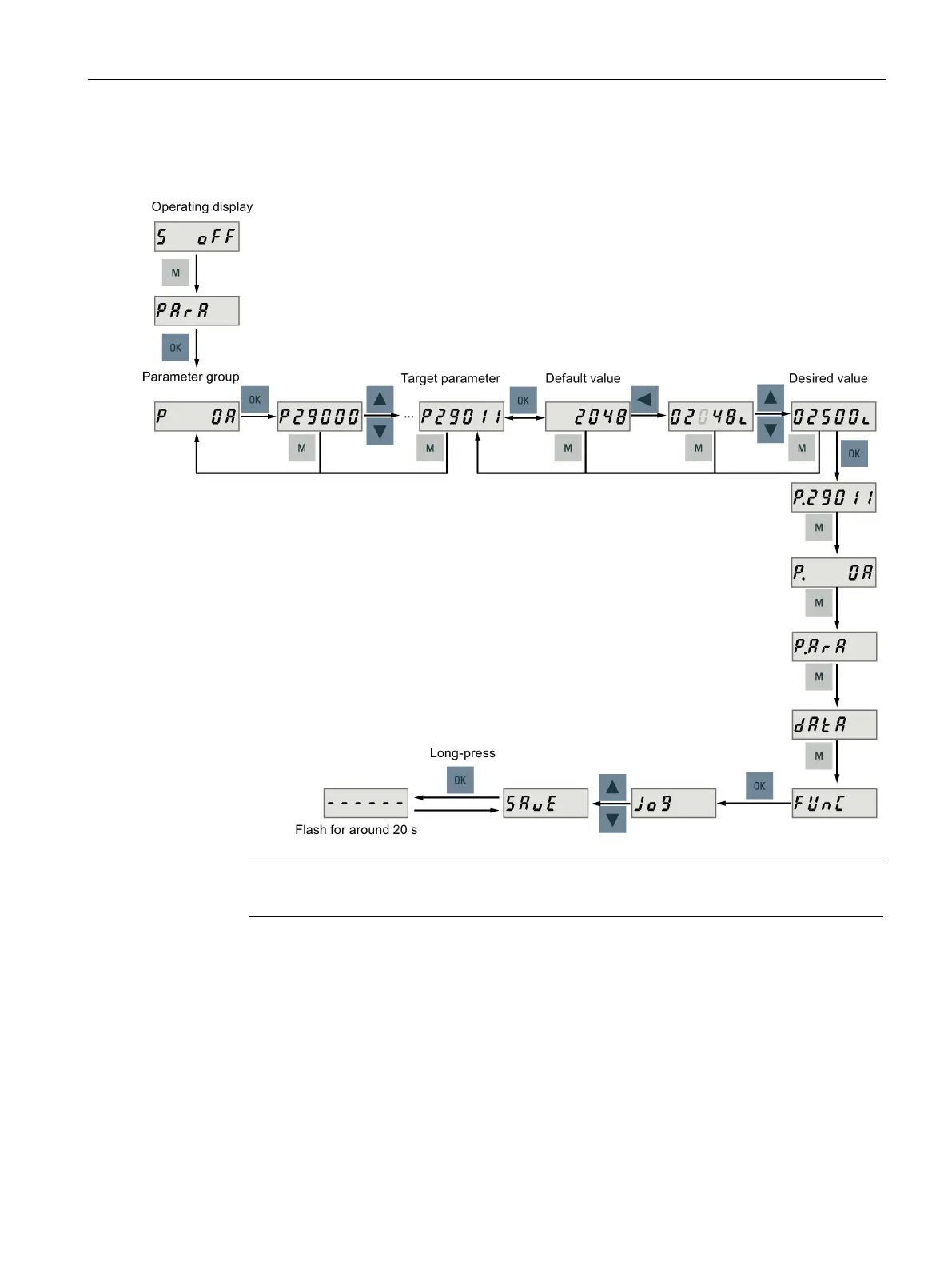Basic operator panel (BOP)
6.4 Basic operations
SINAMICS V90, SIMOTICS S-1FL6
Operating Instructions, 04/2019, A5E36037884-007
197
● Method 2: move the cursor to a digit with the
button, then change the digit value
with the
or
button
Note
The parameters p1414 and
p1656 cannot be changed using the
button.