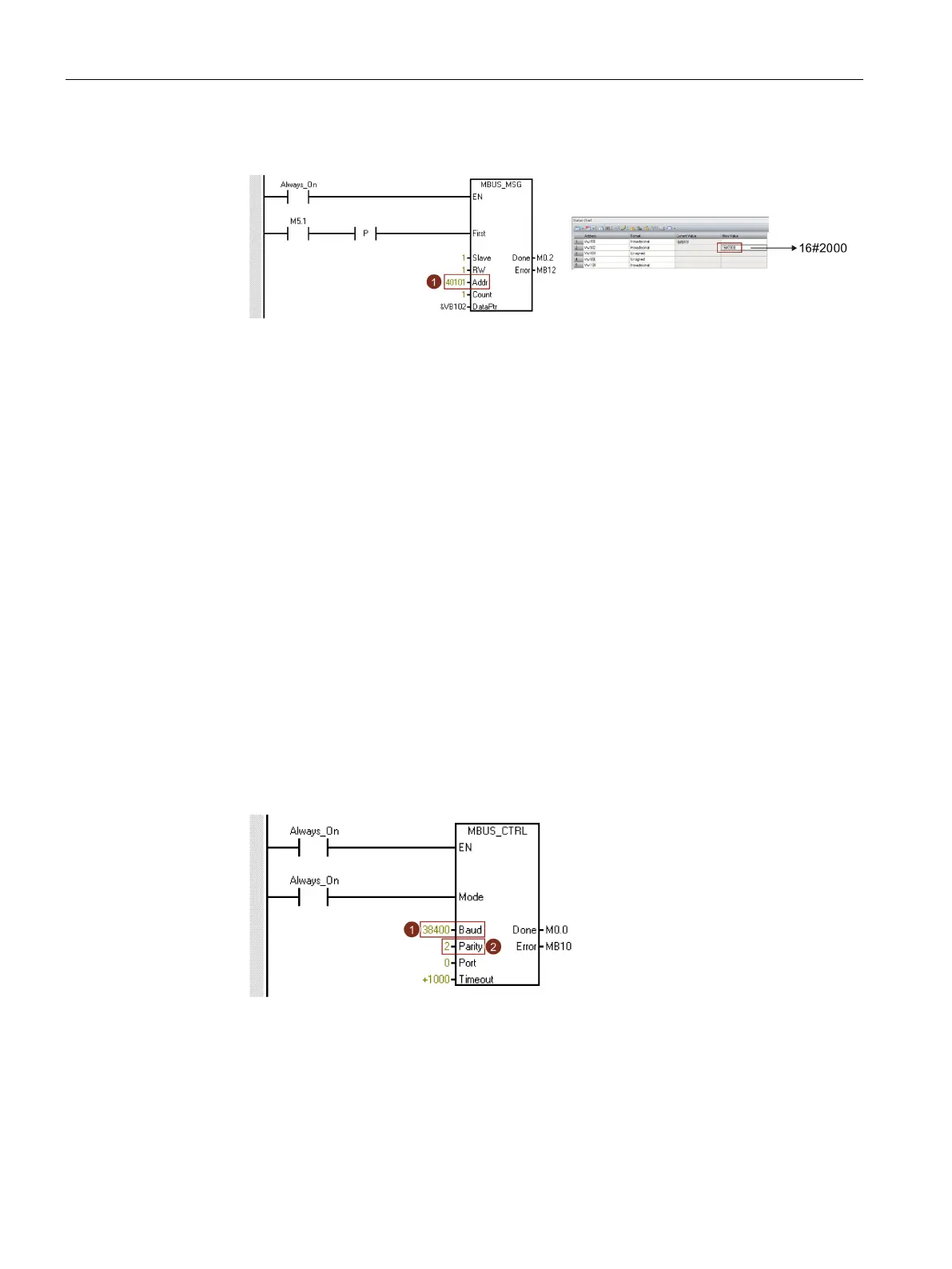Control functions
7.8 Communicating with the PLC
SINAMICS V90, SIMOTICS S-1FL6
274 Operating Instructions, 04/2019, A5E36037884-007
Write the speed setpoint via the register 40101.
You can calculate the actual speed value with the scale factor. Value 0x4000 r
epre-
sents the value of 100% × motor rated speed. Therefore, 0x2000 represents half of
the motor rated speed.
This example shows the operating procedures when no control word (p29008 = 2) is used in
S control mode.
Set RS485 bus address for t
he drive.
p29004 = 1
Select the Modbus protocol by p29007.
p29007 = 2
Select Modbus control source by p29008.
p29008 = 2
Set the transmission baud rate by p29009.
p29009 = 8 (38400 baud)
Set the drive work mode to S control mode.
Save the parameters and restart the drive.
Configure the PLC parameters.
Keep the PLC baud rate the same as the drive setting.
Set even parity check for the PLC (parity = 2).