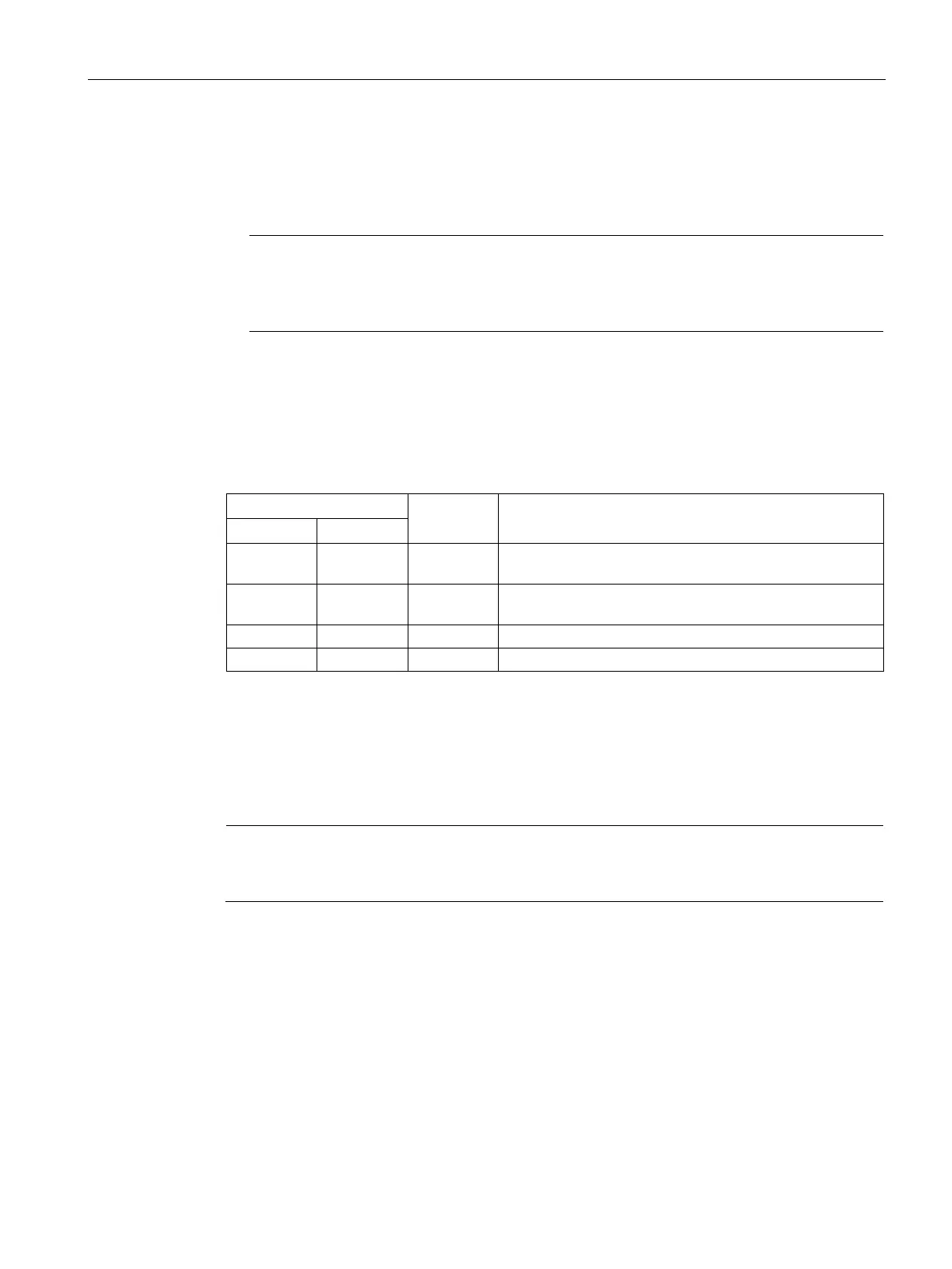Safety Integrated function
8.4 Safety Integrated basic functions
SINAMICS V90, SIMOTICS S-1FL6
Operating Instructions, 04/2019, A5E36037884-007
311
Preconditions for using the STO function
When use the STO function, the following preconditions must be fulfilled:
● The high level duration of the input pulse is larger than 500 ms.
Note
If the input signal contains pluses whose high level duration
are less than 500 ms, you
need to decrease the sensitivity of the STO sersor or filter the input pulses by a PLC
program or by a physical filter.
● Each monitoring channel (STO1 and STO2) triggers safe pulse suppression with its
switch off signal path.
● If a motor holding brake is connected and configured, the connected brake is not safe
because there is no safety function for brake, such as safe brake.
Behaviors of the STO function
High level High level Safe The servo motor can normally run when you power on the
Low level Low level Safe The servo drive starts up normally but the servo motor
Fault F1611 occurs and servo motor coasts down (OFF2).
Fault F1611 occurs and servo motor coasts down (OFF2).
Selecting/deselecting "Safe Torque Off"
The following is executed when "Safe Torque Off" is selected:
● Each monitoring channel triggers safe pulse suppression via its switch-off signal path.
● A motor holding brake is closed (if connected and configured).
Note
If "Safe Torque Off" is selected and de
-selected through one channel within 2 seconds, the
pulses are suppressed without a message being outp
ut.
Restart after the "Safe Torque Off" function has been selected
1. Deselect the function in each monitoring channel via the input terminals.
2. Issue drive enable signals.
3. Switch the drive back on.
– 1/0 edge at input signal "ON/OFF1"
– 0/1 edge at input signal "ON/OFF1" (switch on drive)
4. Operate the drives again.