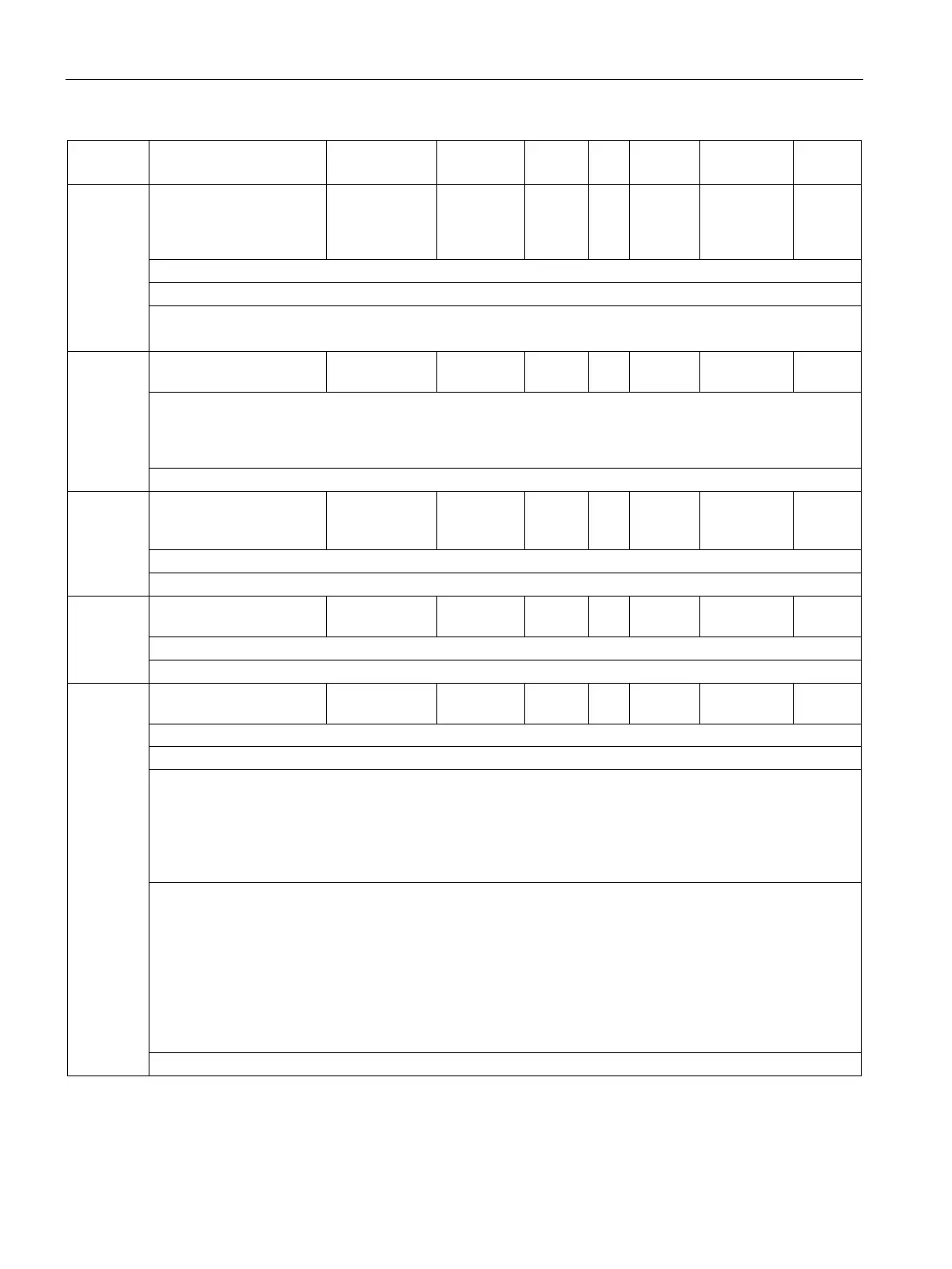Parameters
10.2 Parameter list
SINAMICS V90, SIMOTICS S-1FL6
354 Operating Instructions, 04/2019, A5E36037884-007
p2574 ** IPos jerk limiting 1 100000000 10000 100
0
LU/s
3
U32 IM T, U
Description: Sets the jerk limiting.
Dependency: Refer to p2572, p2573, and p2575
The jerk limiting is internally converted into a jerk time as follows:
Jerk time Tr = max(p2572, p2573)/p2574
p2575 IPos jerk limiting activa-
0 1 0 - U32 IM T
Activates the jerk limiting.
• 0: The jerk limiting is deactivated.
• 1: The jerk limiting is activated.
Dependency: Refer to p2574
p2580 EPOS software limit
switch minus
-2147482648 214748264
7
-
214748
LU I32 IM T, U
Description: Sets the software limit switch in the negative direction of travel.
Dependency: Refer to p2581, p2582
p2581 EPOS software limit
-2147482648 214748264
214748
LU I32 IM T, U
Description: Sets the software limit switch in the positive direction of travel.
Dependency: Refer to p2580, p2582
p2582 EPOS software limit
- - 0 - U32/Bina
IM T
Sets the signal source to activate the "software limit switch".
Dependency: Refer to p2580, p2581
Software limit switch effective:
- Axis is referenced.
Software limit switch ineffective:
- Modulo correction active.
- Search for reference is executed.
Target position for relative positioning outside software limit switch:
The traversing block is started and the axis comes to a standstill at the software limit switch. An appropriate
alarm is output and the traversing block is interrupted. Traversing blocks with valid position can be activated.
Target position for absolute positioning outside software limit switch:
In the "traversing blocks" mode, the traversing block is not started and an appropriate fault is output.
Axis outside the valid traversing range:
If the axis is already outside the valid traversing range, then an appropriate fault is output. The fault can be
acknowledged at standstill. Traversing blocks with valid position can be activated.
Note: The traversing range can also be limited using STOP cams.