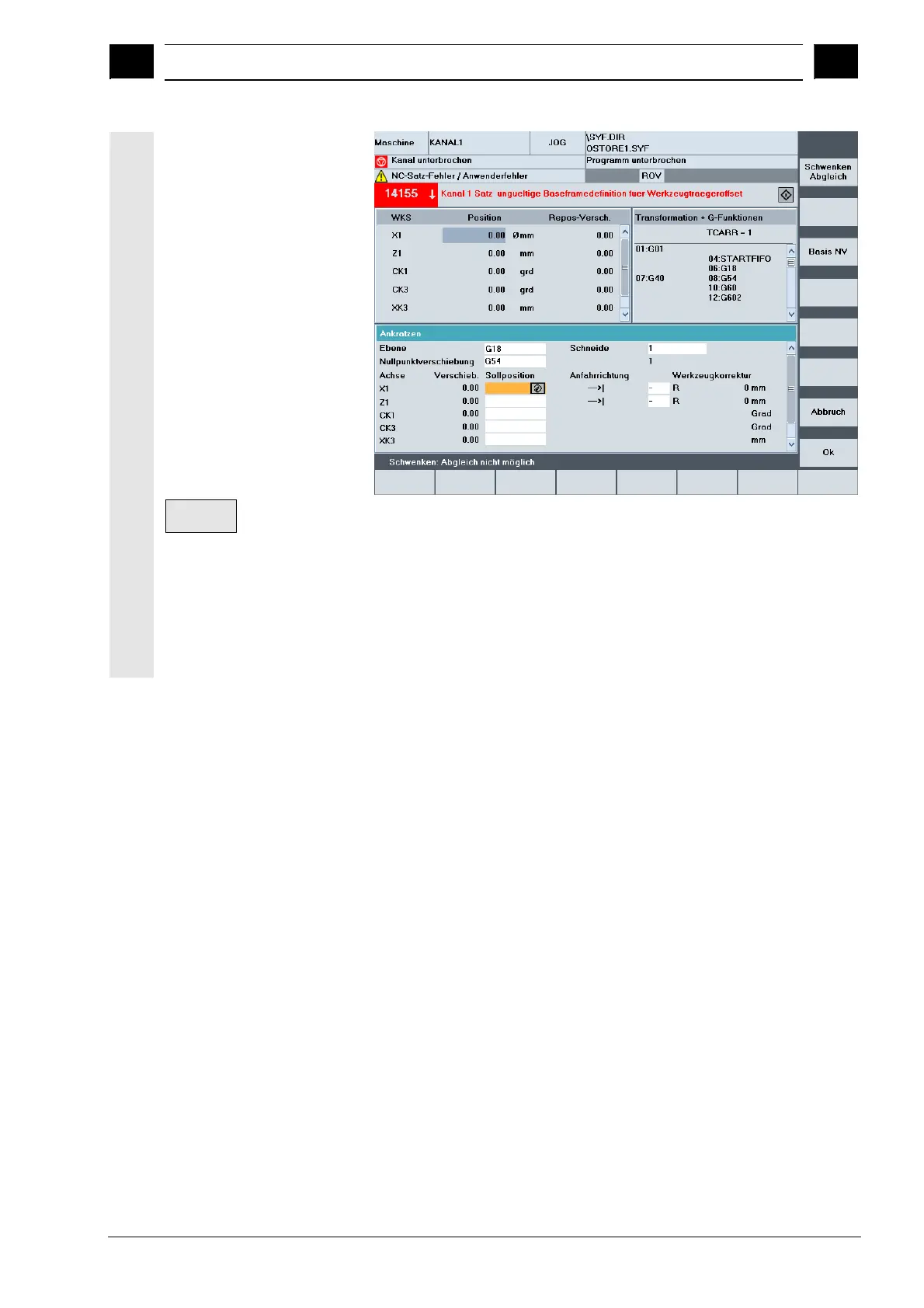4
03.04 Machine Operating Area
4.4 JOG mode
4
Ó Siemens AG, 2004. All rights reserved
SINUMERIK 840D/840Di/810D Operator's Guide HMI Advanced (BAD) – 03.04 Edition 4-129
Swivel
adjustment
With scratching in a swiveled level with rotary axes without encoder,
the vertical softkey "Swivel adjustment" appears in addition to the
toolholder information in the "Transformations + G functions" screen.
Upon activation, the NC updates the toolholder data after scratching.
If this operation is necessary, "Swivel adjustment completed" is output
in the message line. If an error occurs, e.g. the channel is in "active"
state or the connection with the NC is disrupted, "Swiveling:
adjustment not possible" is displayed in the message line.