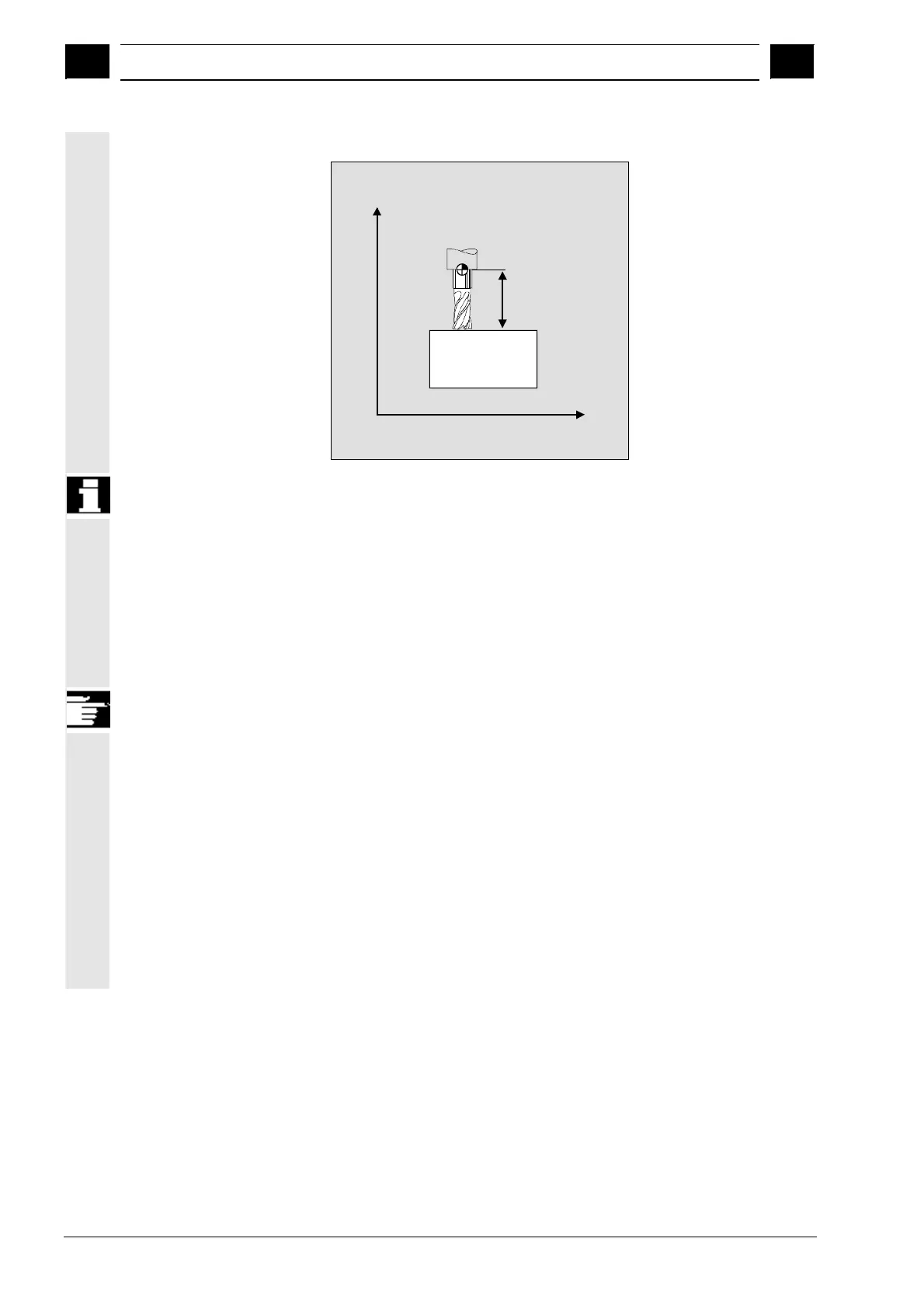4
Machine Operating Area 03.04
4.4 JOG mode
4
Ó Siemens AG, 2004. All rights reserved
4-132 SINUMERIK 840D/840Di/810D Operator's Guide HMI Advanced (BAD) – 03.04 Edition
Example 2
Z
X
L1
T
Set "-L1" with toggle key.
There are three different variants depending on the system
configuration:
a) Tool selection with D No. only (flat D No.)
b) Without tool management
c) With tool management
· Correspondingly, the "scratching" screen displays
· only the tool edge (D No.O),
· T number and tool edge and
· tool name and Duplo number.
Other information
· The "Scratching" function is available if the following setting data =
0 and MD 28082: MM_SYSTEM_FRAME_MASK = 0.
$SC_MIRROR_TOOL_LENGTH
$SC_MIRROR_TOOL_WEAR
$SC_ WEAR_SIGN_CUTPOS
$SC_ WEAR_SIGN
· When a basic offset is active and contains rotation or mirroring, the
"scratching" function cannot be used for G54 to G599.
· Any rotation, mirroring or scale modification included in the offset
to be measured remains valid.