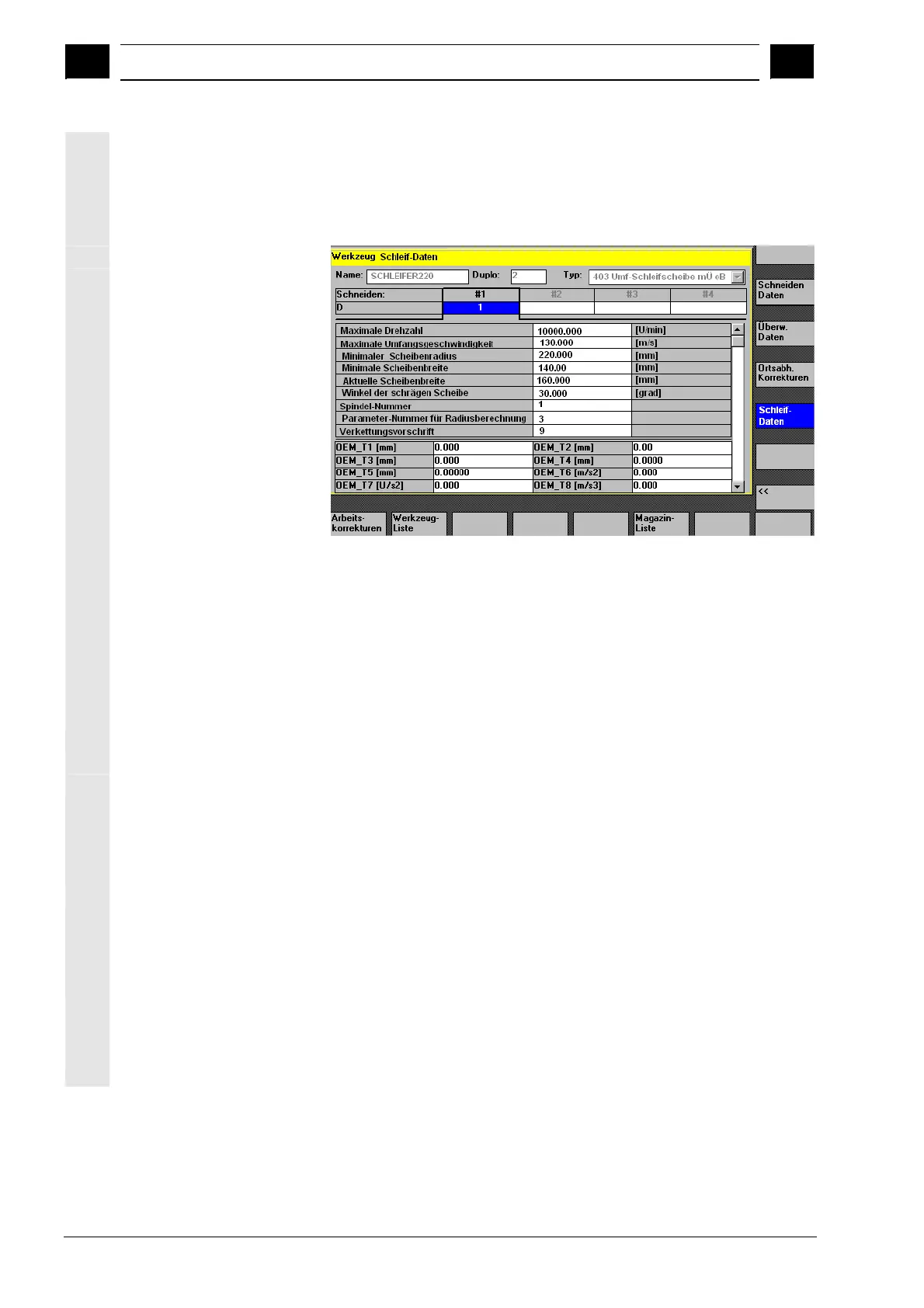5
"Parameters" Operating Area 03.04
5.3 Tool mana
ement
5
Ó Siemens AG, 2004. All rights reserved
5-208 SINUMERIK 840D/840Di/810D Operator's Guide HMI Advanced (BAD) – 03.04 Edition
When this softkey is pressed, a display appears where grinding data
can be:
· Display
· Modified
This display contains the following:
Top section:
- Tool name
- Duplo number
- Type,
- Cutting edge navigation bar
as in the "Cutting edge data" display for tool details
(The data is only displayed and cannot be modified)
Middle section:
The data correspond to the system variables entered for grinding.
Variable for Unit Names
Spindle number - $TC_TPG1
Chaining rule - $TC_TPG2
Minimum wheel radius [mm, in] $TC_TPG3
Minimum wheel width [mm, in] $TC_TPG4
Current wheel width [mm, in] $TC_TPG5
Maximum speed [rpm] $TC_TPG6
Maximum peripheral speed [m/s, ft/s] $TC_TPG7
Angle of inclined wheel [degrees] $TC_TPG8
Parameter number for radius
calculation/compensation
parameter for GWPS
- $TC_TPG9