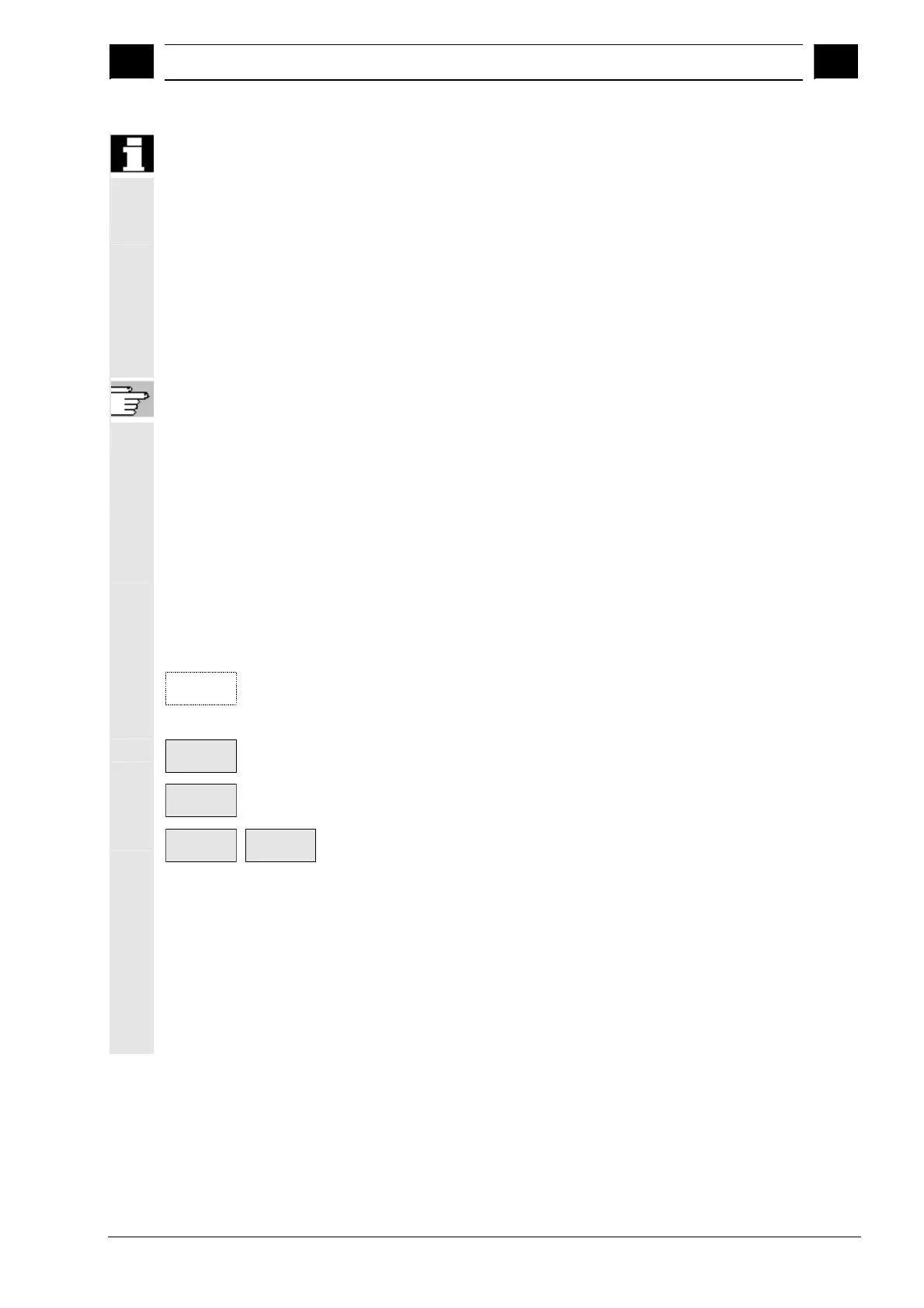5
03.04 "Parameters" Operating Area
5.6 Work offset
5
Ó Siemens AG, 2004. All rights reserved
SINUMERIK 840D/840Di/810D Operator's Guide HMI Advanced (BAD) – 03.04 Edition 5-245
With global frames there is no geometrical relationship between the
axes. It is therefore not possible to perform rotations or program
geometry axis identifiers.
The settable work offset and the basic work offset are represented in
one table. You can edit the values in this table. You can switch
between the values of the individual axes.
For all work offsets, you can display either the defined offsets (coarse
and fine) or the specified rotations, scales and mirrors for each value.
References /FB/ K2: Axes, coordinate systems, frames
Rotation
The value of the rotation around the respective geometry axis (e.g. X,
Y, Z) can be entered.
Rotation can only be programmed around geometry axes.
Scale
The scale factor can be defined for the respective axis.
Mirroring
Mirroring of the relevant axis around the coordinate zero can be
activated and deactivated.
Display and edit work offsets
Work
offset
Select softkey "Work offset".
The vertical softkey bar changes.
Axes +
The display switches to the defined work offsets of the next axis.
Axes -
The display switches to the defined work offsets of the previous axis.
Offsets
Rotation
scl, mirr
You can use these softkeys to change the display mode of the
currently displayed work offsets.
The following takes place:
· either the absolute offsets (coarse and fine) with reference to the
coordinate axes
· or a list of individual values, split into components for rotation,
scale and mirror.
You can select and, if necessary, change the individual values of the
work offsets in both display modes.