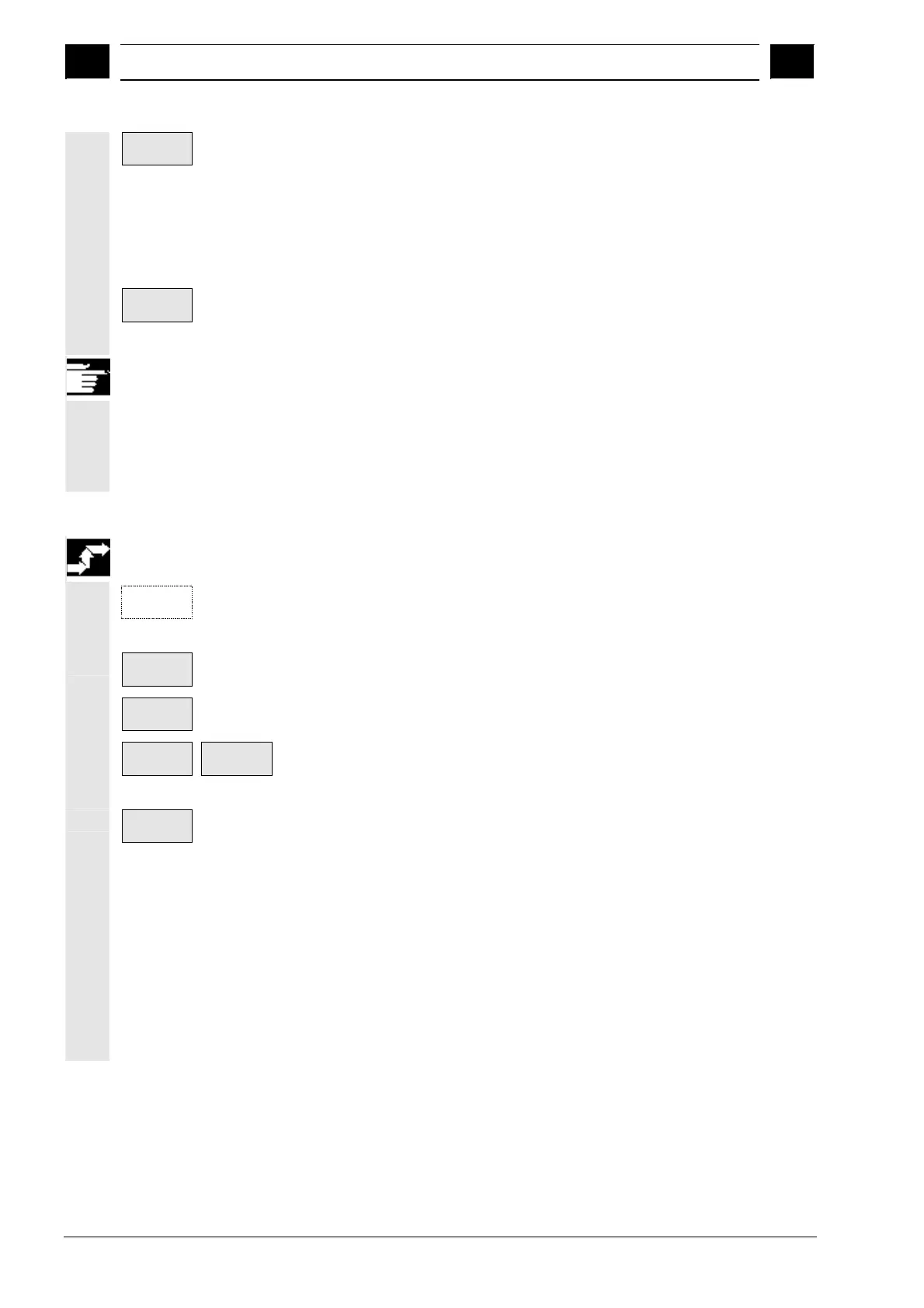5
"Parameters" Operating Area 03.04
5.6 Work offset
5
Ó Siemens AG, 2004. All rights reserved
5-246 SINUMERIK 840D/840Di/810D Operator's Guide HMI Advanced (BAD) – 03.04 Edition
Basic WO
All defined basic work offsets (global and channel-specific) are
displayed in a table.
The display mode can be changed by softkey (see above).
You can edit the values directly in the table.
Rotations are not possible with global frames, since no geometrical
relationship exists between the axes in this case.
Settable
WO
All defined settable work offsets are displayed in a table and can be
edited if necessary (select and edit).
Other information
· Changes to the work offsets are updated immediately on input.
The entries no longer have to be confirmed separately.
· If not all work offsets are displayed in the tables, you can scroll
through the table with the corresponding keys.
Display and edit active work offset
Active WO
+ offset
Select horizontal softkey "Active WO + offset".
The vertical softkey bar changes.
Axes +
Displays the active work offset of the next axis.
Axes -
Displays the active work offset of the previous axis.
Offsets
Rot. dim.
mirr.
You can use these softkeys to change the display mode of the
currently displayed work offsets.
Change
active WO
A table of currently active work offsets and the offsets of the selected
axis are displayed. You can select and, if necessary, change the
individual values in the table.
The following values are displayed:
· Global basic WO; Coarse and fine (if defined)
· Channel-specific basic WO; Coarse and fine (if defined)
· Settable WO;Coarse and fine (G57)
· Programmable WO;G58 (TRANS), G59 (ATRANS)
· T number and D number of active tool
· G17 (geometry, wear, base).