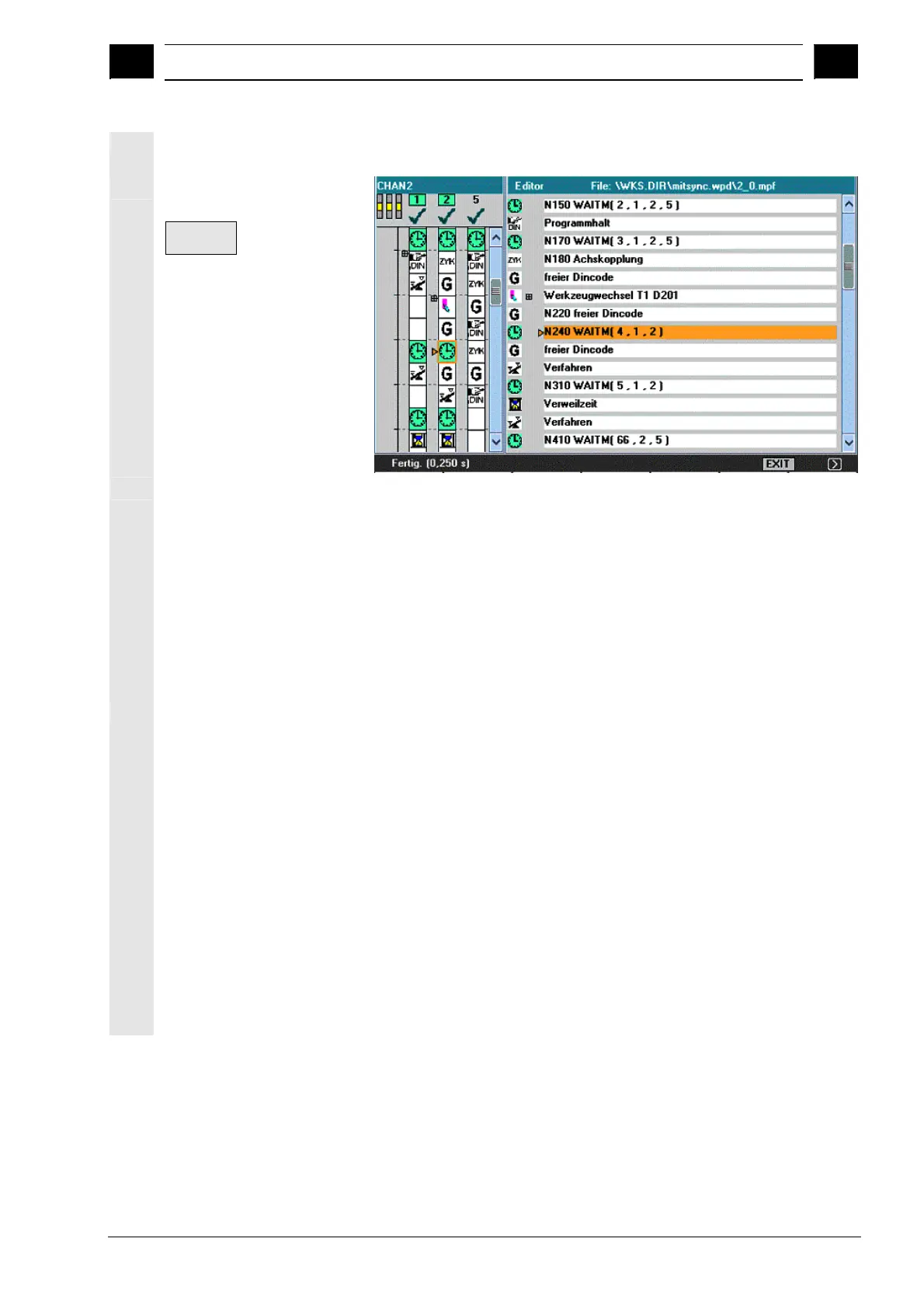6
03.04 "Program" Operating Area
6.8 Multi-channel ste
dis
la
o
tion from SW 6.4
6
Ó Siemens AG, 2004. All rights reserved
SINUMERIK 840D/840Di/810D Operator's Guide HMI Advanced (BAD) – 03.04 Edition 6-307
After completion:
Message: Recorded data is processed. Please wait....
Synchronized view
Sychron.
view
Features The icons are displayed in a fixed size independently of the time
required for the step. The grouped synchronization steps are
displayed in parallel with the channels and filled with empty steps if
required.
After switching to synchronized view, the data of all programs are
initially "up-to-date". Making changes can lead to programs being
marked with "Data modified". When you change back to standardized
view and back to synchronized view all programs are re-synchronized
and displayed as "up-to-date".
Background color of the
synchronization icons
Green:
Correct synchronization step -> The synchronization syntax and
parameter assignment specified in the configuration file SEDITOR.INI
is recognized and all addressed partners are found.
Yellow:
Not all partners could be checked, as at least one channel must have
been addressed in the synchronization syntax which was not
contained in the workpiece.DAT.
Red:
Not all partners were found -> Indication for programmer to check the
synchronization syntax or add the missing synchronization
programming in the addressed channel.
In addition: Unsymmetrical channel number data at the synchroniza-
tion partner(s).