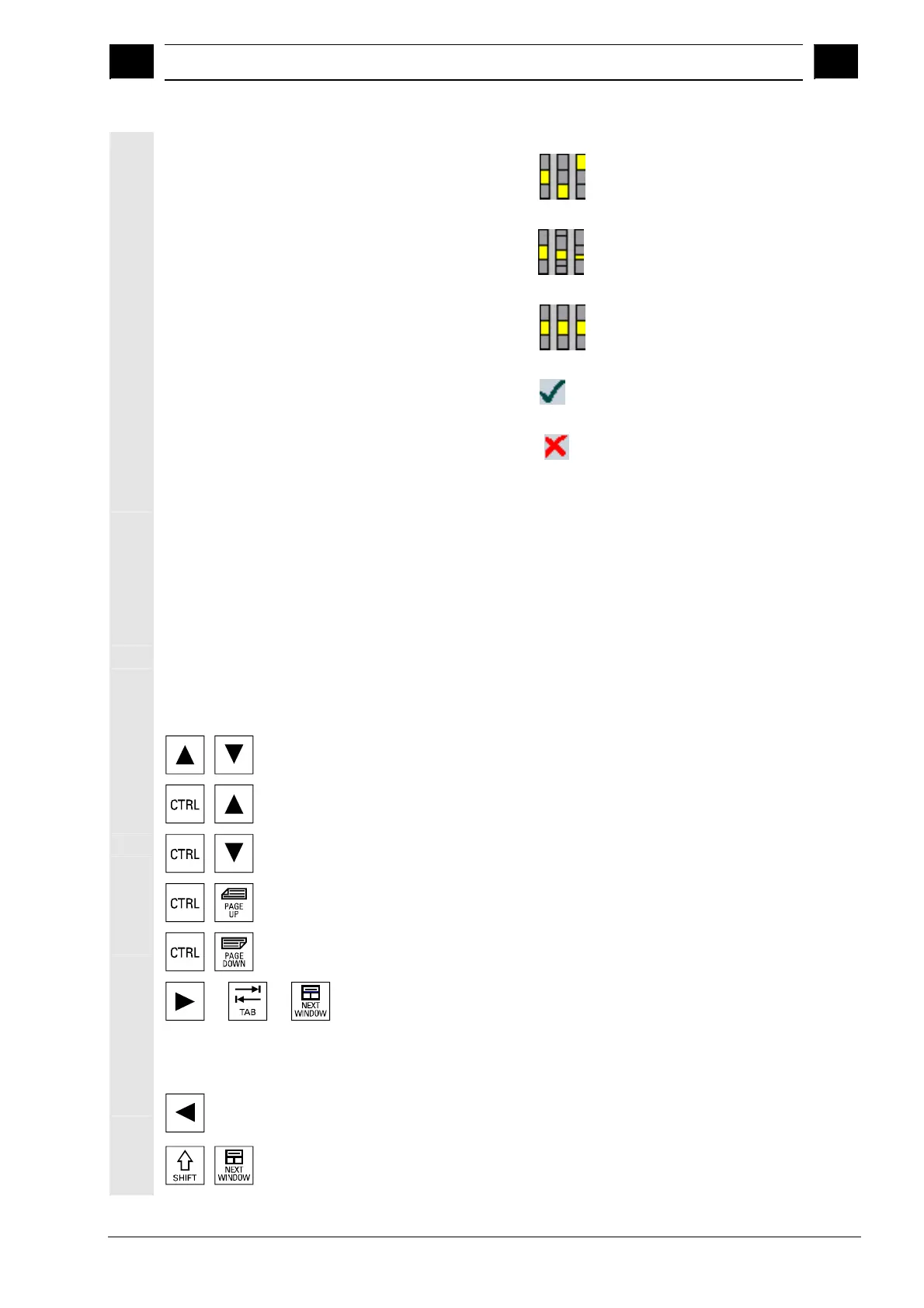6
03.04 "Program" Operating Area
6.8 Multi-channel ste
dis
la
o
tion from SW 6.4
6
Ó Siemens AG, 2004. All rights reserved
SINUMERIK 840D/840Di/810D Operator's Guide HMI Advanced (BAD) – 03.04 Edition 6-309
Description of layout
of views
Type of representation:
Standardized:
Time proportional:
Synchronized:
Updated state
Data is up-to-date:
Data is modified:
The time calculation must be performed again after any changes were
made to the program. The icon columns are marked with the
associated channel numbers. The channel which has the focus
(highlighted) is displayed at the top left with the channel name. The
step identifiers on the right belong to the program which has the
focus. The selected step is marked as identifier text and icon.
Display limit
A maximum of 10 channels can be displayed simultaneously.
Navigation in multi-channel
displays
Return to previous/go to next step.
Back to previous step with the same execution (icon)
To next step with the same execution (icon)
Return to the previous synchronization mark
Go to the next synchronization mark
or or
A step is searched for in the channel to the right of the current
channel - which is executed at approximately the same time as the
one just viewed. If the current channel is the rightmost channel, then
the search is performed in the leftmost channel.
or
A step is searched for in the channel to the left of the current channel
- which is executed at approximately the same time as the one just
viewed. If the current channel is the leftmost channel, then the search
is performed in the rightmost channel.