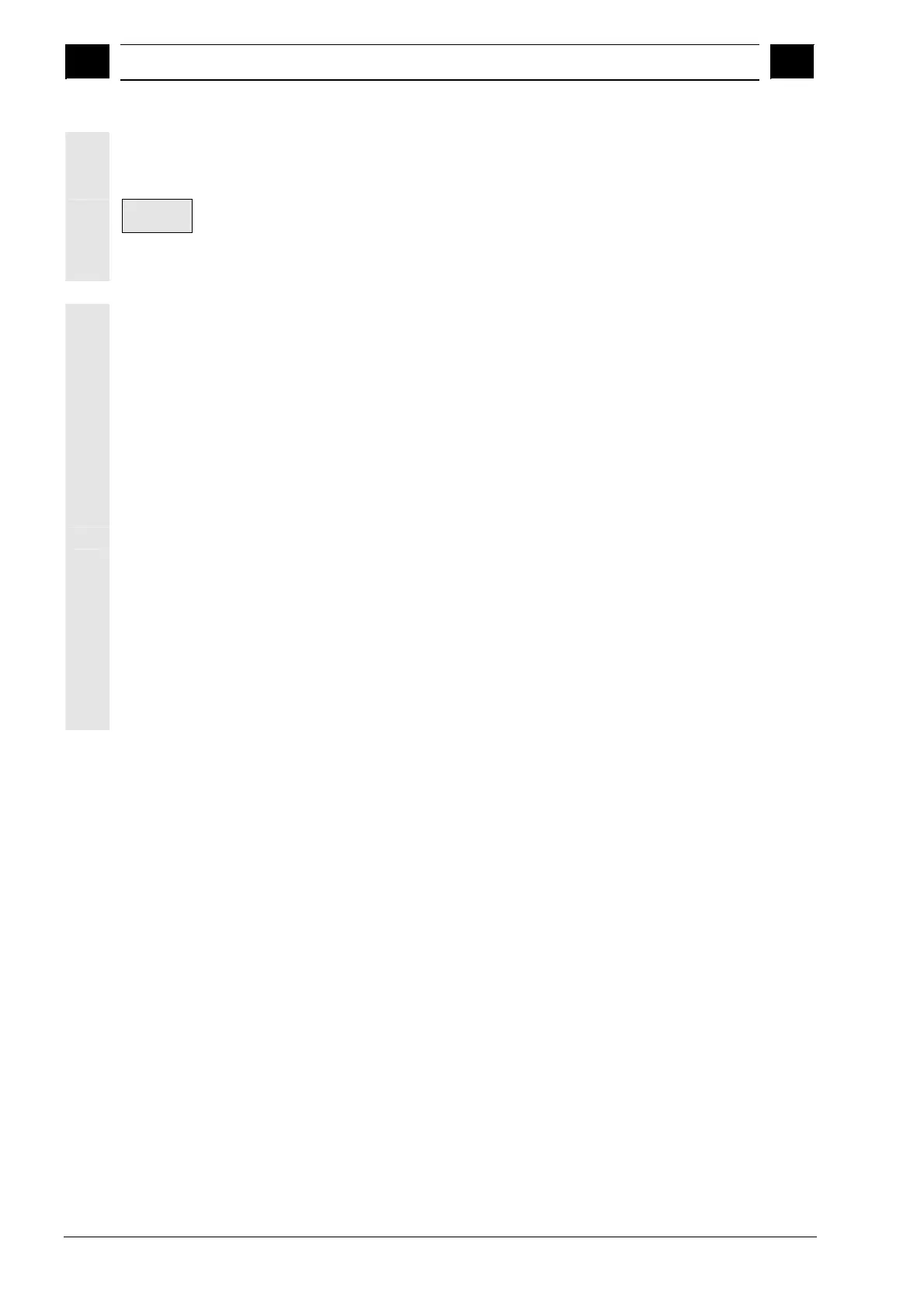6
"Program" Operating Area 03.04
6.8 Multi-channel ste
dis
la
o
tion from SW 6.4
6
Ó Siemens AG, 2004. All rights reserved
6-310 SINUMERIK 840D/840Di/810D Operator's Guide HMI Advanced (BAD) – 03.04 Edition
Other operations are identical to those for simple step display.
Settings
Settings
If step display is active (single-channel and multi-channel) you can
use the softkey to select whether e.g. the times are to be specified in
the step displays next to the step identifiers. The settings become
active immediately.
Template
Similarly to the JOB list, the internal file workpiece name.DAT for
coordinating the multi-channel step display and simulation can also be
created via template. See Section Start-up operating area, HMI
"System settings".
It is updated upon selection of a multi-channel program and softkey
"Edit workpiece" and with the time computation. See above.
A workpiece name.DAT file is only created/entries entered in this file if
the files were selected via workpiece name.WPD, workpiece
name.JOB or workpiece name.MPF.
Multi-channel simulation The multi-channel step display also supports multi-channel
simulations. Here the NC language labels such as WAIT2: WAITM
are inserted in the NC part program. The labels are removed again
when you go back from simulation to multi-channel step display.
If you are in simulation or in the compensation editor and
· switch the control off or
· remove write access from the opened files,
the labels are retained.