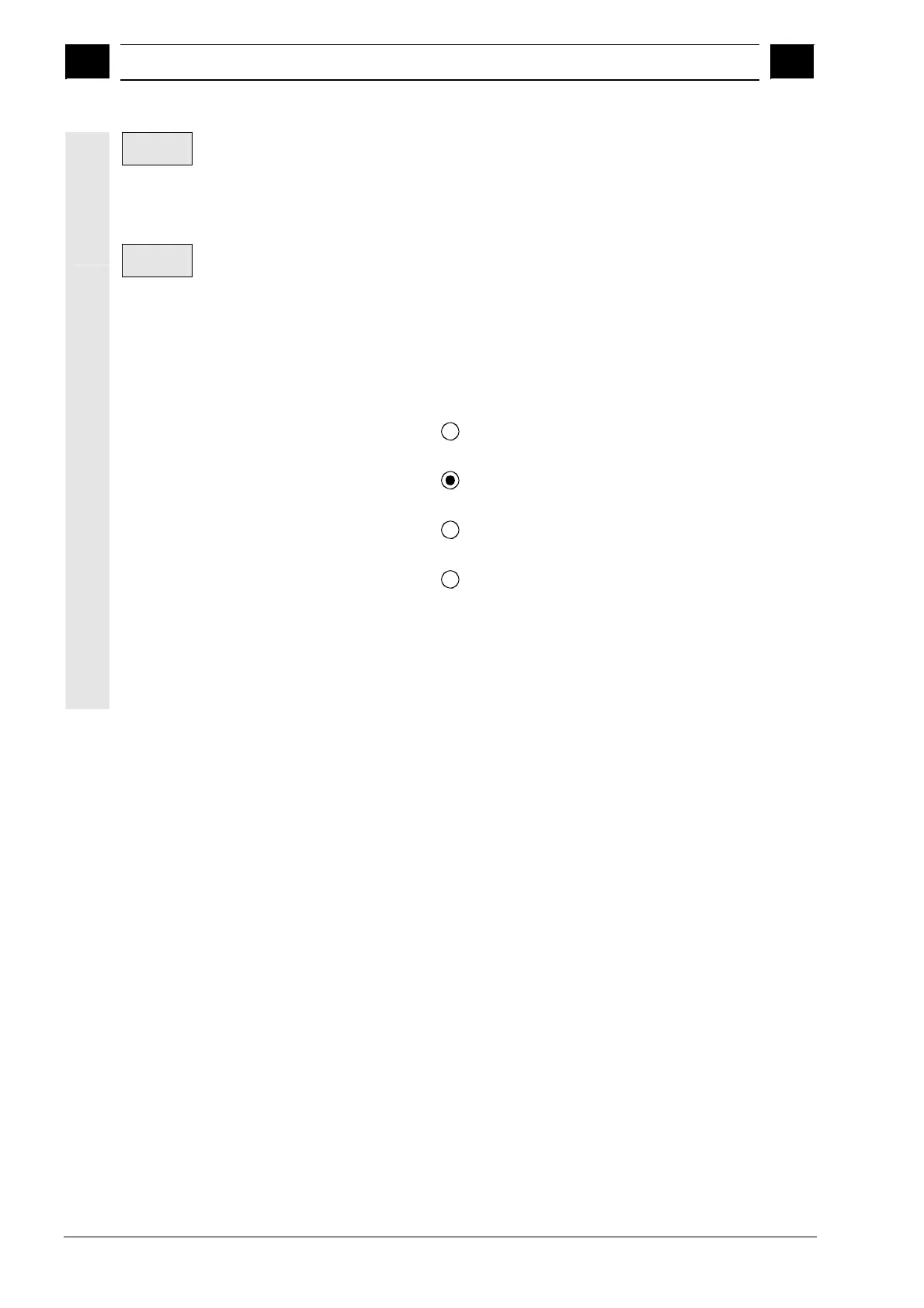9
"Startup" Operating Area 03.04
9.1 Machine data
9
Ó Siemens AG, 2004. All rights reserved
9-440 SINUMERIK 840D/840Di/810D Operator's Guide HMI Advanced (BAD) – 03.04 Edition
Delete
password
Press softkey "Delete password".
After pressing the "Delete password" softkey the valid password is
deleted and deletion is acknowledged. The currently valid access
level: keyswitch position 0 is set.
Change
password.
If one of the three default passwords is set, proceed as follows to
change them. Press the "Change password" softkey. The input box
appears.
"Change password".
Access level
Please enter new password:
· System
· Manu-
facturer Please confirm password:
· Service
· User
The modified password must be confirmed in both input fields then
confirmed by pressing softkey "OK". Both entered passwords must
match for the modified one to become valid.