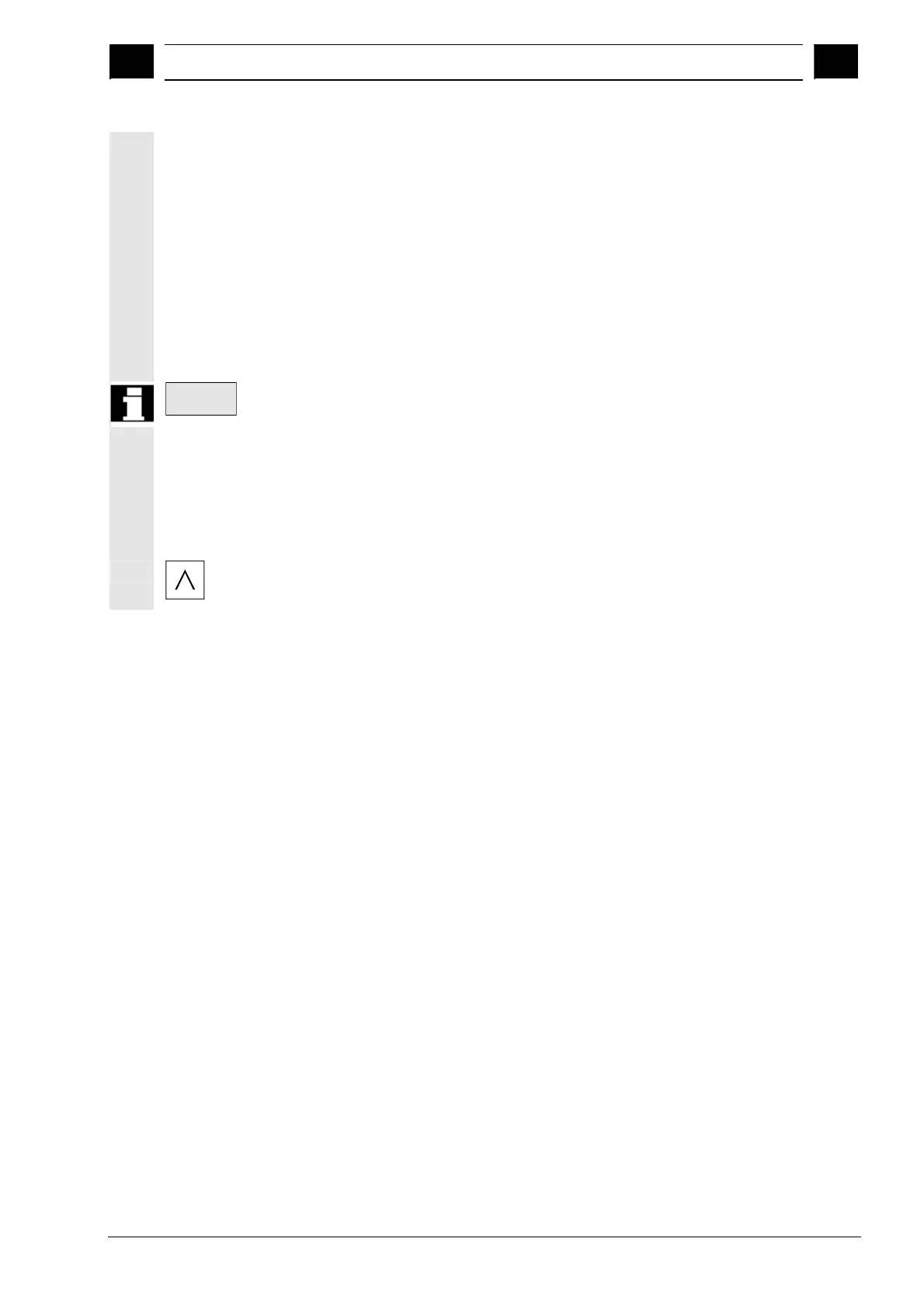4
03.04 Machine Operating Area
4.2 General functions and dis
la
s
4
Ó Siemens AG, 2004. All rights reserved
SINUMERIK 840D/840Di/810D Operator's Guide HMI Advanced (BAD) – 03.04 Edition 4-111
· "Status" column
· " " (no information given)
the condition is checked in the interpolation cycle.
· "disabled"
LOCK was set from the PLC for the synchronized action
· "active"
The action is currently being executed. If the instruction
part of a programmed synchronized action starts a
subroutine/cycle, the current block number of the cycle is
additionally displayed in column "Block number SPF".
Search in
program
A window opens in which you must enter the system variable/
synchronized action of your choice.
The control system searches the current or an additionally specified
program for synchronized actions which match the current block and
synchronized action numbers.
If the control finds matching program blocks, the associated condition
and instruction parts are output with the other basic display data.
Press RECALL to return to the "Automatic" basic display.