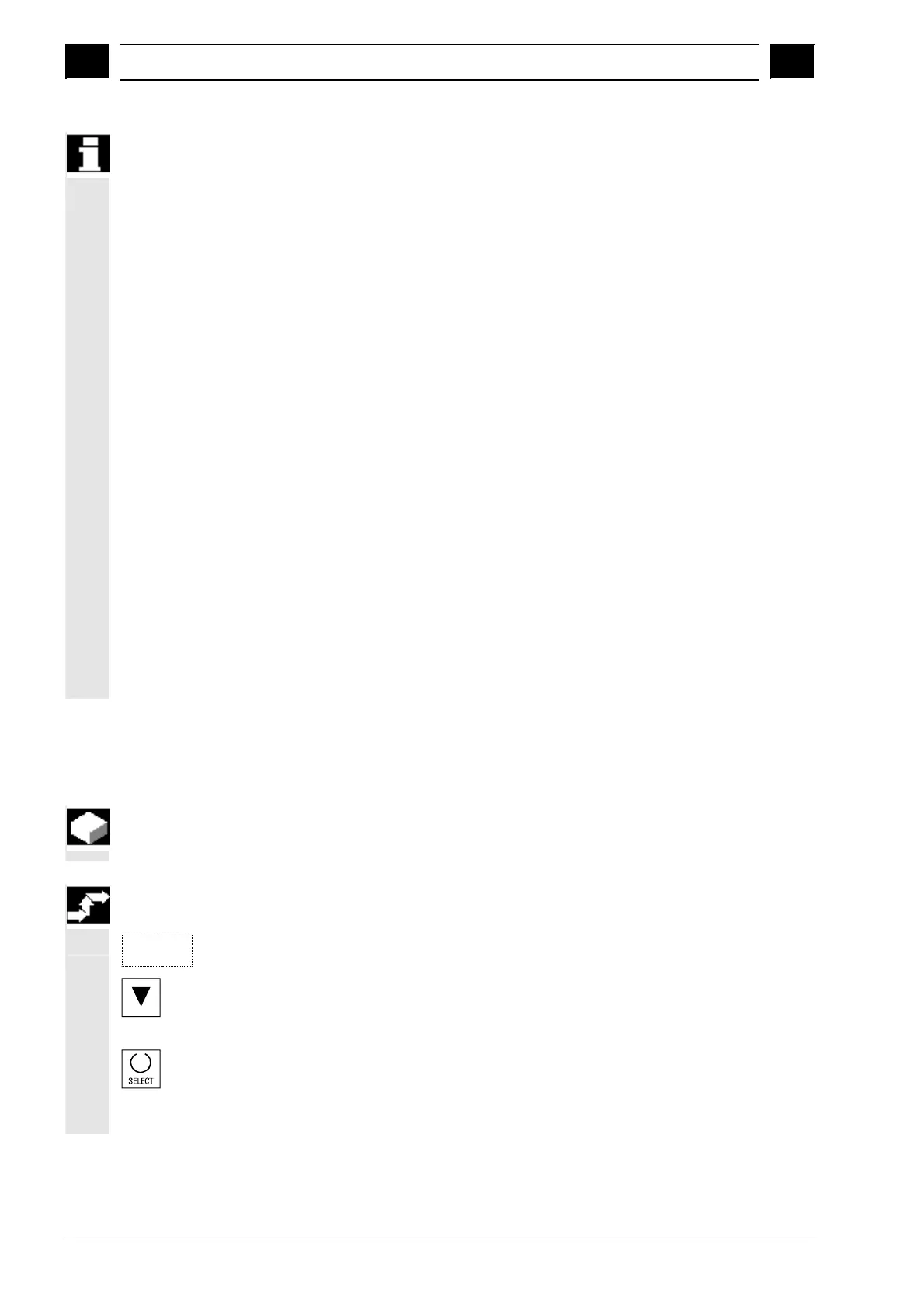6
"Program" Operating Area 03.04
6.10 Mana
e
ro
rams
6
Ó Siemens AG, 2004. All rights reserved
6-352 SINUMERIK 840D/840Di/810D Operator's Guide HMI Advanced (BAD) – 03.04 Edition
Query dialogs
Copy file from hard disk:
· The file exists on hard disk and is overwritten when you select
"OK" if the name/data type are to remain unchanged!
· The file exists on hard disk. When you select "OK" a copy is
created if the name/file type are to remain unchanged!
Copy file from NC memory:
· The file exists on the NCK and is overwritten when you select "OK"
if the name/data type are to remain unchanged!
· The file exists on the NCK. When you select "OK" a copy is
created if the name/file type are to remain unchanged!
Copy a workpiece:
· The workpiece already exists. When you select "OK" a copy of the
workpiece is created if a new name is not specified!
Copy a directory:
· The directory already exists. When you select "OK" the contents
are overwritten if a new name is not specified!
· The directory already exists. When you select "OK" the contents
are overwritten if the directory with a fixed data type cannot be
changed.
Copy a file of data type main program (MPF):
· The file cannot be created at this location under its original "main
program" data type!
6.10.9 Delete
Function
This section explains how you can delete workpieces or files.
Operating sequence
Manage
programs
The softkey "Manage programs" must be pressed.
Position the cursor on the workpiece or the file you want to delete.
Delete several files:
If you wish to select several files, position the cursor on the first file,
press the "Select" key and then position the cursor on the last file.
The files you have selected are highlighted.
