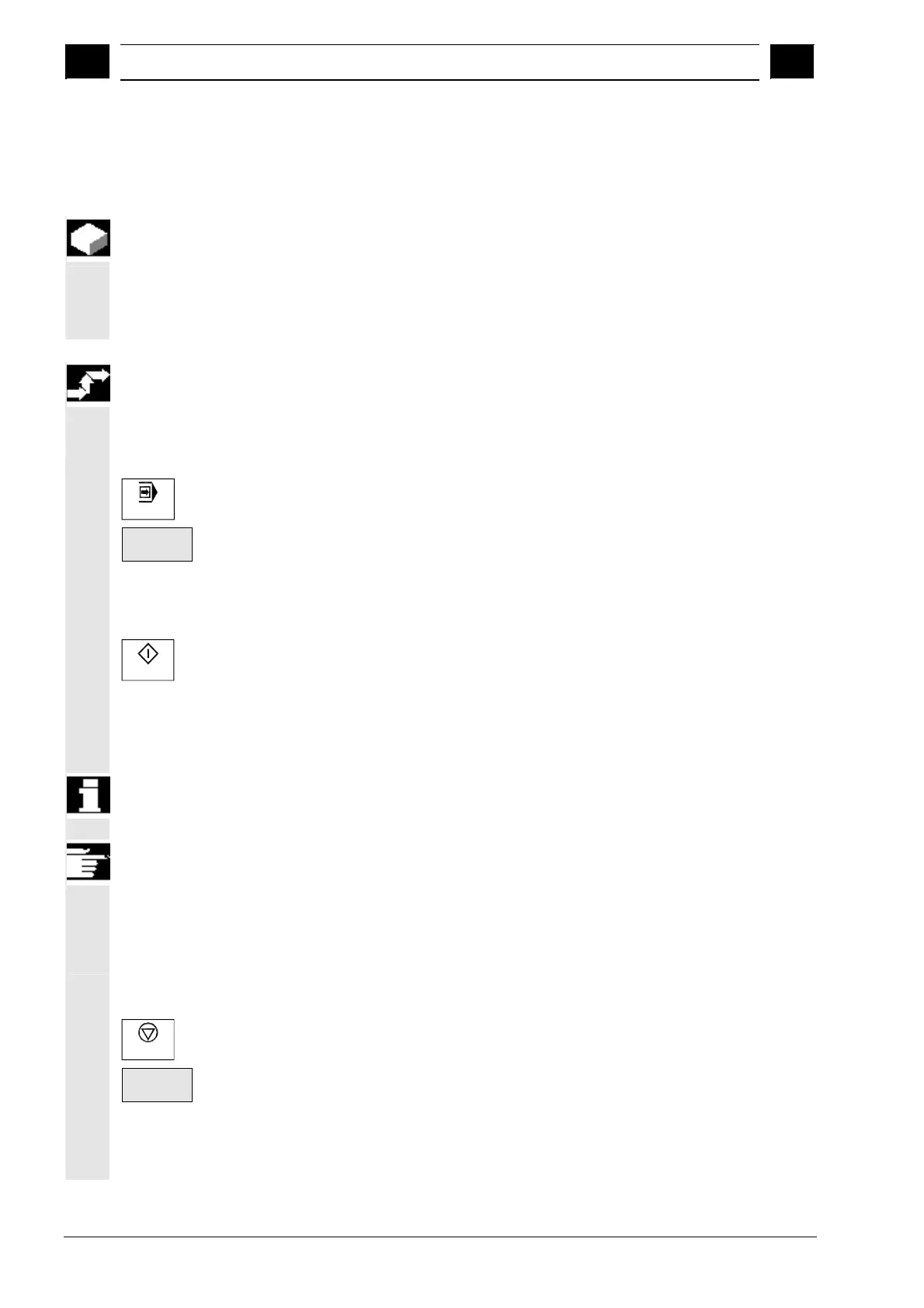4
Machine Operating Area 03.04
4.6 Automatic mode
4
Ó Siemens AG, 2004. All rights reserved
4-158 SINUMERIK 840D/840Di/810D Operator's Guide HMI Advanced (BAD) – 03.04 Edition
4.6.11 Overstore
Function
In "AUTO" mode you can overwrite technological parameters
(auxiliary functions, all programmable instructions ...) in the working
memory of the NC. You can also enter and execute any NC block.
Operating sequence
"AUTO" mode is selected in the "Machine" operating area.
Overstore with single block:
Single Block
The program automatically stops at the next block boundary.
Overstore
The "Overstore" window is opened.
In this window you can now enter the NC blocks that are to be
processed.
Cycle Start
The blocks you have entered are executed and displayed in the
"Current block" window.
The "Overstore" window and associated softkeys are not displayed
again until the control switches to the "Channel interrupted", "NC
Stop" or "NC Reset" state.
More blocks can be added to the overstore buffer when these blocks
have been processed.
Note:
After "Overstore" a subroutine with the content REPOSA is executed.
The program is displayed for the operator.
Overstore without single block:
The basic menu for "AUTO" mode is selected.
Cycle Stop
Stop the program by pressing "NC Stop".
Overstore
The "Overstore" window is opened.
In this window you can now enter the NC blocks that are to be
processed.
