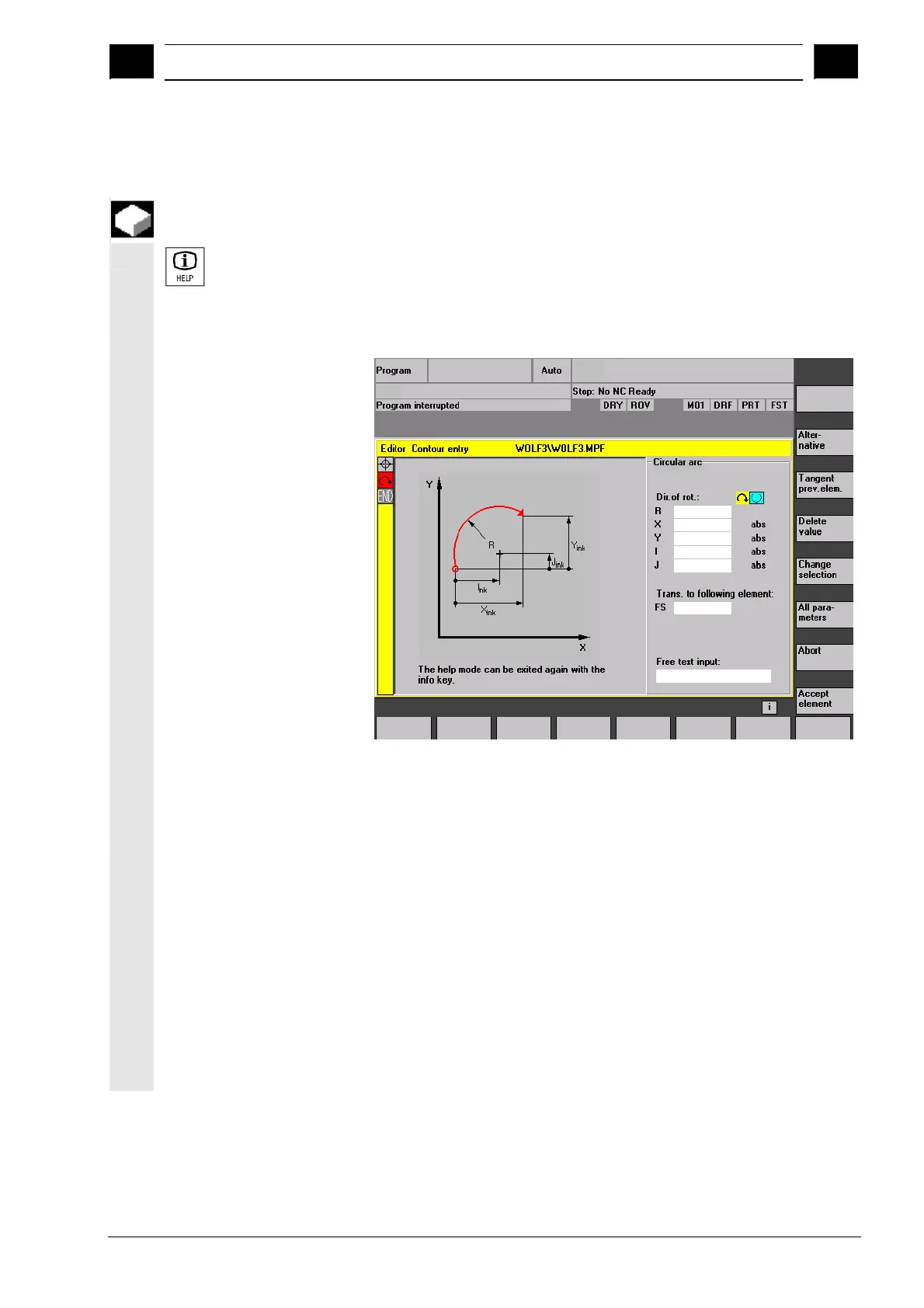6
03.04 "Program" Operating Area
6.5 Free contour
ro
rammin
6
Ó Siemens AG, 2004. All rights reserved
SINUMERIK 840D/840Di/810D Operator's Guide HMI Advanced (BAD) – 03.04 Edition 6-293
6.5.8 Help
Function
When you enter parameters you can call up a help screen with the
Info key which graphically represents the parameters you are
entering. The help screen that appears depends on the cursor
position in the parameter display.
The help screen covers up the display graphic.
If you press the Info key again the help screen is closed and the
display graphic is activated again. The help screens displayed
correspond to the selected coordinate system. The axis names are
derived from the current geometry axis names.
Help screens are displayed for the following entries:
· Starting point
· Vertical line
· Straight vertical line, angle entry field
· Horizontal line
· Straight horizontal line, angle entry field
· Straight line in any direction
· Straight line any, angle entry field
· Circle
· Circle, angle entry field
· Radius/chamfer
