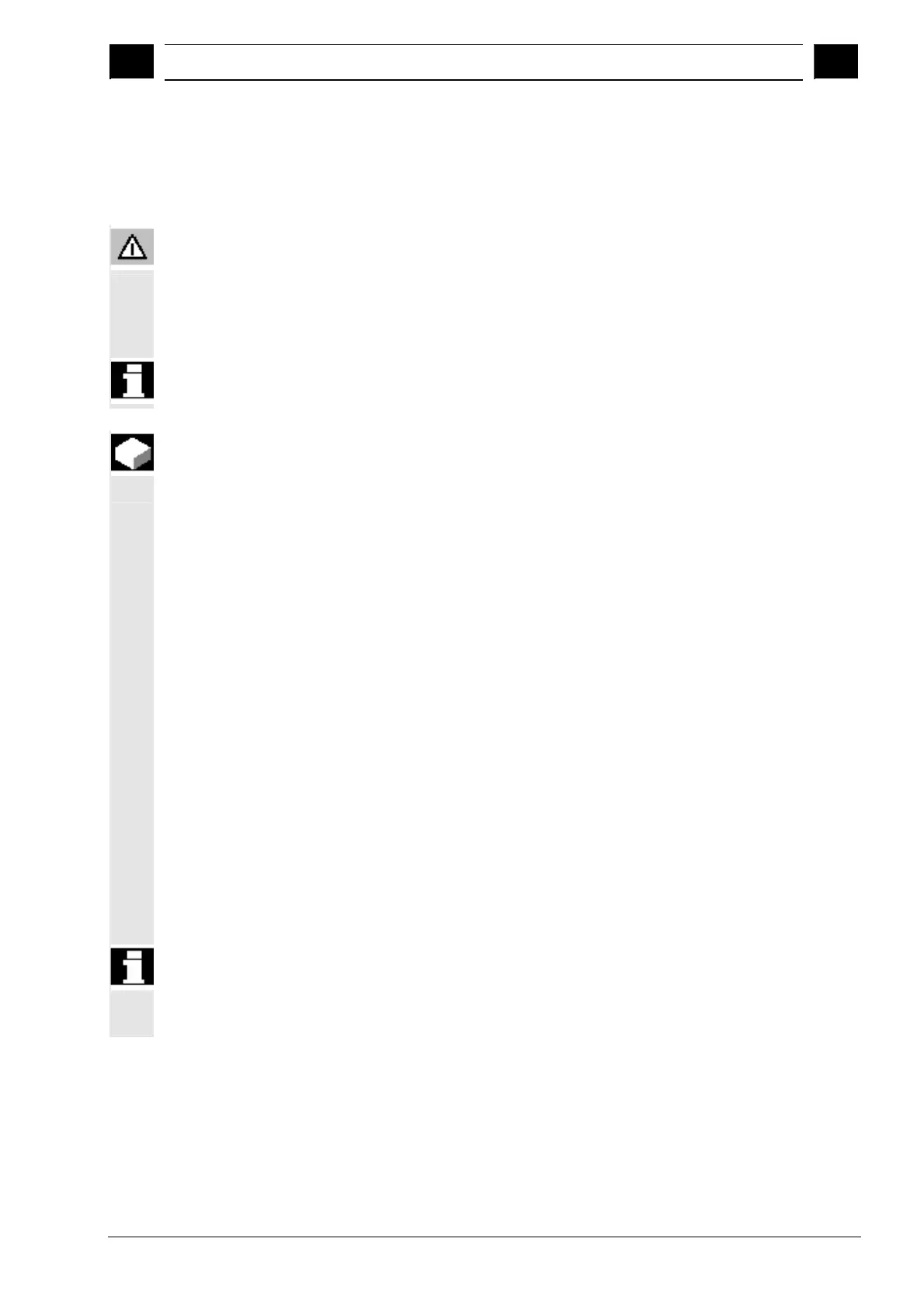9
03.04 "Startup" Operating Area
9.1 Machine data
9
Ó Siemens AG, 2004. All rights reserved
SINUMERIK 840D/840Di/810D Operator's Guide HMI Advanced (BAD) – 03.04 Edition 9-441
9.1 Machine data
Danger
Changes in the machine data have a considerable influence on the
machine. Incorrect parameterization may endanger human life and
cause damage to the machine.
Access to the Machine data operating area can be controlled by
keyswitch or password.
Function
Areas
The machine data are divided into the following areas:
1
General machine data ($MN )
2
Channel-specific machine data ($MC )
3
Axis-specific machine data ($MA )
4
Feed drive machine data ($MD )
5
Main spindle machine data ($MD )
6
Display machine data ($MM )
A separate list display in which you can view and change machine
data is provided for each of these areas.
The following information about the machine data is displayed from
left to right:
· Machine data number
· Machine data name (without area identifier $MN , $MC , $MA ,
$MD , $MM ), with field index if applicable.
· Value of the machine data.
· Unit of the machine data.
· Activation
If the machine data do not use units, no units are displayed.
If data are not available, the "#" symbol is displayed instead of the
value.
If the value ends in an "H", it is a hexadecimal value.