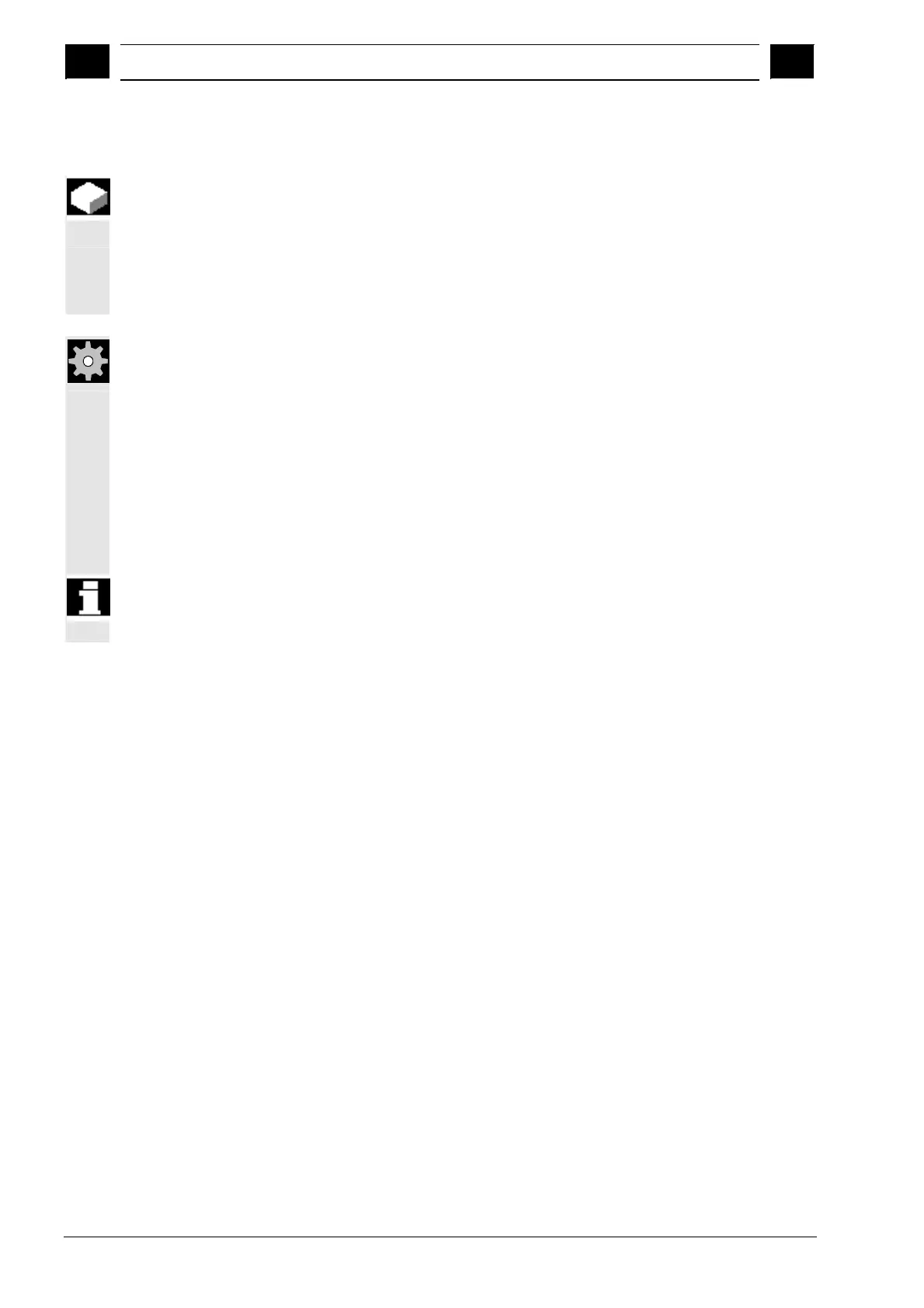4
Machine Operating Area 03.04
4.2 General functions and dis
la
s
4
Ó Siemens AG, 2004. All rights reserved
4-114 SINUMERIK 840D/840Di/810D Operator's Guide HMI Advanced (BAD) – 03.04 Edition
4.2.12 Inch/metric switchover
Function
The control system can operate with the inch or the metric system of
measurement. You can switch between the inch and metric dimension
systems in the "Machine" operating area. The control converts the
values accordingly.
Machine manufacturer
The switchover is only possible if:
· The corresponding machine data have been set.
· All channels are in the Reset state.
· Axes are not traversing with JOG, DRF or PLC control.
· Constant grinding wheel peripheral speed (GWPS) is not active.
The display resolution for the inch system of measurement is defined
by machine data.
Actions such as part program start or mode change are disabled for
the duration of the switchover.