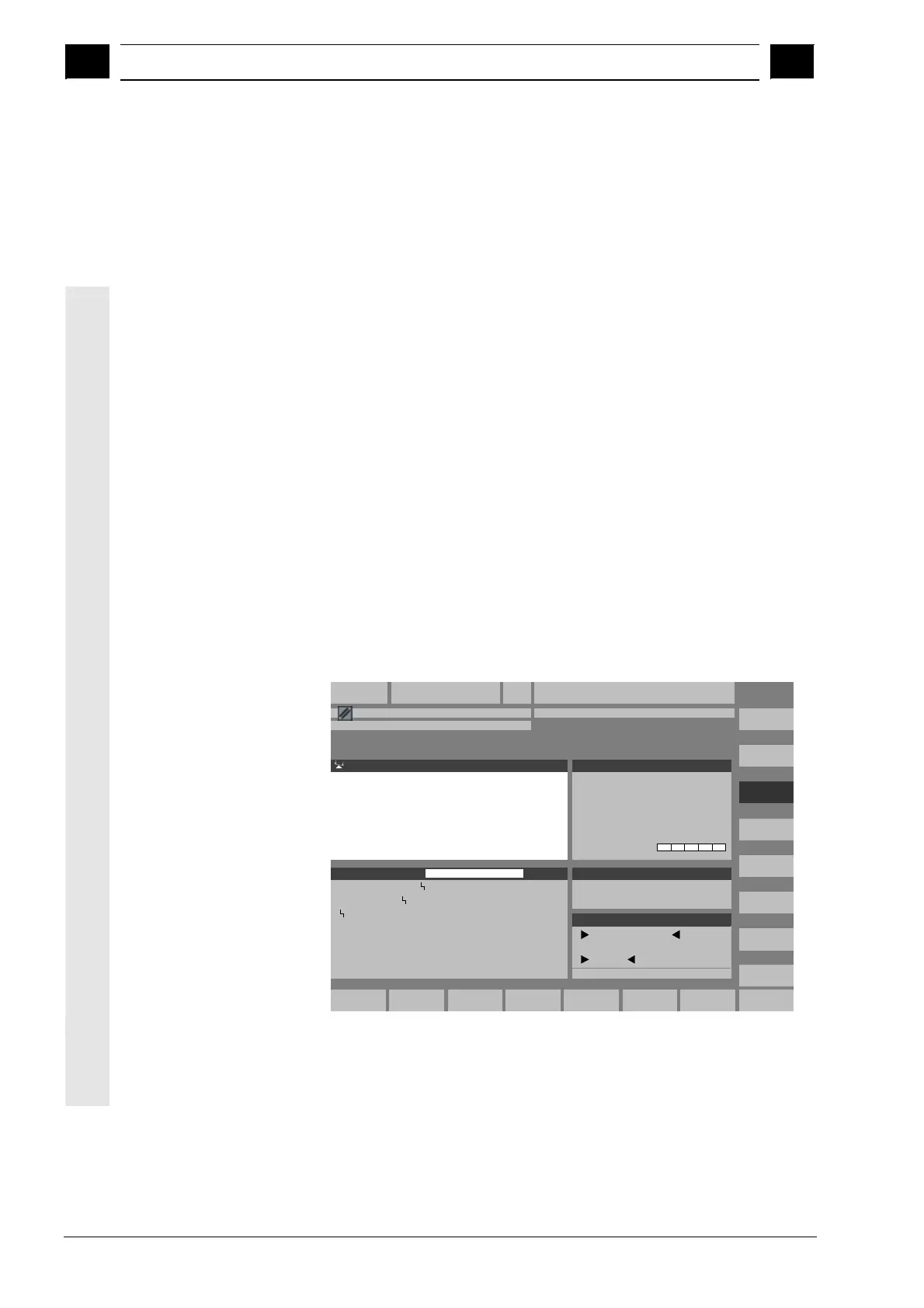4
Machine Operating Area 03.04
4.6 Automatic mode
4
Ó Siemens AG, 2004. All rights reserved
4-140 SINUMERIK 840D/840Di/810D Operator's Guide HMI Advanced (BAD) – 03.04 Edition
4.6 Automatic mode
4.6.1 Function and main screen
You can execute part programs fully automatically in "Automatic"
mode, i.e. this mode is normally used for machining parts.
Preconditions
The following conditions must be fulfilled before you can execute part
programs:
· You have already synchronized the control measuring system with
the machine (i.e. "approached" reference points).
· You have already downloaded the associated part program to the
control.
· You have checked or entered the necessary offset values, such as
work offsets or tool offsets.
· The required safety interlocks are already active.
The "Automatic" basic display contains values relating to position,
feedrate, spindle and tool as well as the block currently being
processed or program pointer.
Machine
Channel reset
G fct.
transf.
Spindles
Auxiliary
func.
Axis
feedrate
Zoom
act. val.
Act. val.
WCS
Program
level
Program
overview
Program
control
DRF
offset
Over-
store
Block
search
Program aborted
Auto
MCS Position Dist.-to-go
+ X 900.000 mm 0.000
- Y -156.000 mm 0.000
+ Z 230.000 mm 0.000
Master spindle S1
Feedrate mm/minCurrent block
Act. 7000.000 0.000 %
Set 7000.000
N51 Y0 H55=99
Y120 F7000
TEST.MPF
+X900.000mm0.000
-Y-156.000mm0.000
+Z230.000mm0.000
-X 53.761 mm -25.761
+Y 30.000 mm 0.000
+Z 112.704 mm -112.704
+ 0.000 mm 0.000
Act. + 0.000 rpm
Set 0.000 rpm
Pos 0.000 deg.
0.000 %
Power [%]
Tool
preselected tool:
G0 G91
Handwheel
Program
blocks
\WKS.DIR\TEST.MPF
Explanation of basic
display
Like the Jog display, the Automatic display contains actual value,
spindle window, feedrate and tool windows.
