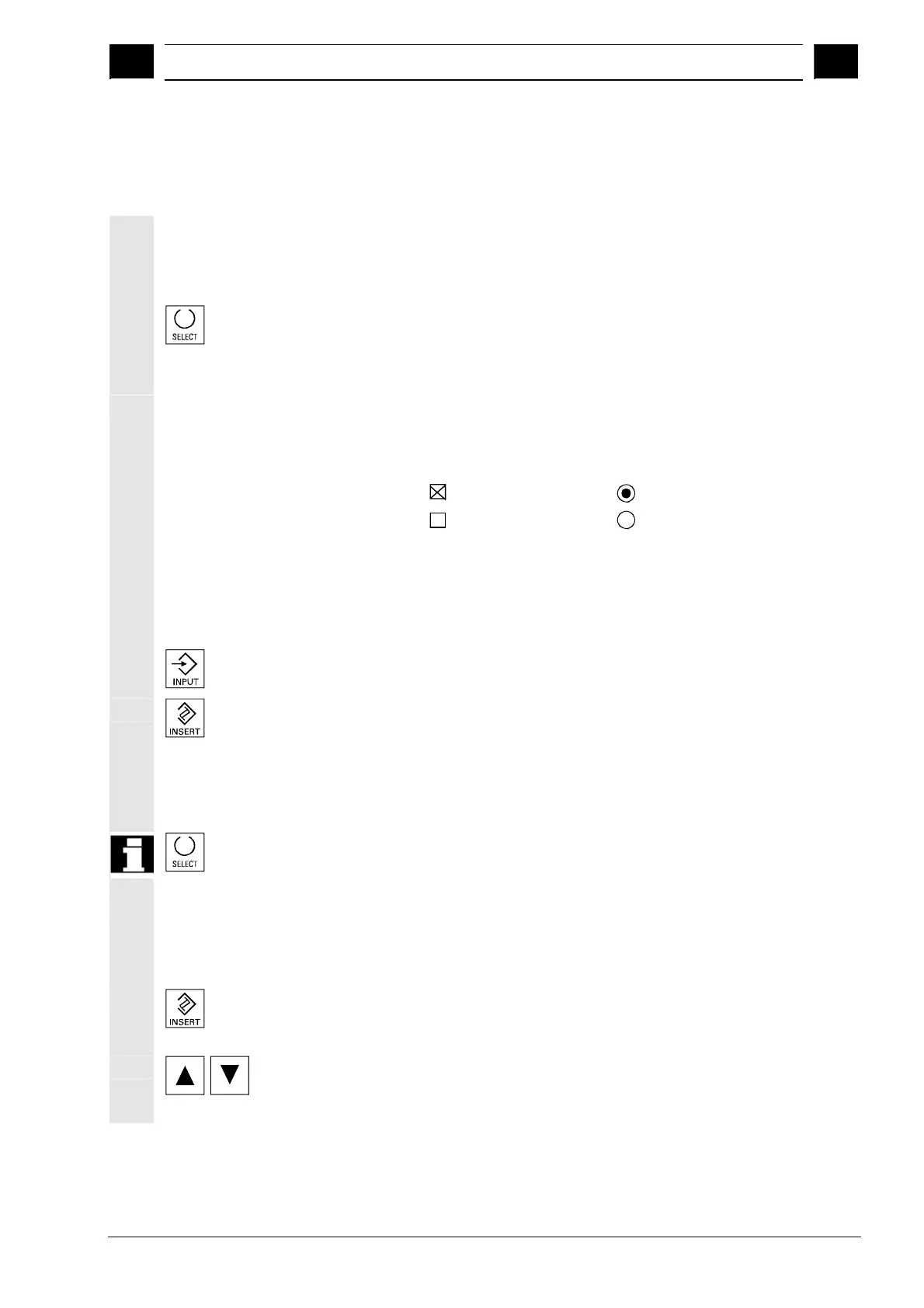2
03.04 Operator Components/Sequence of Operations
2.6 General se
uence of o
eration
2
Ó Siemens AG, 2004. All rights reserved
SINUMERIK 840D/840Di/810D Operator's Guide HMI Advanced (BAD) – 03.04 Edition 2-57
2.6.4 Edit input/values
If you wish to edit inputs/values, the corresponding key is always
displayed automatically on the right of the input field. The following
input fields are available:
1. Option buttons (single selection button/multiple selection
button):
You can use the "Select" key to activate or deactivate a selection
field.
Multiple-selection boxes
(you can select several options or
none)
= active
= not active
Single-selection radio buttons
(only one option can be active at a
time)
= active
= not active
2. Input fields:
Position the cursor on the input field and start to type. When you
begin typing, you automatically switch to Insert mode.
Confirm your input with the "Input" key. The value is accepted.
To change an existing value, press the "Edit" key to switch to insert
mode.
Enter the value or word (e.g. file name, etc.) on the alphanumeric
keypad.
In some fields it is possible to choose between several preset values
by means of the "Toggle" key.
3. Selection lists
Selection lists show you a selected value from a list of possible
values.
Press the "Edit" key to open a complete list of possible or existing
values.
Position the cursor on the value of your choice using the "Direction"
keys.
