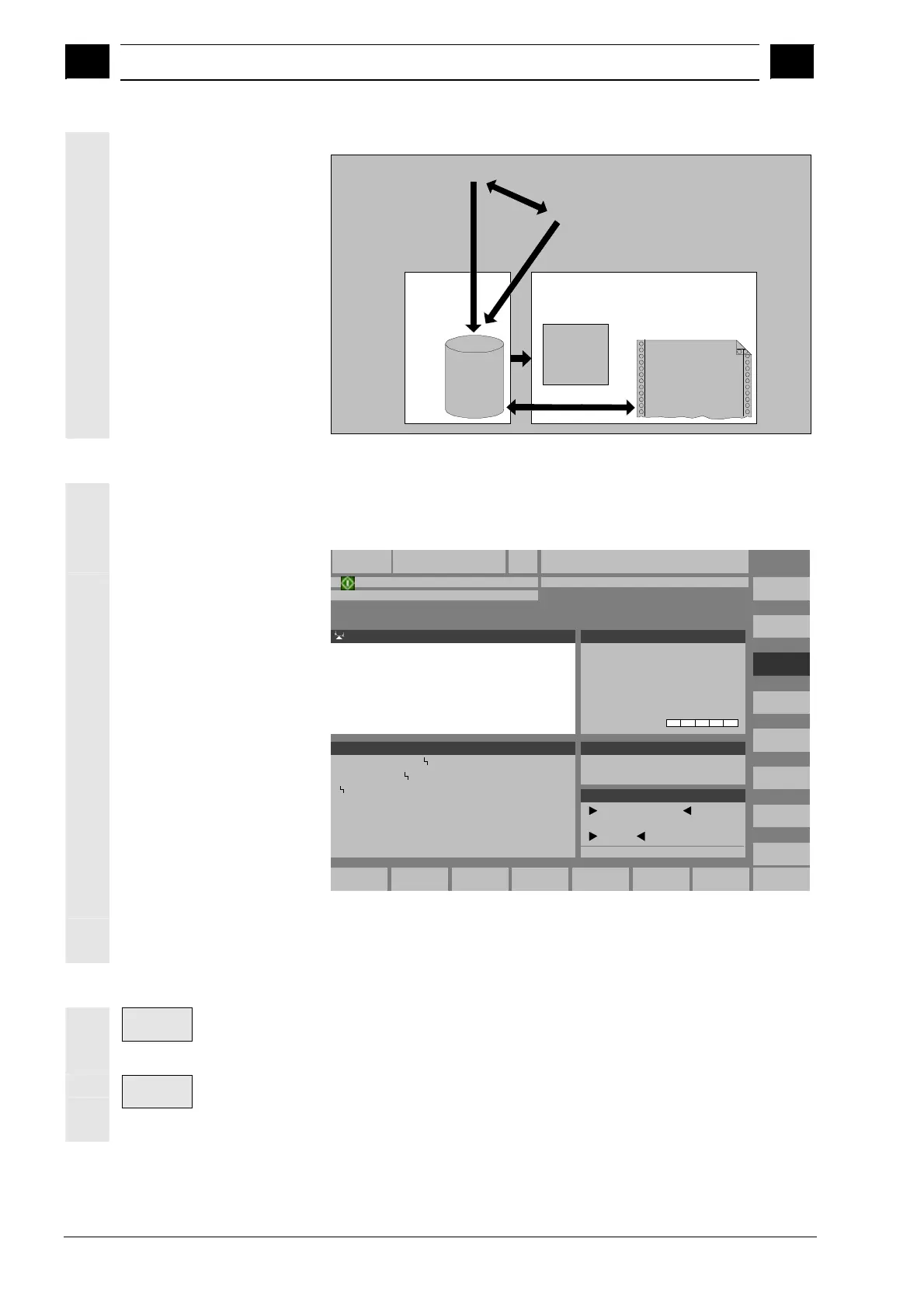4
Machine Operating Area 03.04
4.5 MDI mode
4
Ó Siemens AG, 2004. All rights reserved
4-136 SINUMERIK 840D/840Di/810D Operator's Guide HMI Advanced (BAD) – 03.04 Edition
MDI
program
Working
memory
Clipboard
programs
Main memory
MDI
(automatic function)
Teach in
(Jog functions)
Parts
The "MDI" basic display contains values relating to position, feedrate,
spindle and tool as well as the contents of the MDI clipboard.
Channel active
G fct.
transf.
Spindles
Auxiliary
functions
Axis
feedrate
Act. val.
WCS
HandwheelProgram
control
Editor
function
Program running
MCS Position Dist.-to-go
+ X 900.000 mm 0.000
- Y -156.000 mm 0.000
+ Z 230.000 mm 0.000
Master spindle S1
Feedrate mm/minMDA- program
Act. 7000.000 0.000 %
Set 7000.000
N51 Y0 H55=99
Y120 F7000
Tool
G0 G91
+X900.000mm0.000
-Y-156.000mm0.000
+Z230.000mm0.000
-X 90.301 mm 9.699
+Y 80.081 mm 9.919
+Z 0.000 mm 0.000
+V 0.000 mm 0.000
Act. + 0.000 rpm
Set 0.000 rpm
Pos 0.000 deg.
0.000 %
Power [%]
preselected tool:
Machine
MDI
Delete
MDI buffer
MDI
file fct.
Zoom
act. val.
CHAN1
\SYF.DIR
OSTORE1.SYF
Program
sequence
Explanation of "MDI"
basic display
Analogous to the Jog basic display, the actual value window,
spindle window, feedrate window and tool window are output.
Save MDI
prog.
Softkey "Store MDI program" copies the MDI program to the
clipboard.
Editor
functions
Press this softkey to access vertical softkeys providing editing
functions:
Overwrite, Mark, Copy, Paste, Delete, Find, Find Next, Position.
