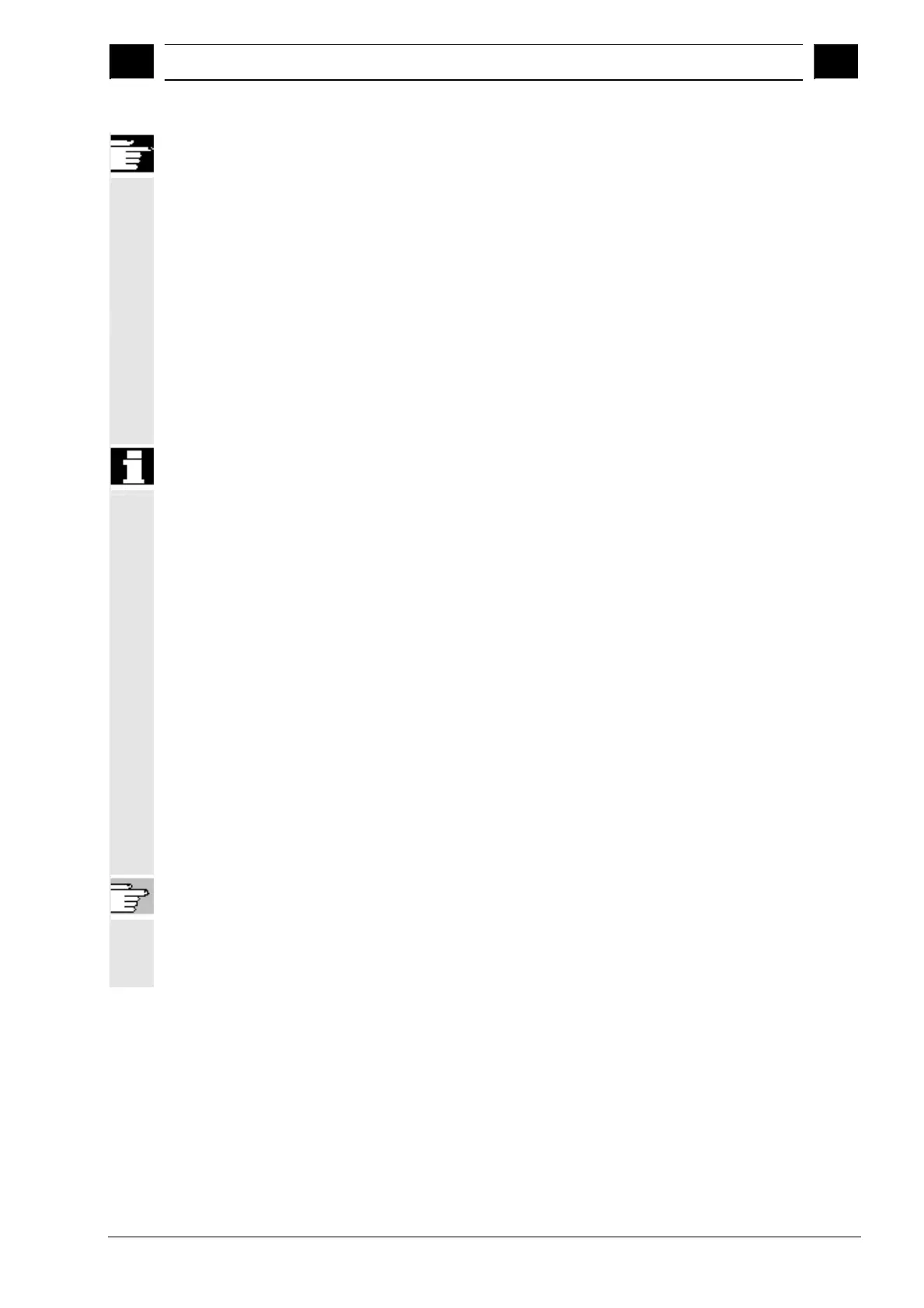4
03.04 Machine Operating Area
4.6 Automatic mode
4
Ó Siemens AG, 2004. All rights reserved
SINUMERIK 840D/840Di/810D Operator's Guide HMI Advanced (BAD) – 03.04 Edition 4-147
Softkey assignment
SW 6.2 or later
Press the "Program overview" softkey in the Machine (and Program)
operating area to access the first three softkeys configured for
external network drives. If you have configured four softkeys, the
fourth one is displayed in the More bar when you press the "ETC" key.
If no softkeys are configured for external drives, the softkeys
"Standard cycles", "User cycles" and "Manufacturer cycles" can be
found in the appropriate places in the horizontal softkey bar.
Program call from the part
program: EXTCALL
It is possible to access files on network drives from a part program
using the command EXTCALL.
The programmer can set the source directory in the part program in
setting data SD 42700: EXT_PROG_PATH, then specify the file name
of the subroutine to be loaded in the EXTCALL command.
The following secondary conditions must be taken into account with
EXTCALL calls:
· With EXTCALL you can only call files with the MPF or SPF
extension from a network drive.
· DOS naming conventions must be used for the files and paths:
max. 25 characters for the name, 3 characters for the extension
name.
· A program unit is found on a network drive with the EXTCALL
command if
· The search path in SD 42700: EXT_PROG_PATH points
to the network drive or a directory contained on the
network drive. The program must be stored directly on that
level, no subdirectories are searched.
· The correct location of the program is specified in the
EXTCALL call itself by means of a fully qualified path that
can also point to a subdirectory of the network drive.
· The search path is not restricted by means of SD 42700:
EXT_PROG_PATH.
For further information about the EXTCALL command, please refer to:
/PGA/ Programming Guide, Advanced, Chapter 2.
/FB/, K1 Description of Functions "Processing programs from
external"