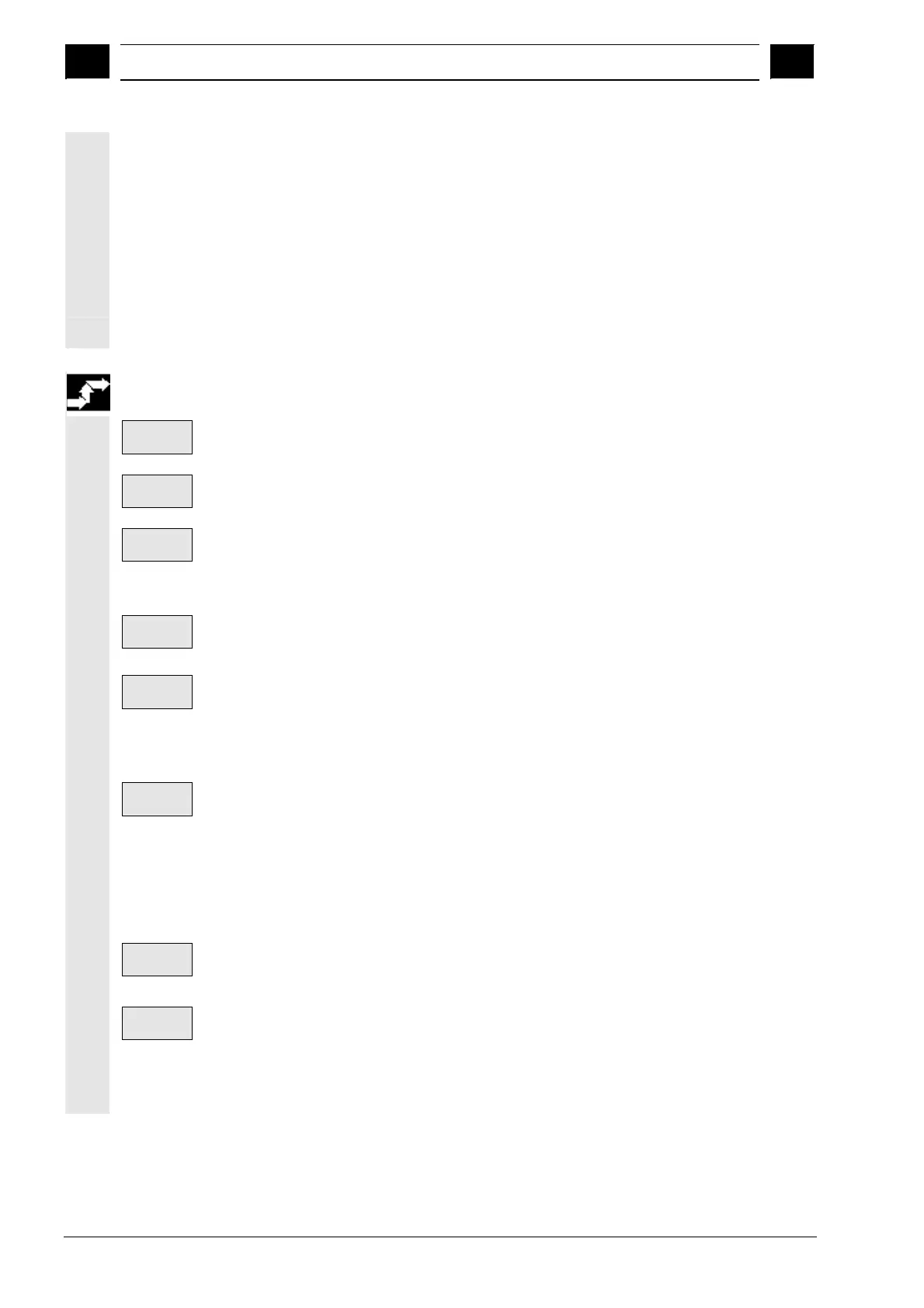5
"Parameters" Operating Area 03.04
5.8 Dis
la
s
stem variables
5
Ó Siemens AG, 2004. All rights reserved
5-258 SINUMERIK 840D/840Di/810D Operator's Guide HMI Advanced (BAD) – 03.04 Edition
Recording of synchronized action variables can be limited to the event
with identification number 1.
This event records variables in the IPO cycle or
· A maximum of 6 variable contents can be recorded simultaneously
in the log file.
· Size for memory depth: Values between 3 and 50 KB.
The HMI interprets the contents of the log file and displays them in
graphic form.
Operating sequence
System
variable
The "System variable display" appears.
Variable
log
The softkey "Variable log" opens the screen with the heading
"Logging system variables".
Insert
variable
The softkey
"Insert variable" opens a dialog box in which the system
variable to be recorded can be selected.
Insert user
variable
The softkey available from SW 6.4 "Insert user variable" opens a
dialog box where you can select any available user variables.
OK
The variable name in the higher level window in the current recording
list appears behind "OK".
If the list already contains 6 entries, the entry on which the cursor is
positioned is overwritten.
Initial.
log
Whenever you create a log, you must first initialize the logging
function in the NC by pressing the button "Initial. log".
You are informed when initialization is complete in the bottom left-
hand corner of the display with the message "Logging initialized - You
can now start".
Start log
or
$A_PROTO=1
You can start logging by pressing the button "Start log" or with the
system variable $A_PROTO=1 in the part program.
Stop
log
or
$A_PROTO=0
You can stop logging by pressing the button "Stop log" or with the
system variable $A_PROTO=0.
After stopping, the log memory is automatically downloaded to a file.
