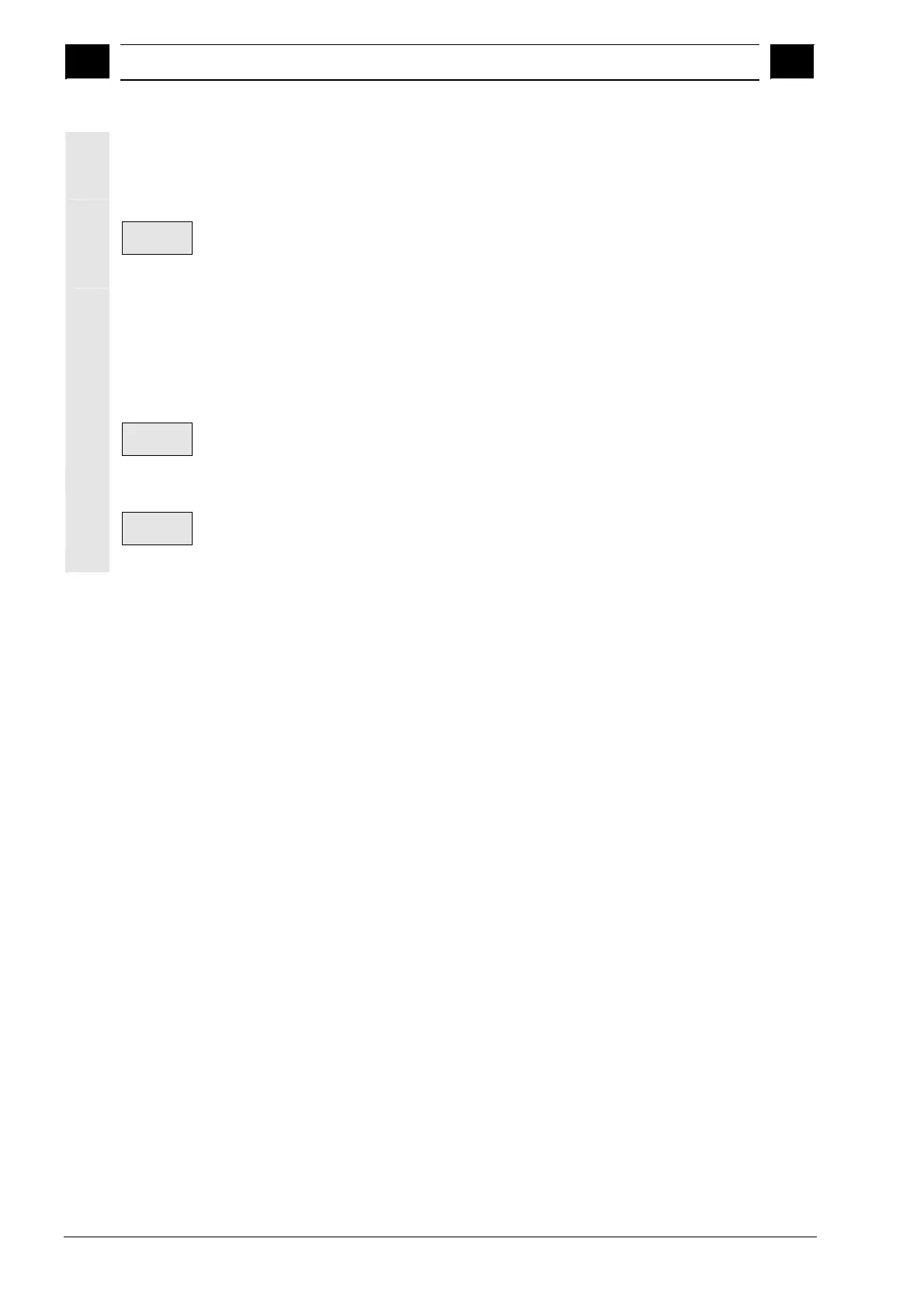6
"Program" Operating Area 03.04
6.5 Free contour
ro
rammin
6
Ó Siemens AG, 2004. All rights reserved
6-284 SINUMERIK 840D/840Di/810D Operator's Guide HMI Advanced (BAD) – 03.04 Edition
Insert contour element Use the cursor keys to select the contour element behind which you
wish to insert another element.
Then select the contour element to be inserted from the softkey menu.
Accept
element
After you have parameterized the new element, confirm the insert
operation by selecting softkey "Accept element".
Depending on the new state of the contour, the contour elements
below are updated automatically or when the cursor arrow is played
on them. Contour elements that appear after the insertion point and
are not updated are displayed in green in the contour chain.
Delete a contour element
Delete
element
Use the arrow keys to select the element you wish to delete. The
selected contour symbol and associated contour element in the
programming graphic are highlighted in red. Then press the softkey
"Delete element" and confirm the query.
Undoing an input
Abort
By selecting softkey "Abort" you return to the basic display, without
transferring the last edited values to the system.